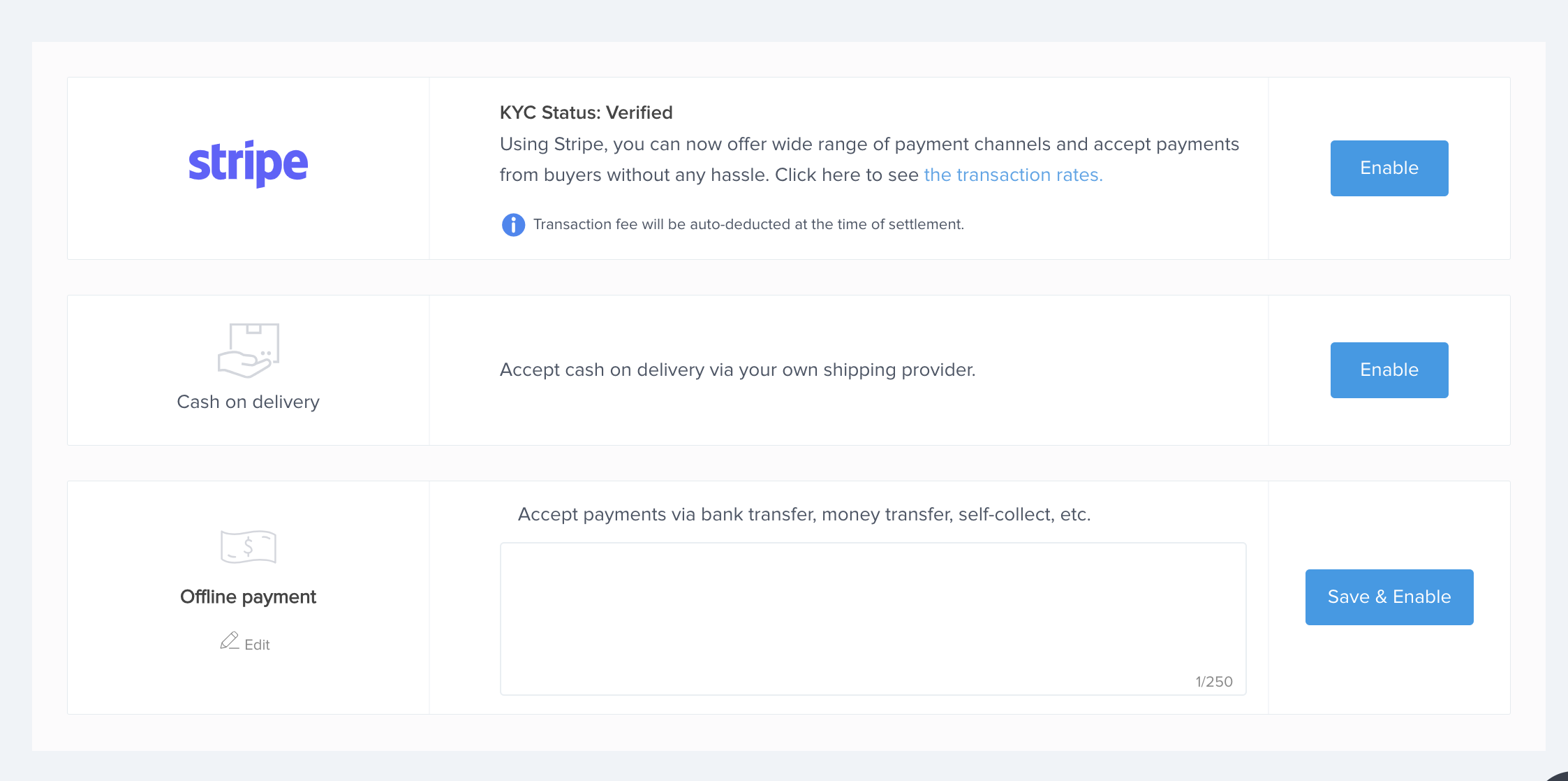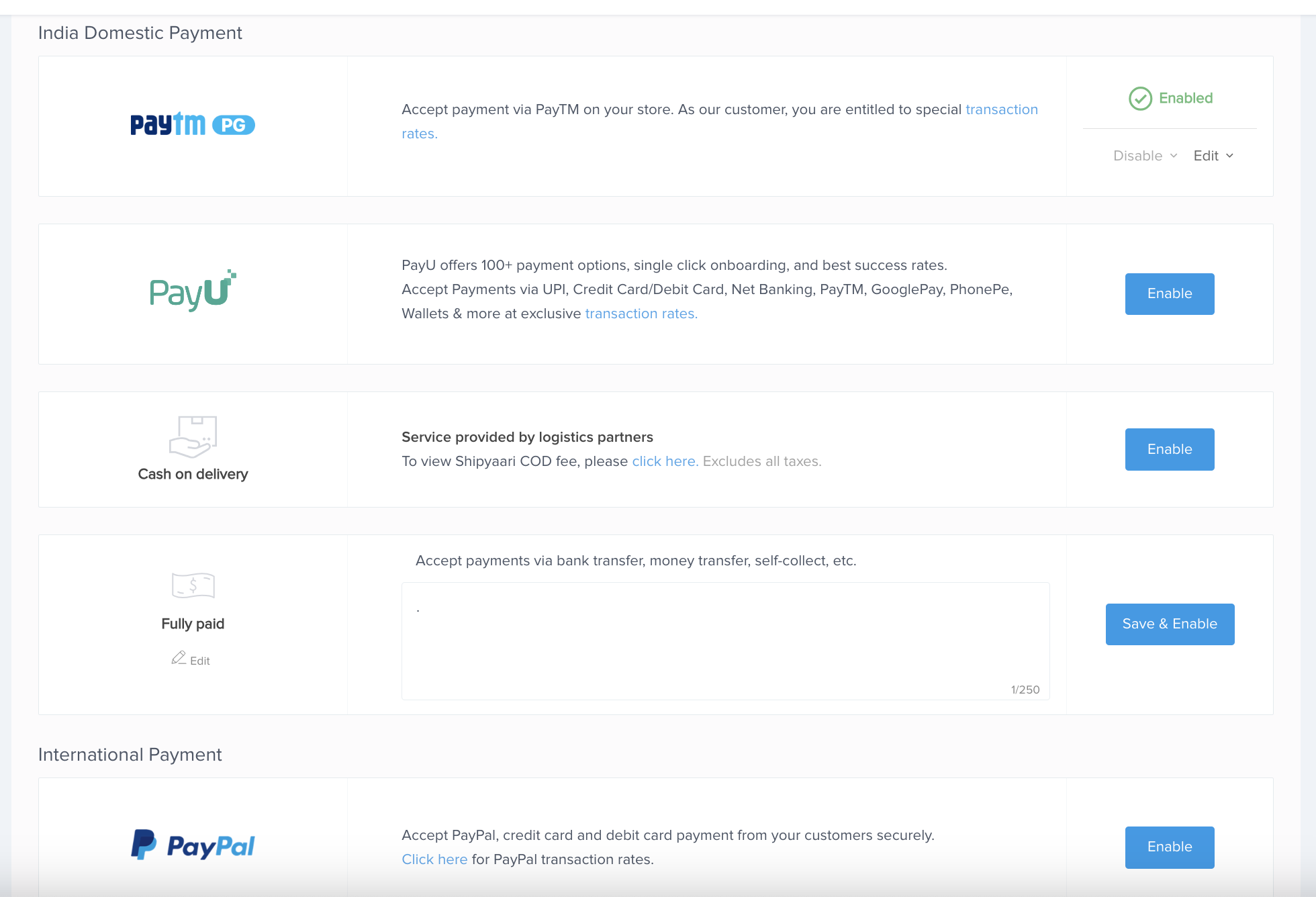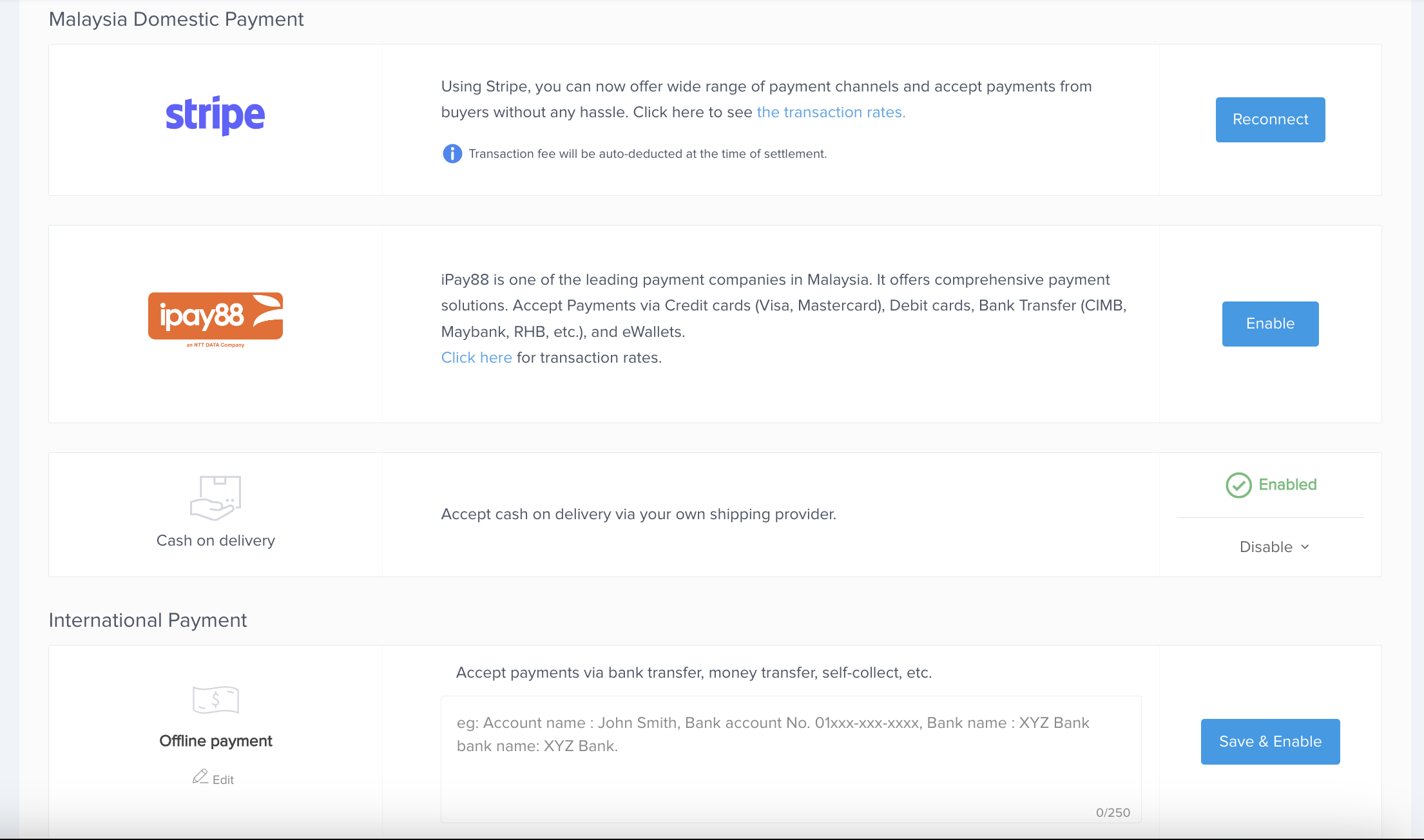As an online commerce enabler, Shopmatic provides fully integrated tools that let store owners set up their webstore and manage their business in the simplest and most effective way. Here’s how you can get started:
Sign up with a Shopmatic account
Open a Shopmatic account and enter some basic details to establish your profile. Through this account, you will be able to build and maintain your online store, upload and update details about your products, as well as manage your customer profiles, inventory, and sales data.
All of these and other essential information related to your online business can be viewed via a single, customised dashboard.
Build your online store
After setting up your Shopmatic account, you are ready to create your webstore. Shopmatic has simplified this process by providing thematic templates that you can simply drag and drop your product images to put together the webpage. There are also more than 60 design templates you can choose from that best represent your business segment, including fashion, accessories, business services, and urban living.
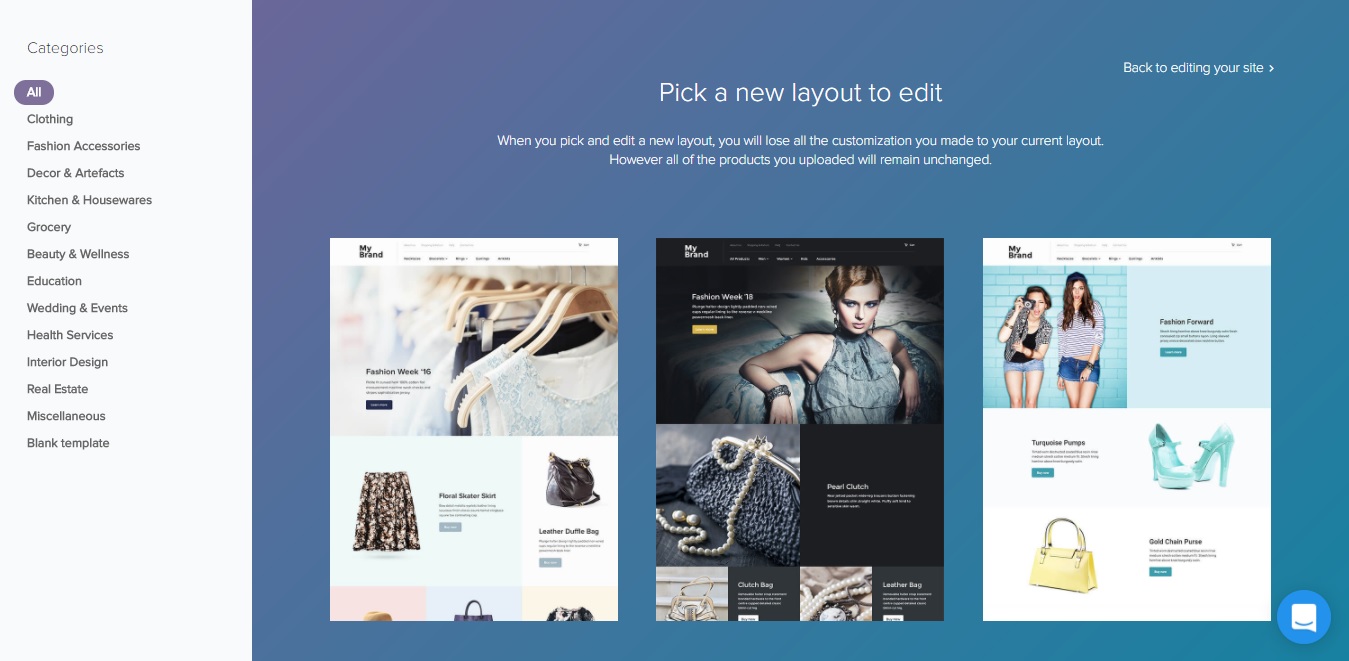
Upload & manage product details
If you are already familiar with taking and posting pictures on your social media profile such as Facebook and Instagram, you will find it just as easy to upload product images to your online business. Shopmatic has made the experience similar so you spend less time learning new steps and can quickly post new product images and details to boost your sales.
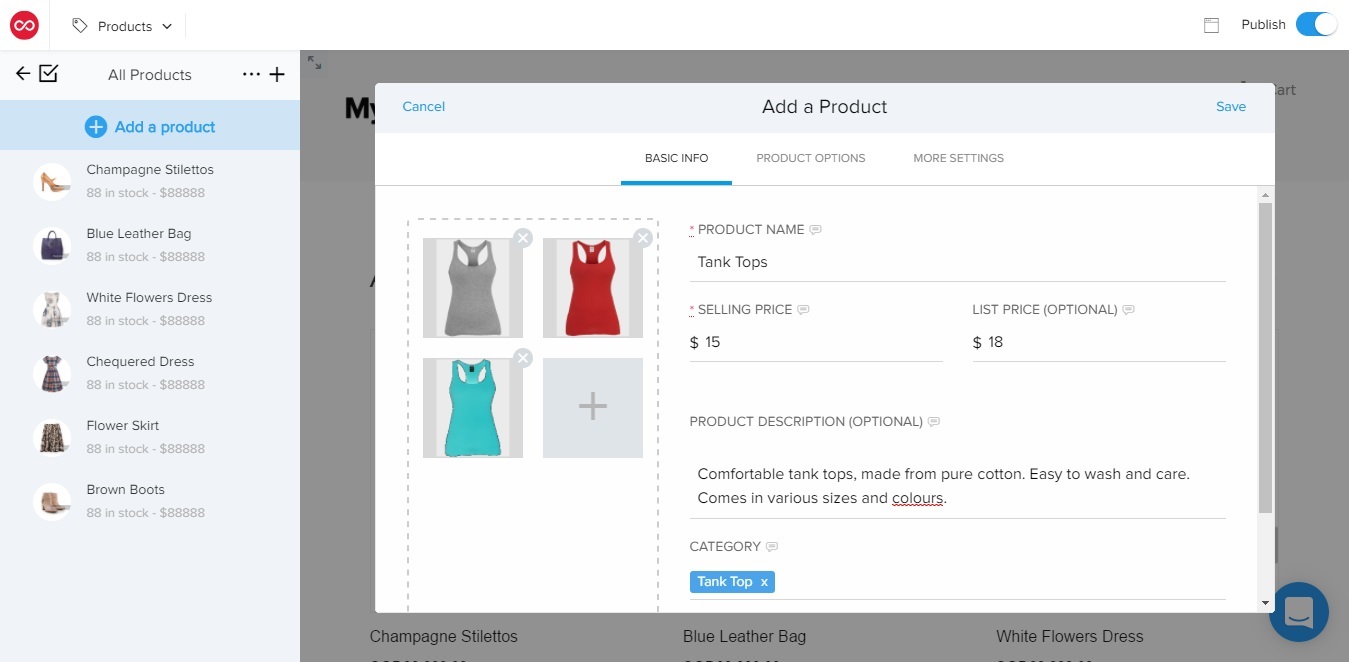
Select payment options
After you have uploaded your product details, choose the payment options your customers can use to pay for their purchases. Shopmatic supports most major payment methods so you can select the ones that are most popular among your local audiences, such as credit cards, debit cards, cash-on-delivery and direct bank transfers.
SG merchant Payment page:
Select logistics options
You can then choose the network delivery options that are most relevant for your targeted customers. Shopmatic manages all the backend integration so all you need to do is select the various delivery options and hit the ‘Enable’ button.
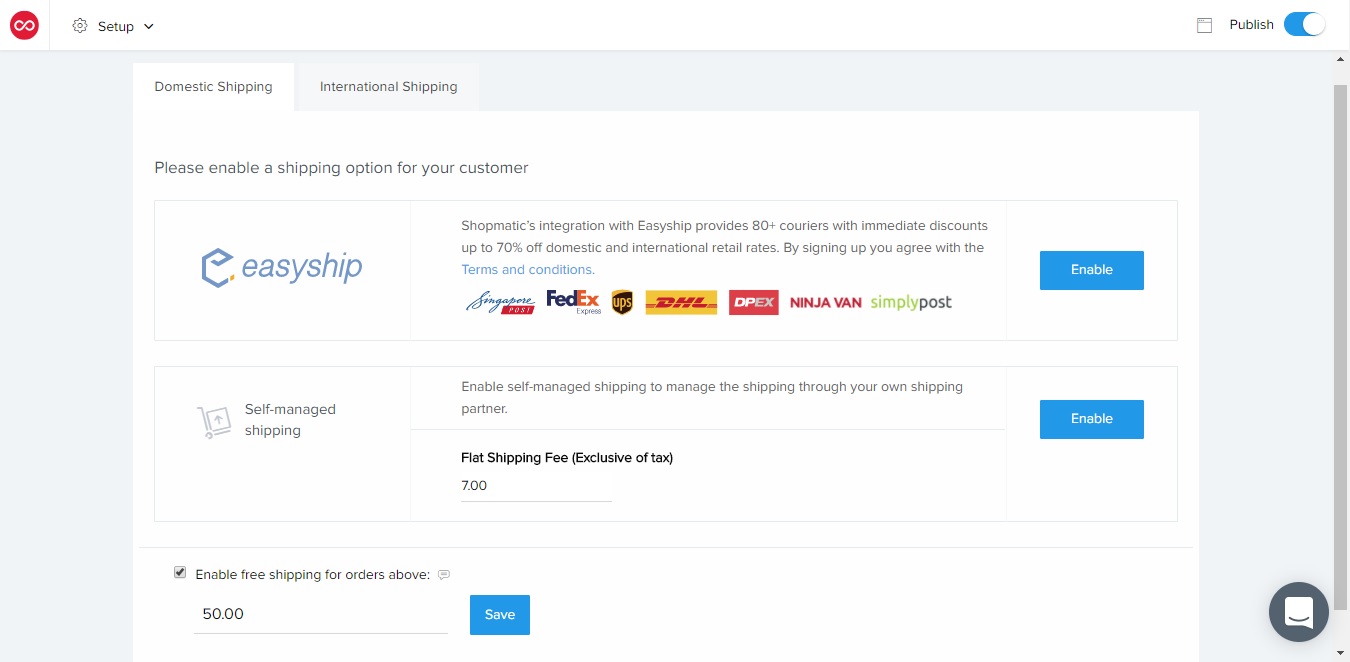
Select marketplaces & social media sites
Showcase your products on marketplaces that your potential customers already frequent such as Amazon, eBay and many more. You can further extend your reach by displaying your products on social media platforms including Facebook and Twitter.
Simply choose the marketplaces websites you want your products to be listed and Shopmatic will handle all the backend integration.
You’re ready to go live
Build your online store immediately on the Shopmatic platform. Browse through our database of design templates and upload your product images, enable your payments and shipping partner.
Choose from the 3-month, 6-month, and 12-month service packages to start your business journey with Shopmatic. Select the 12-month package to enjoy the most savings.