Please find below the steps to connect a domain name purchased from GoDaddy.
1. From Dashboard, go to Setup, and then Domain
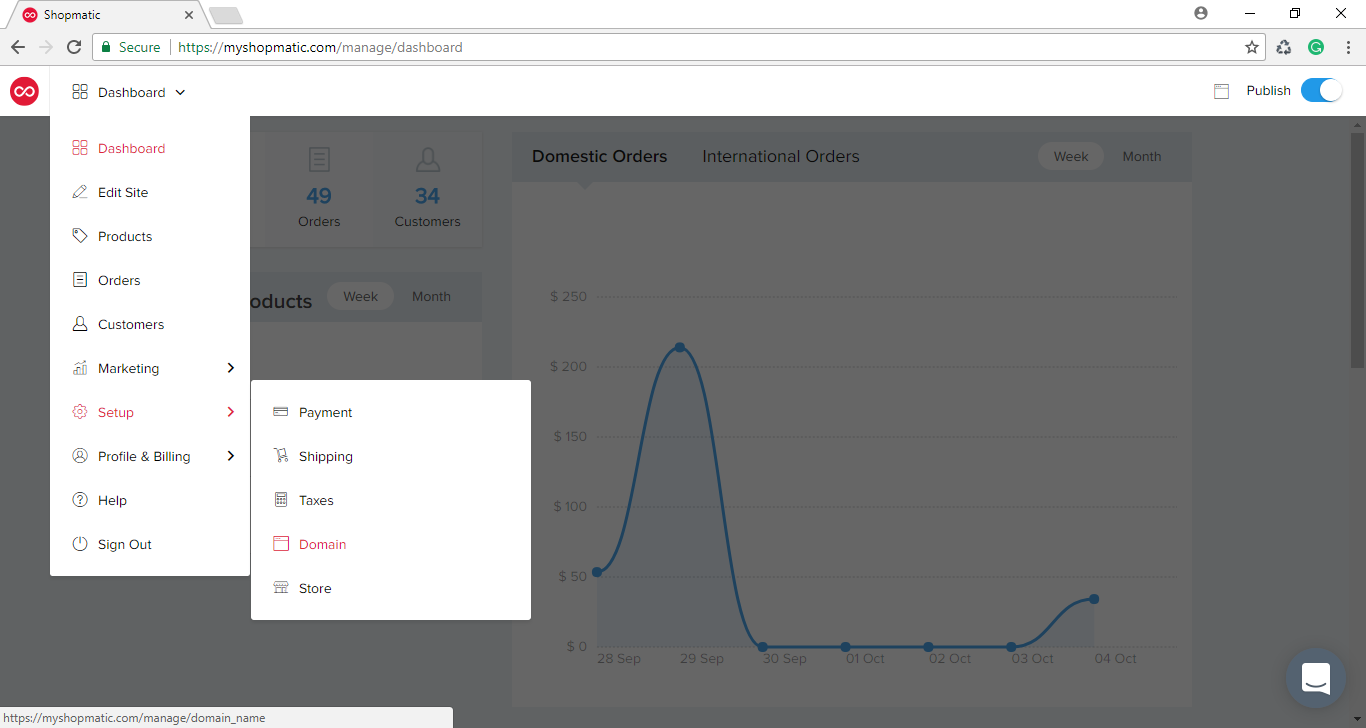
2. Domain page will load, click on “Connect a custom domain”
3. If customer has bought a domain name from GoDaddy, simply enter the domain name in the top field and click on “Connect”
4. A GoDaddy window will pop up, customers will need to sign in to their GoDaddy account
5. After Signin In, immediately below image will be displayed, click on “Connect”
6. Success Message, customer can close the window.
7. When customers come back to the platform, they will see the success message, they will need to click on “Go to Domain settings”.
8. After clicking on “Go to domain settings” they will need to change the primary domain from the free subdomain to the custom domain.
9. Click on the drop down, and select the custom domain name, and click on “Save”
