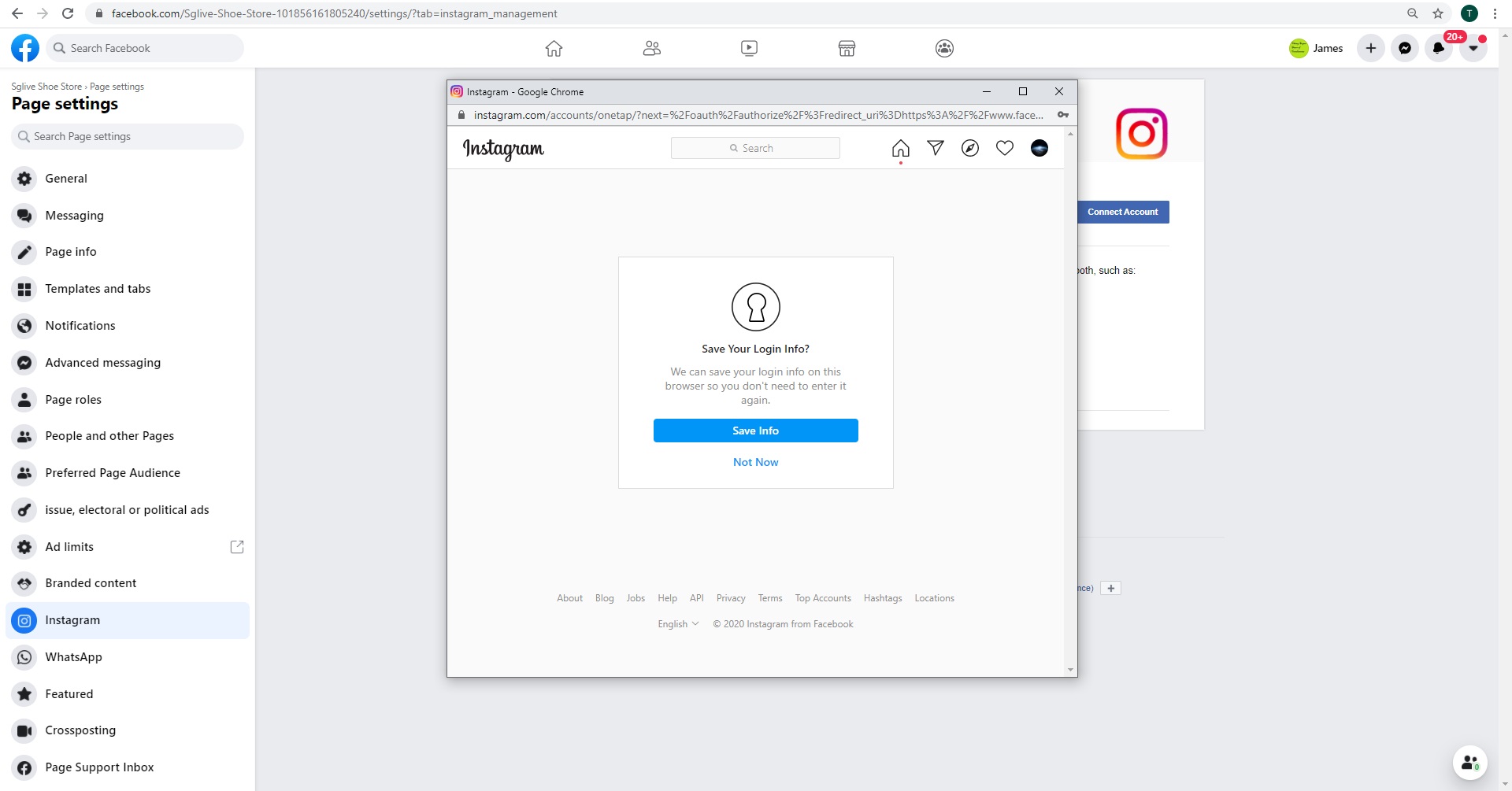What is Instagram Shopping?
Instagram Shopping is a great feature by Instagram that businesses can use to help drive more sales through Instagram. Products can be tagged within your images, and the products will be featured on your organic posts and stories, and customers can also discover your products in the Search & Explore tab.
Potential customers that clicks on your product tag on your post or a product sticker in your story, will be taken to a product description page where they will see:
- The image of the product from your post
- The product description
- The cost of the product
By clicking on the tag, your customers will be brought directly to your webstore, so they can complete the purchase of your product.
The below sample image gives you an idea of how your shopping post / story will appear on Instagram.
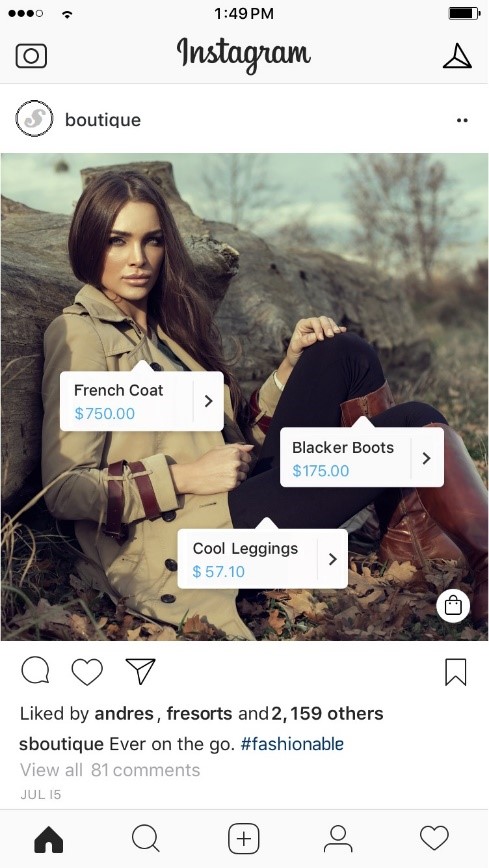
Feel free to find out more details about shopping post directly from the Instagram support page:
https://help.instagram.com/
Requirements for Instagram Shopping?
- 1. The Instagram account must be in an available market.
The full Instagram Shopping feature is only available in a limited amount of countries, click here (https://www.facebook.com/help/instagram/321000045119159) to find out if your country is on the list. If it is not on the list, the ability to tag products will not be available.
- 2. The Instagram account must be an Instagram Business account.
The default Instagram account is a personal account. Simply login to your Instagram app, to convert your account into a business account.
- 3. The Instagram app must be the latest version.
To download the latest version, please visit the Google Play Store or Apple App Store and update/download the latest Instagram version.
- 4. The Instagram account must comply with Instagram’s merchant agreement & commerce policies.
(https://www.facebook.com/legal/commerce_product_merchant_agreement)
(https://www.facebook.com/policies/commerce)
- 5. The Instagram account must be connected to a Facebook Shop with products.
Please ensure that you are using the same Facebook account that you have used to enable FBE on your Shopmatic account.
(To know more about how to enable FBE for your Shopmatic account please click here: https://support.goshopmatic.com/shopmatic-support/shopmatic-facebook-shop/)
- 6. The Instagram account must have at least 10 Followers.
Having followers will let Instagram know that you are a legitimate person. The more followers you have, and the more accounts you are following, will make a difference in the approval process.
- 7. The Instagram account must have a regular amount of Post
Having regular Posts will let Instagram know that you are a legitimate person. The more posts you have will make a difference in the approval process.
- 8. The Instagram account must pass the Instagram review.
If you meet all the requirements above, you can submit your account to be reviewed by Instagram. If you do not meet the above requirements, there is an extremely high chance that you will not be able to pass the review. Instagram sometimes will show a notification that “you may try again in 15 days – 30 days”.
How to connect your activated Instagram Business account to Shopmatic
Step 1:
Login to your Shopmatic account, and proceed to the Shopping Channels setup page.
From there, click on Connect
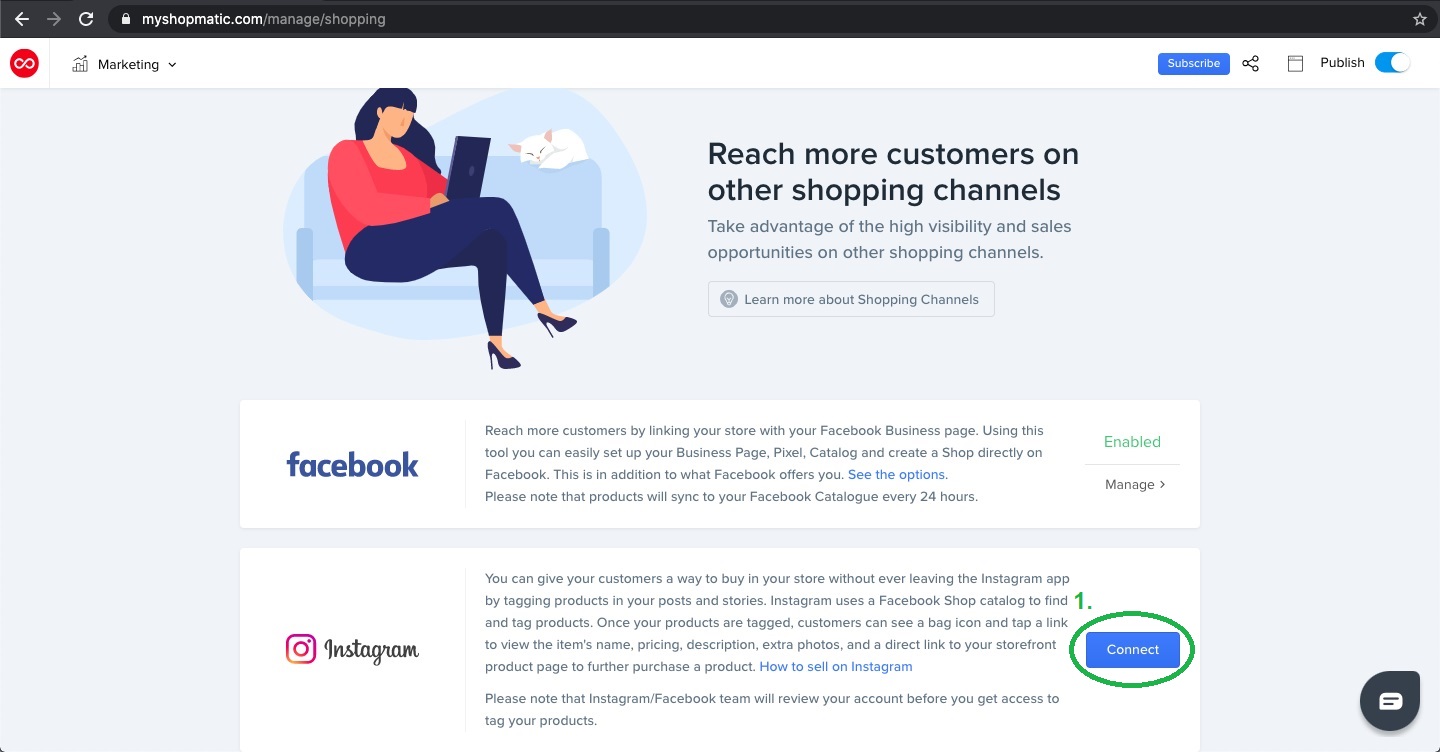
Step 2:
You will be forwarded to login to your Facebook Catalog Manager, simply enter your Facebook Account details and click on Log In
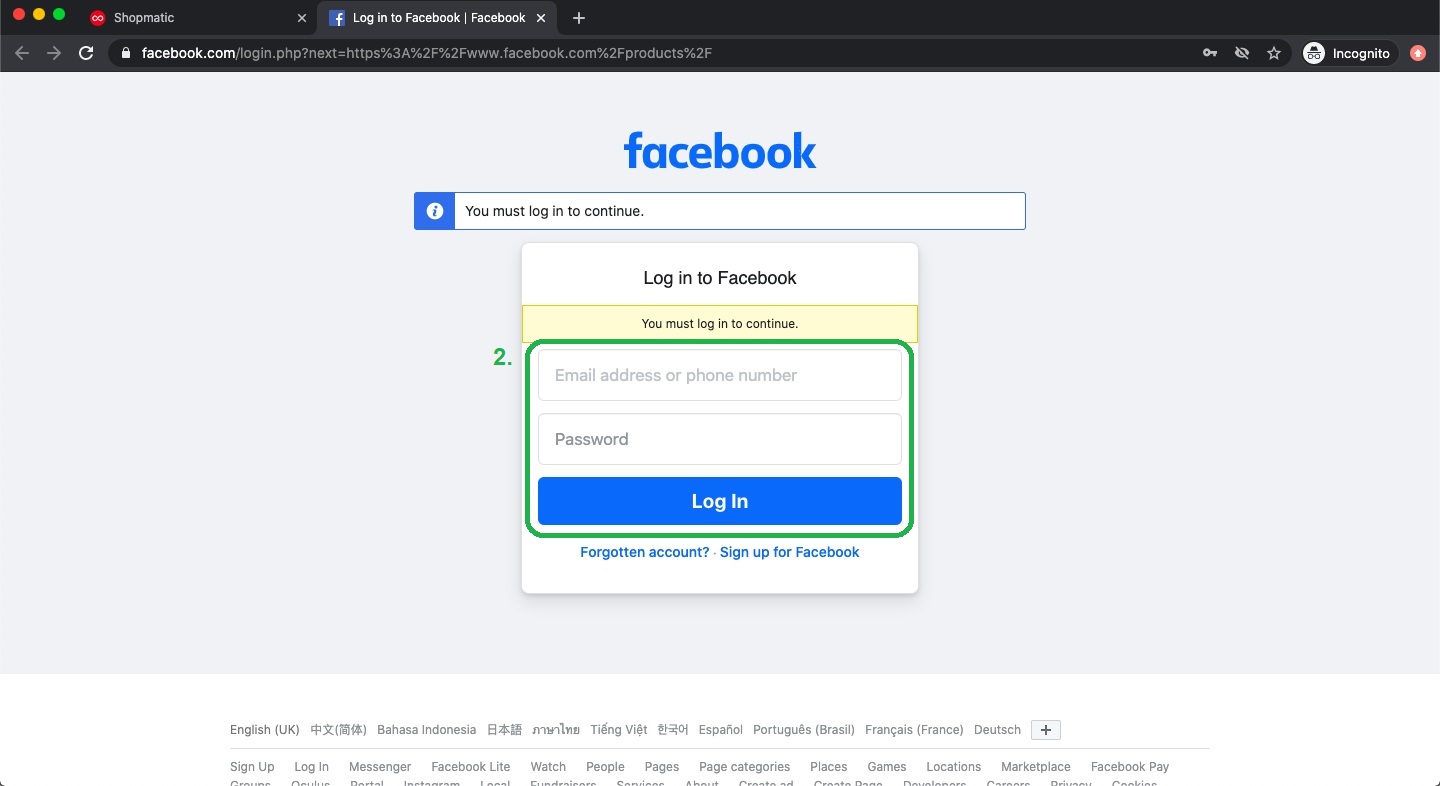
Step 3:
From the left panel, select Instagram
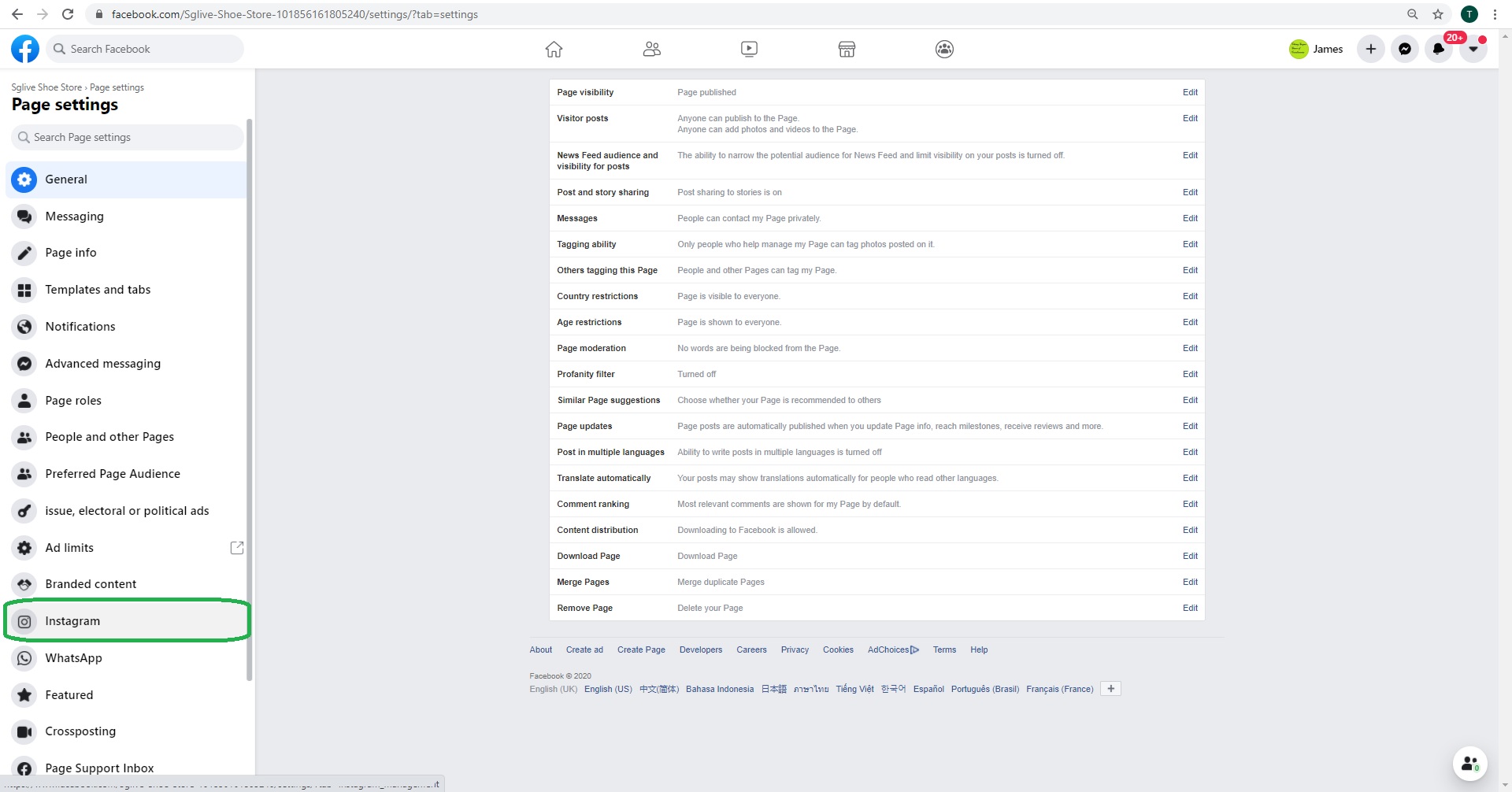
Step 4:
After clicking on Instagram, then click on Connect Account
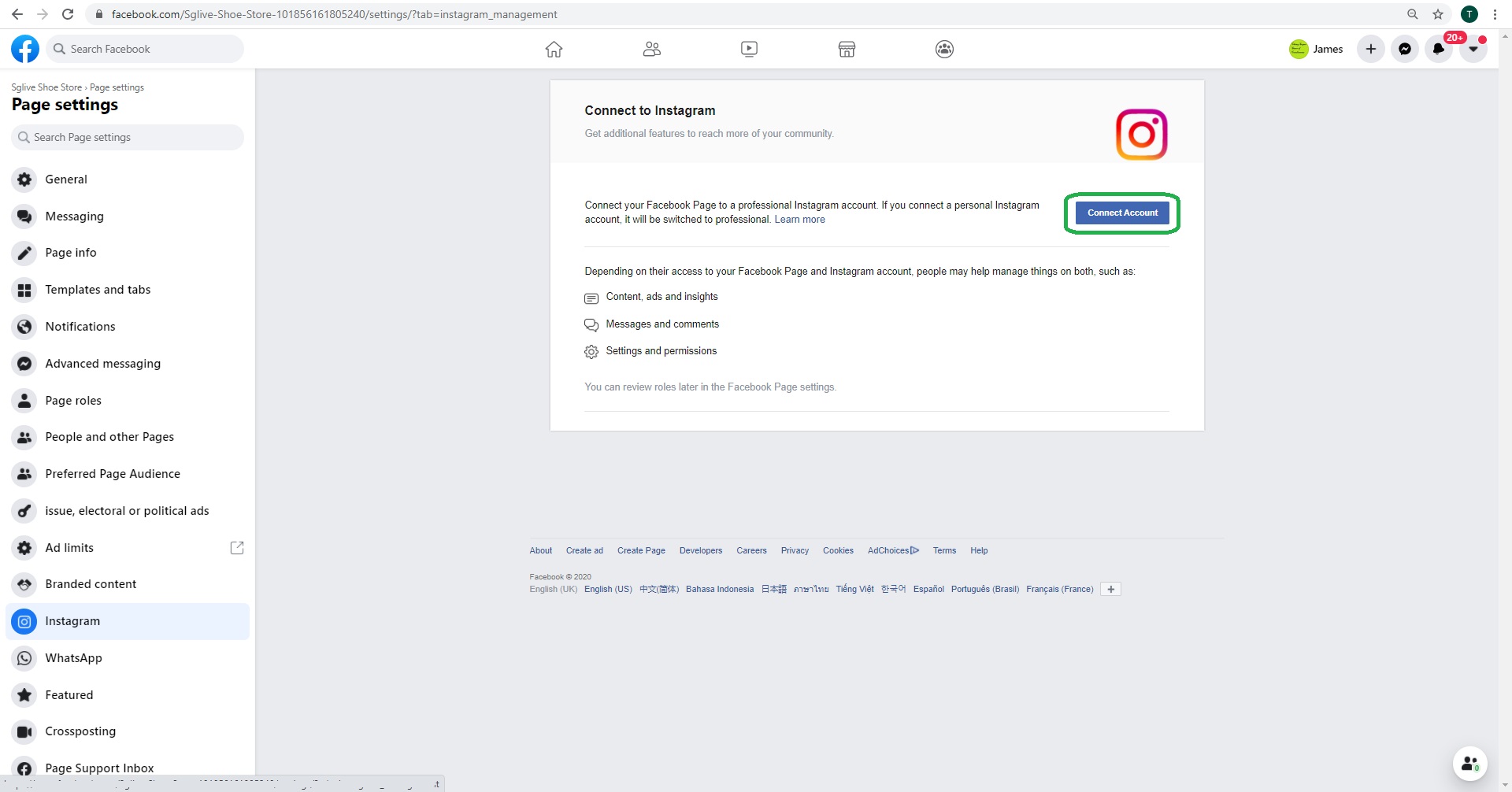
Step 5
Enter your Instagram account details, and done!
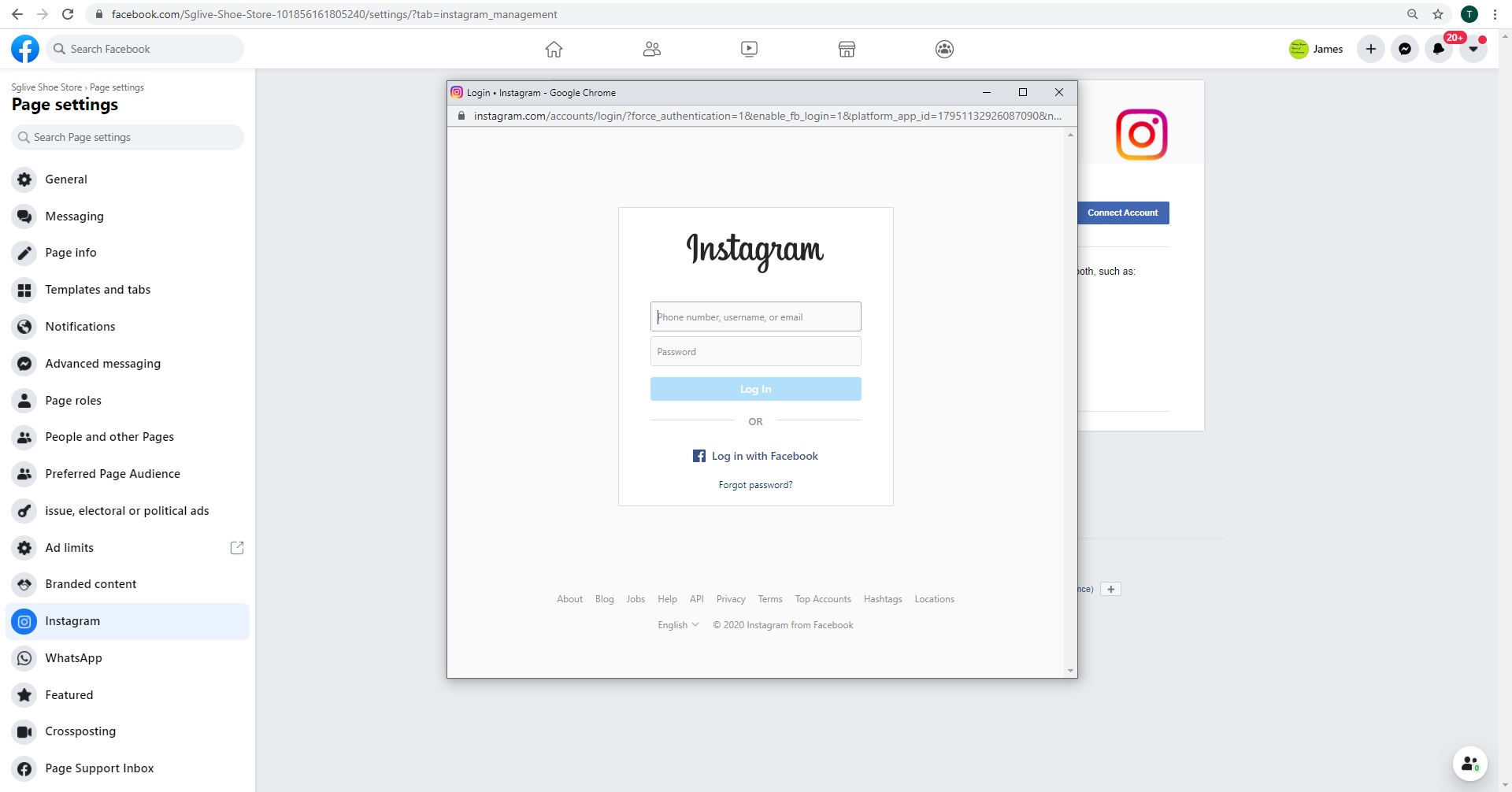
(Optional) Save info so that you don’t have to keep entering your password