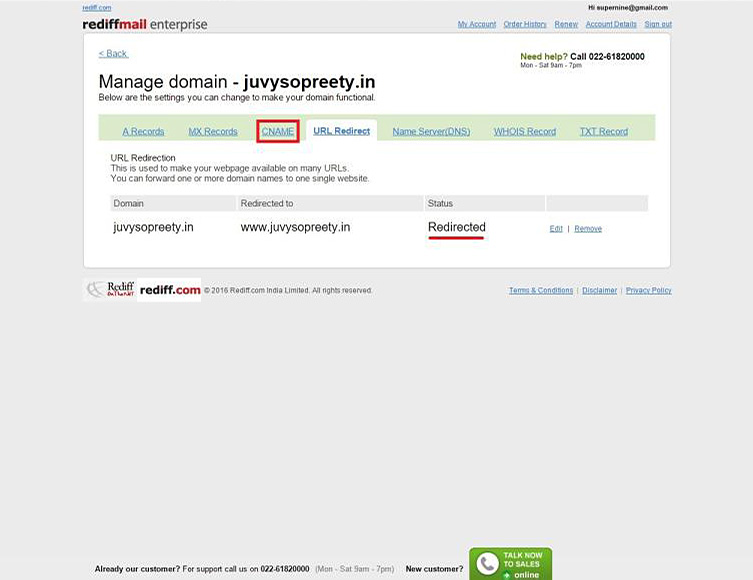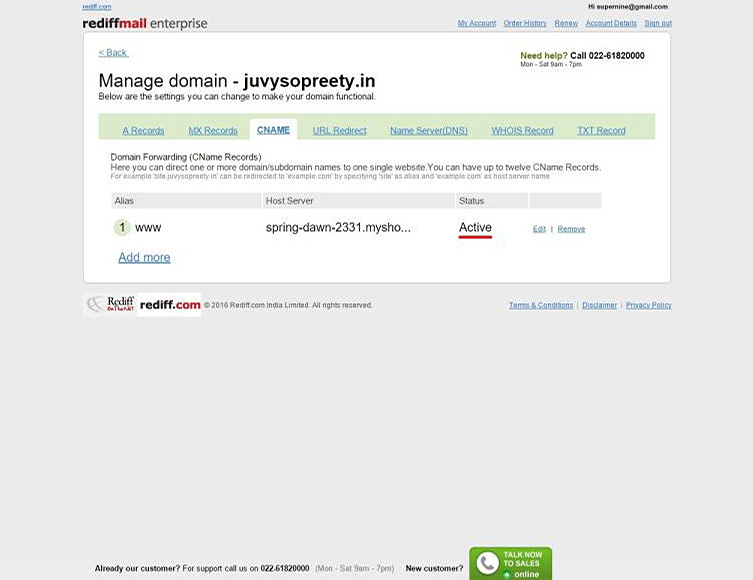1. Go to ‘businessemail.rediff.com’. Please select the ‘Sign in’ button that is located on the top right hand corner of the home page.
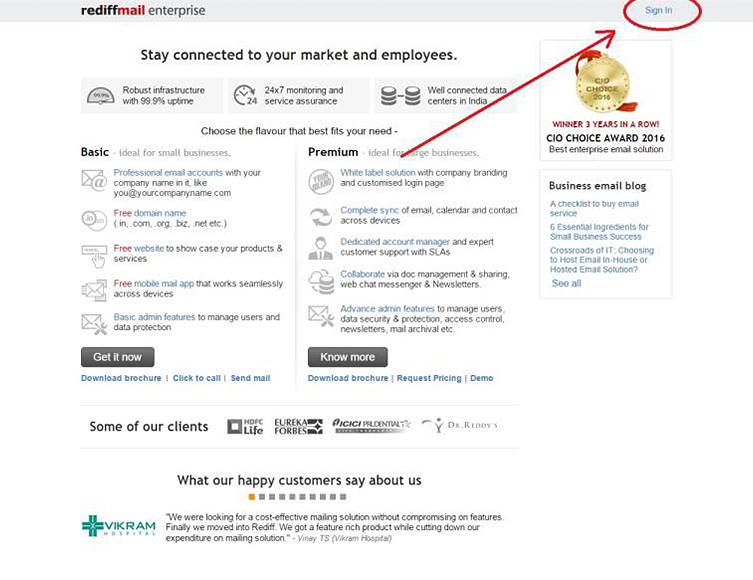
2. Please enter the following details: 1. Email Address, 2. Password and select the 3. ‘Sign in’ button.
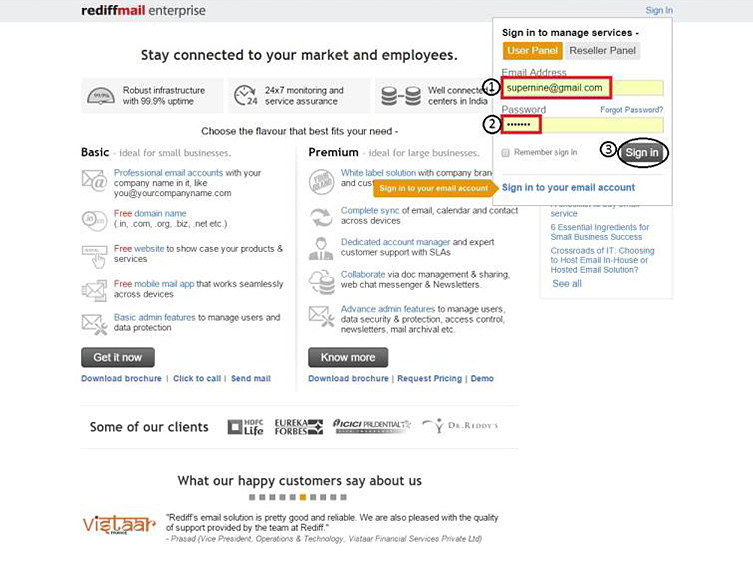
3. It will lead to the homepage as shown. Please select the ‘Manage Domain’ button as highlighted.
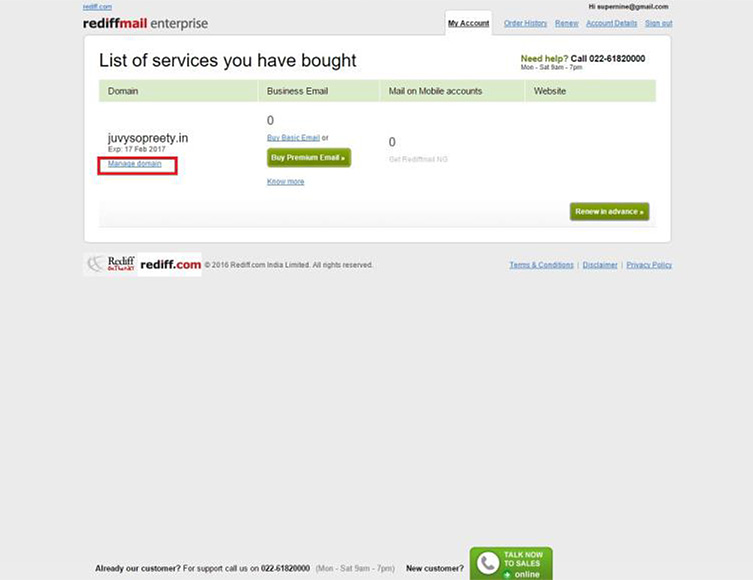
4. On the ‘A Records’ page, please select the ‘CNAME’ tab.
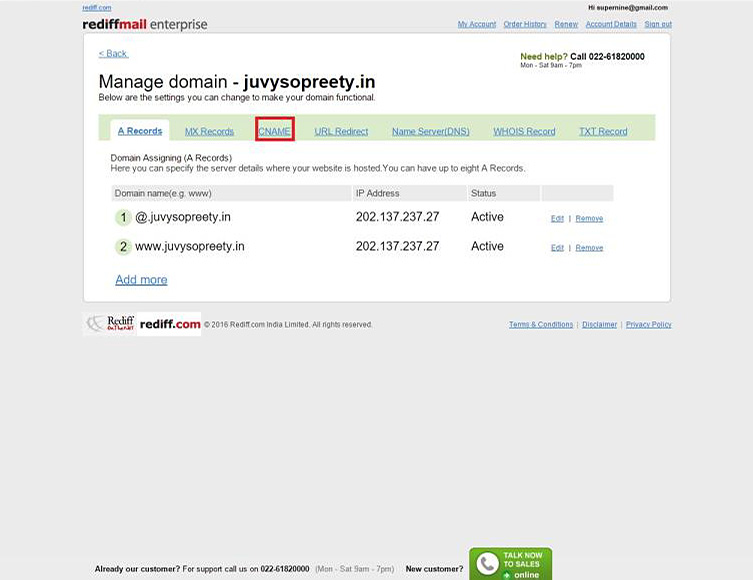
5. Once on the ‘CNAME’ tab, please select the “Add ‘CName Records’” button.
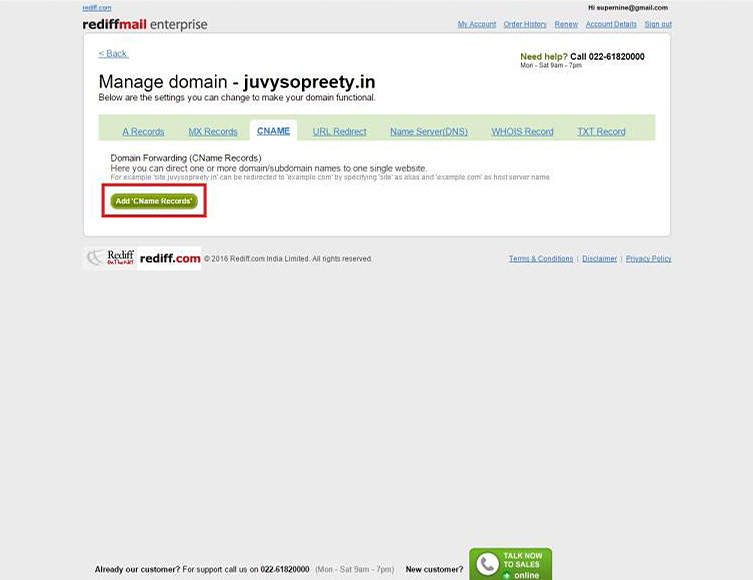
6. Head back to the Shopmatic platform, and key in the custom domain. Please make a copy of the Shopmatic CNAME (e.g. spring-dawn-2331.myshopmatic.com), as it will be needed for the next step.
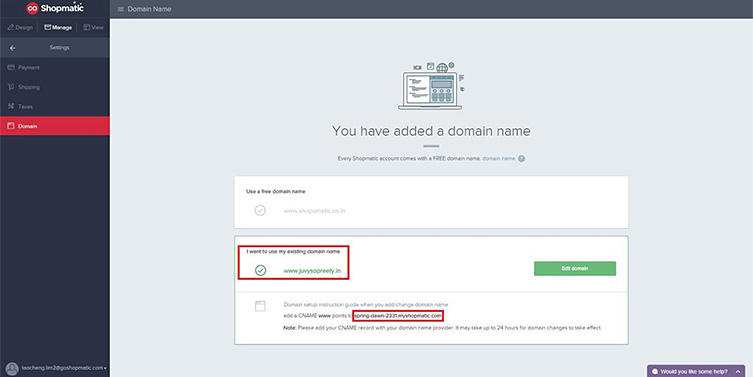
7. Please input ‘www’ under 1. Alias, and have the copied CNAME pasted under 2. Shopmatic CNAME. Please select the ‘Save Changes’ button to proceed.
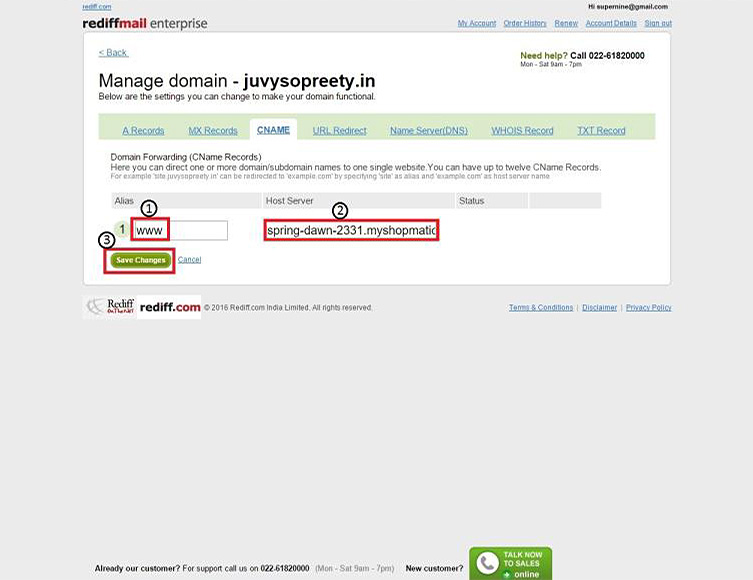
8. Upon page refresh, the status will be shown as ‘Pending’. Please select on the ‘URL Redirect’ tab. Under the stated tab, please select on the “Add ‘URL Redirection'” button.
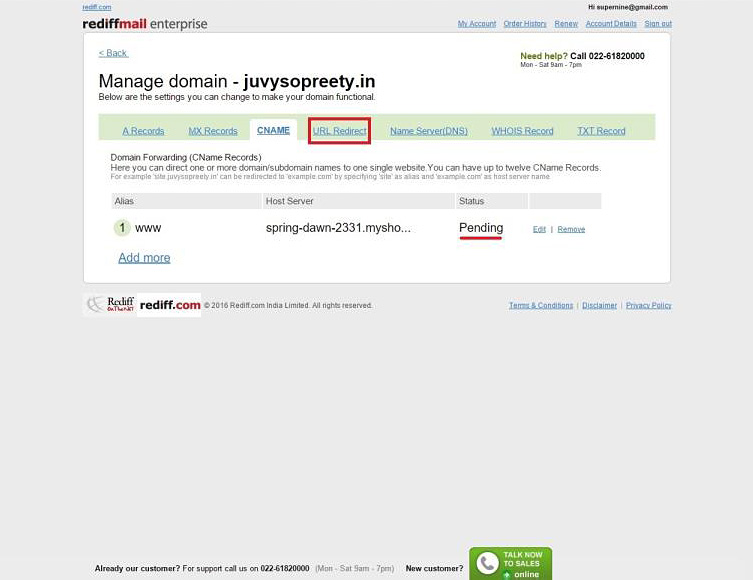
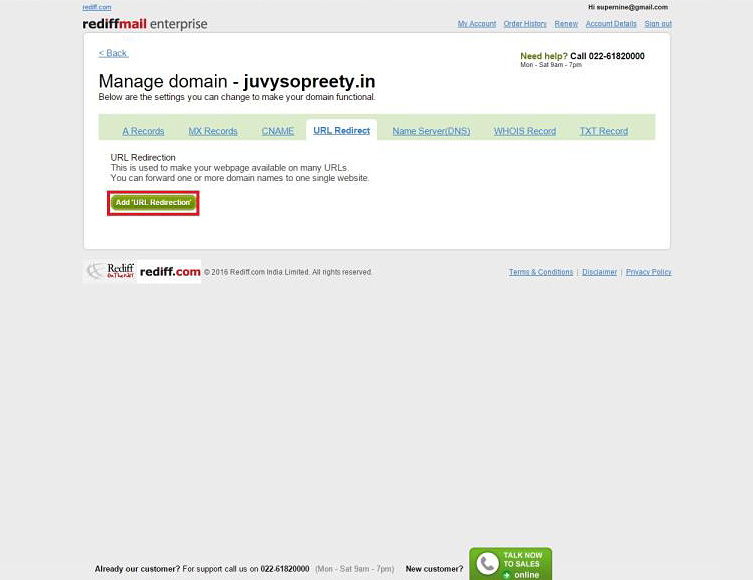
9. Please key in the domain name (format e.g. www.domainname) under 1. ‘enter destination URL’ box, select ‘Standard Redirection’, and select ‘Save Changes’.
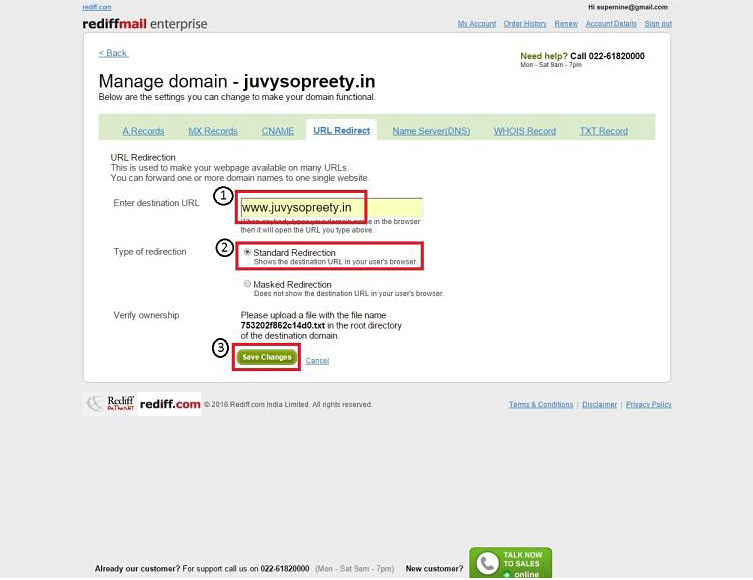
10. Upon page refresh, the following page will be shown. Please select on ‘Confirm’ for the pending confirmation.
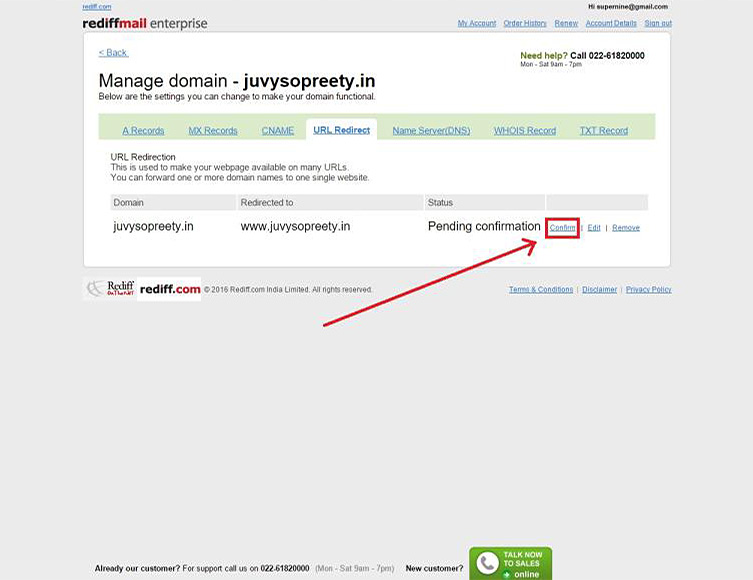
11. The page will be updated, and the status will be shown as ‘Redirected’. Under the CNAME tab, the status should be shown as ‘Active’. It will take 24-48 hours for the changes to be reflected in servers all over the world.