What is an abandoned checkout recovery feature?
It is a feature that allows merchants to recover lost sales from Buyers who added products to cart and provided their information but didn’t continue to make the purchase
Who can enable this feature?
Any merchant who is interested in retargeting Buyers if they abandoned their checkout after providing address information can enable this feature for free, simply click on the Customers tab and then enable the radio button below.
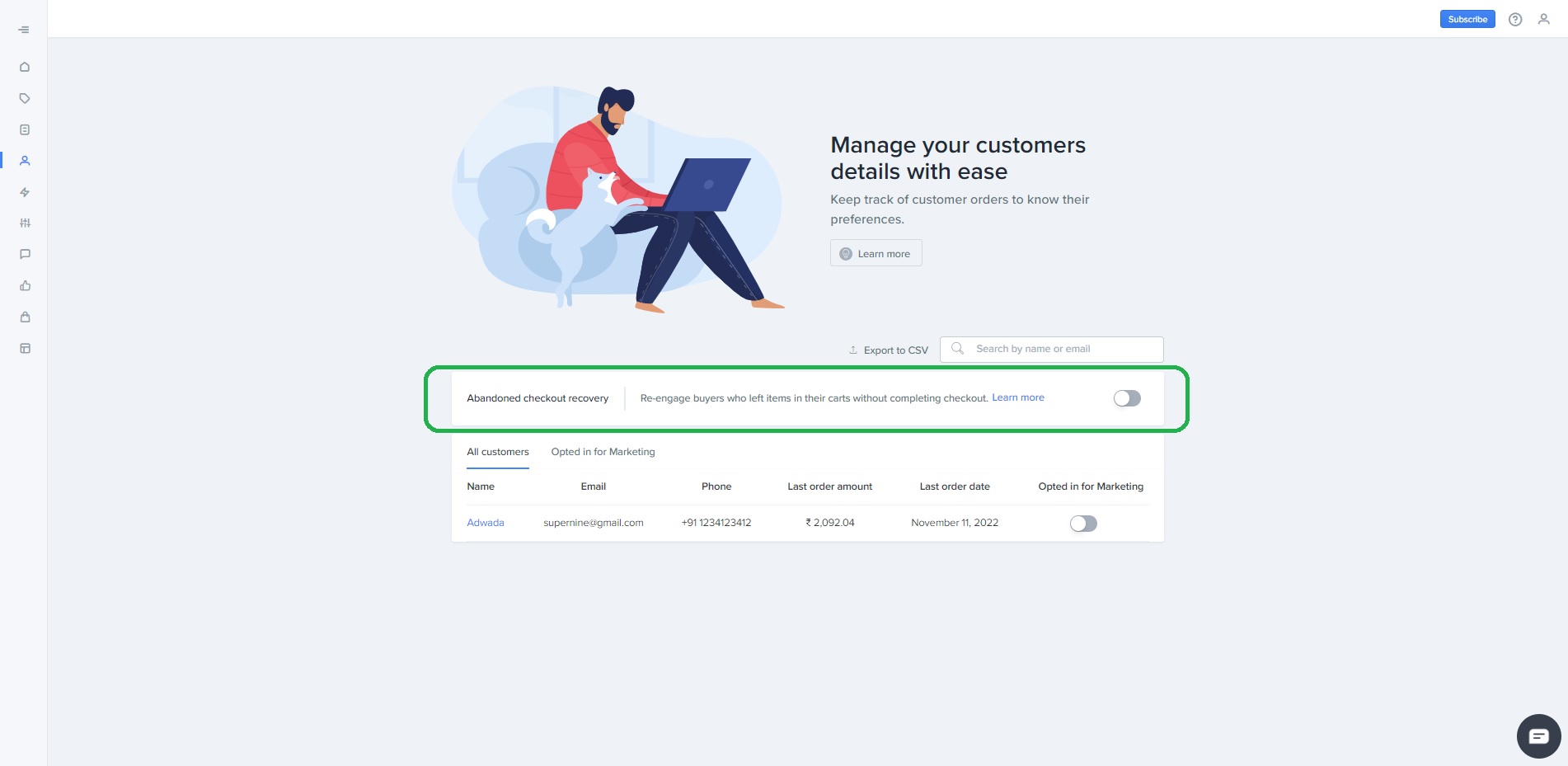
How will the experience look like for the buyer?
Abandoned emails will look like the following: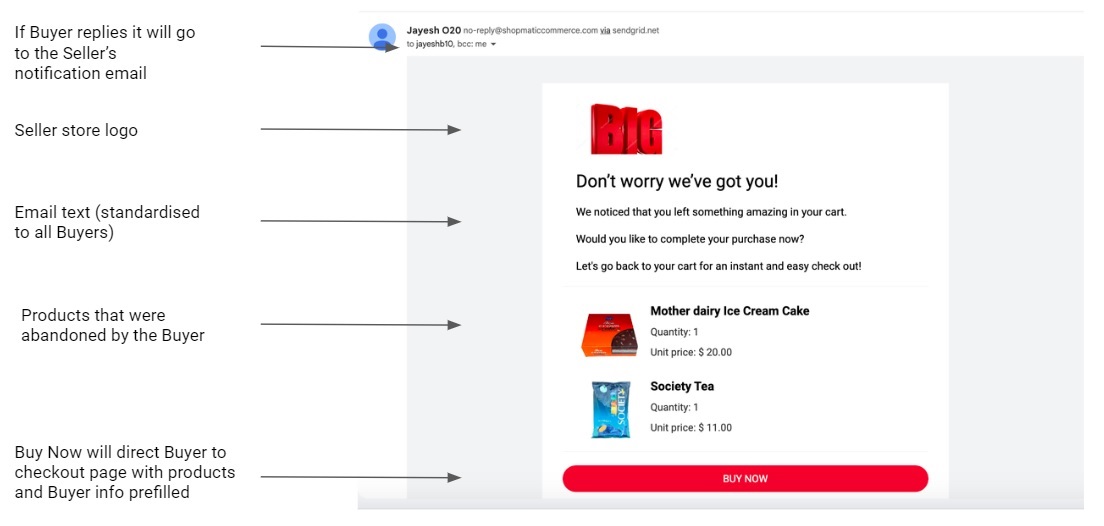
Buyer can go to the checkout page directly by clicking on “Process Order”. Buyer’s information will be prefilled in the checkout. However, she/he can always edit this information and use the updated information to place the order.
Can the Buyer edit details on checkout before buying?
Yes, the Buyer can edit their information before completing the checkout. Their delivery address details will be prefilled automatically that was provided the last time, but they can always edit this information before placing the order.
Can Buyers add promo code on the checkout page?
Yes, applicable promo codes running on the webstore can be applied by the Buyer on the checkout page as usual.
What email address will be used to send the abandoned emails?
Emails to Buyers will be sent via no-reply@shopmaticcommerce.com. If the Buyer tries to reply to these emails, then it will go to the merchant’s notification email as updated in the Shopmatic platform.
Can I change the email address used to send abandoned emails?
No, you can’t change the email address that is used to send abandoned emails. These are system emails with predefined format and content optimized to increase conversion rate.
Can I make design or frequency changes on the abandoned email?
Our team has researched best practices to design these emails for optimal conversions. At the moment, these emails can’t be further customized.
Can I see email analytics like open rate, etc?
At the moment, data such as open rate, bounce rate of the abandoned emails is not available for the merchant.
What happens if my Buyer enters the wrong email address?
Unfortunately, the Buyer will then not be able to received the abandoned cart recovery emails.
How many abandoned cart emails will a Buyer receive?
Two emails. The first email will be sent 2 hours after the cart was abandoned, and the second email will be sent 24 hours after the cart was abandoned.
Will this feature be automatically switched on?
No, you can enable it by visiting the Customer page, and toggling this feature on.
Will my Buyers still be able to enter their promo code via the abandoned cart recovery feature?
Yes, the abandoned cart feature pushes the Buyer to the checkout page again, which is a similar experience to a normal Buyer.
If I switch off the feature now, will it stop all emails from going out?
No, it will continue to send emails to Buyers that came to your webstore. It will only stop for the new customers that have visited your store when the feature is switched off.
