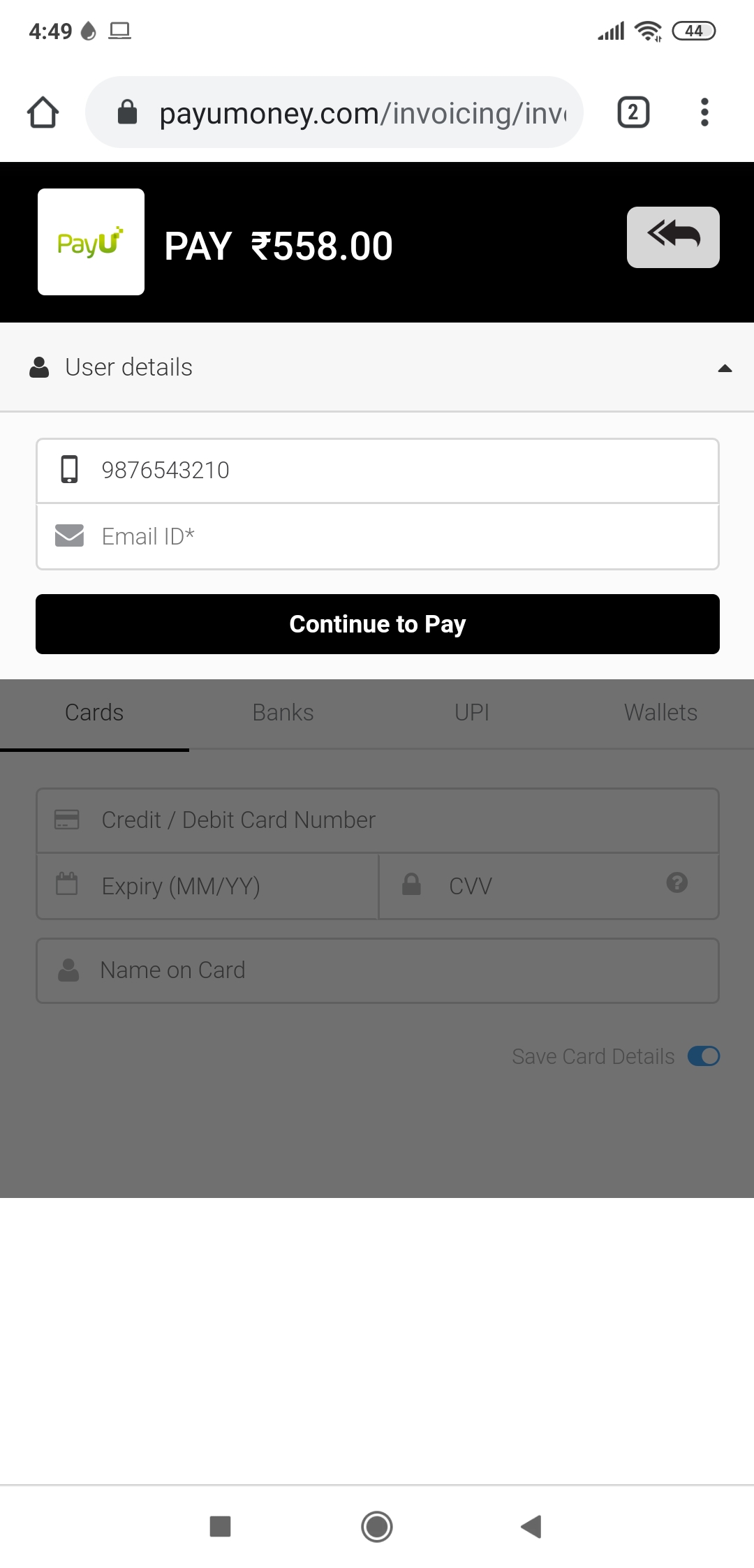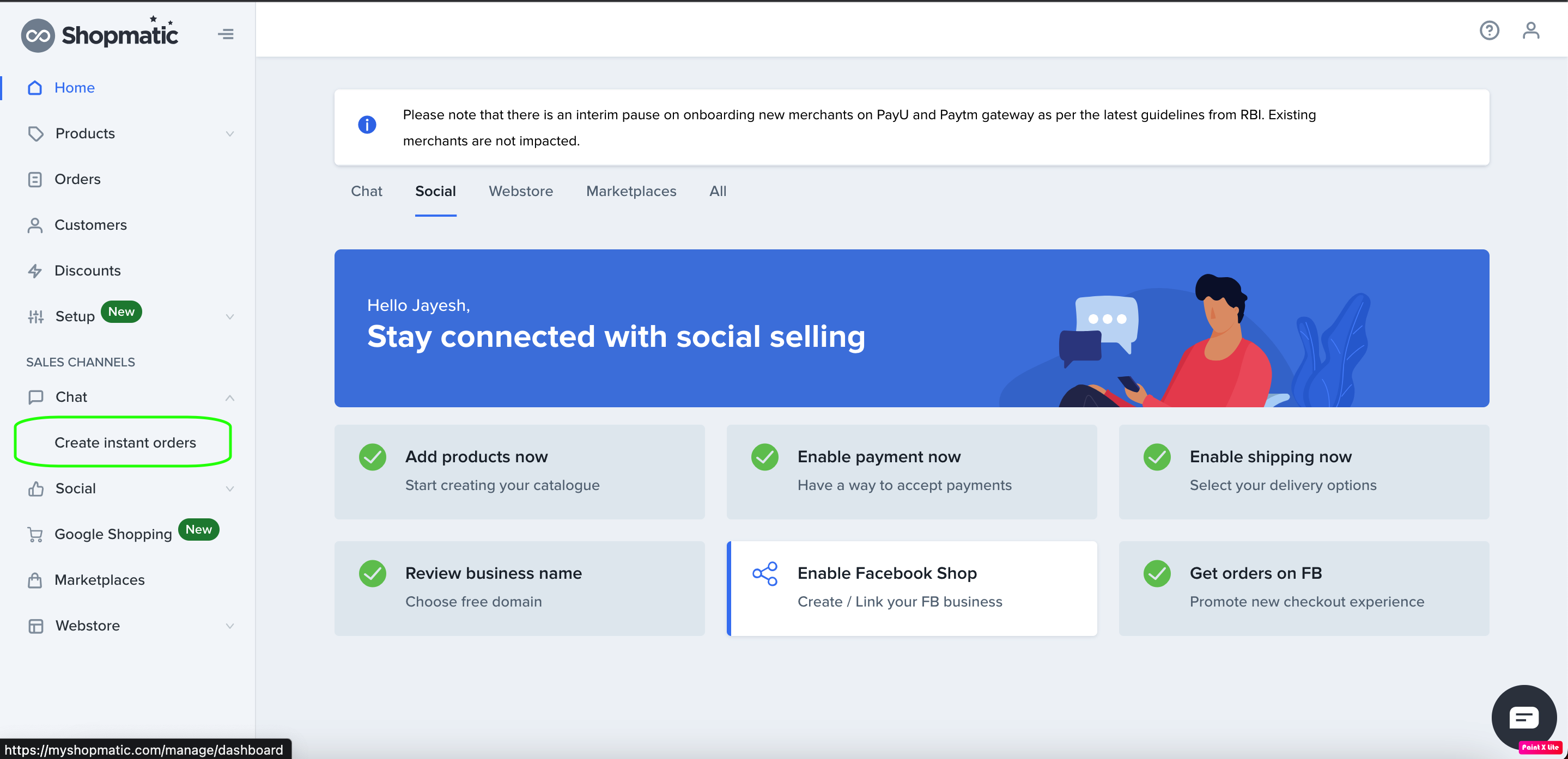Chat selling – Create an Instant Order
This Shopmatic Chat Selling feature is another great tool to help you increase your sales and improve your customer/Buyer experience.
Skip your customers directly to the last step of the checkout process by providing them with a “Payment Link” and a prefilled “Shopping Cart”, all that is left to do, is for the customer to make the payment.
The “Payment Link” is a simple and short URL, which can be shared through almost every other channel, eg. SMS, WhatsApp, FB messenger, Instagram, Email and etc.
Requirements:
- 1. This feature is currently only available if you have fully enabled and completed the KYC process for your Shopmatic-linked PayU account.
- 2. This feature is currently only available for India domestic transactions
- 3. Ensure that you have a strong, stable & secure internet connection when generating the payment link.
Here are some Frequently Asked Questions:
Can I use this feature if I only accept COD?
No. You will need to enable PayU on your Shopmatic store, and complete the KYC process to be able to create a payment link for your customers/buyers.
Can I send the payment link in bulk?
No. Each payment link can only be used by one customer/buyer.
Will the payment link expire?
Yes, the payment link will expire after 24 hours.
What are the benefits of using this feature?
(Isn’t it more work for me?)
Yes, it is more work for you (the Seller), but what this means, is that it is also that much easier for your customer to complete the transaction.
You will be greatly reducing your ‘Drop-off rate’*, your customers will enjoy a special personalised customer experience and thus increasing the overall chance of converting the customer into an actual Buyer.
*Drop-off rate increases significantly with every additional step a customer must take to complete a transaction
What else can I do via Conversational Selling?
Add a discount!
You can even add a discount when generating the payment link for your customer/buyer. There are two options available, give your buyers a Flat discount or a Percentage discount.
Find out how to add a discount below.
How easy is it to share the payment link?
Extremely easy. There are three options to choose from.
1. Copy the URL and paste it on any messaging tool/ platform
2. Share it directly via your WhatsApp
3. Email the payment link URL directly to your customers
Find out more below.
Can I share the generated payment link with more than one customer?
No, each generated link should only be shared with one customer. Once the transaction is completed using the payment link, the payment link will then expire.
What if my buyer wants to modify the order?
Simply generate a new payment link for the customer/buyer, it only takes you less than a minute to generate a new payment link.
Are there any charges for using this feature?
The standard PayU rates apply.
Additionally, if you are on our transaction model, the standard 3.5% transaction fee applies to successful orders. If you are on our subscription model, then there is no extra charge applied.
How come my link is not getting generated?
Please remember that PayU requires a strong, stable & secure internet connection when generating the payment link. If your connection is good the payment link will be generated in less than 20 seconds. If it is taking a longer time, please try again in 15 minutes.
Please see the below steps on how to use this great Shopmatic feature:
From the Shopmatic Pro platform:
- 1. Please make sure you have enabled PayU on your Shopmatic account and fully completed activating the PayU account
- .
- 2. Login to your Shopmatic account and click on “Create instant orders”
- .
- 3. From the Create an Instant Order page, select the product to add to the customer’s/buyer’s cart
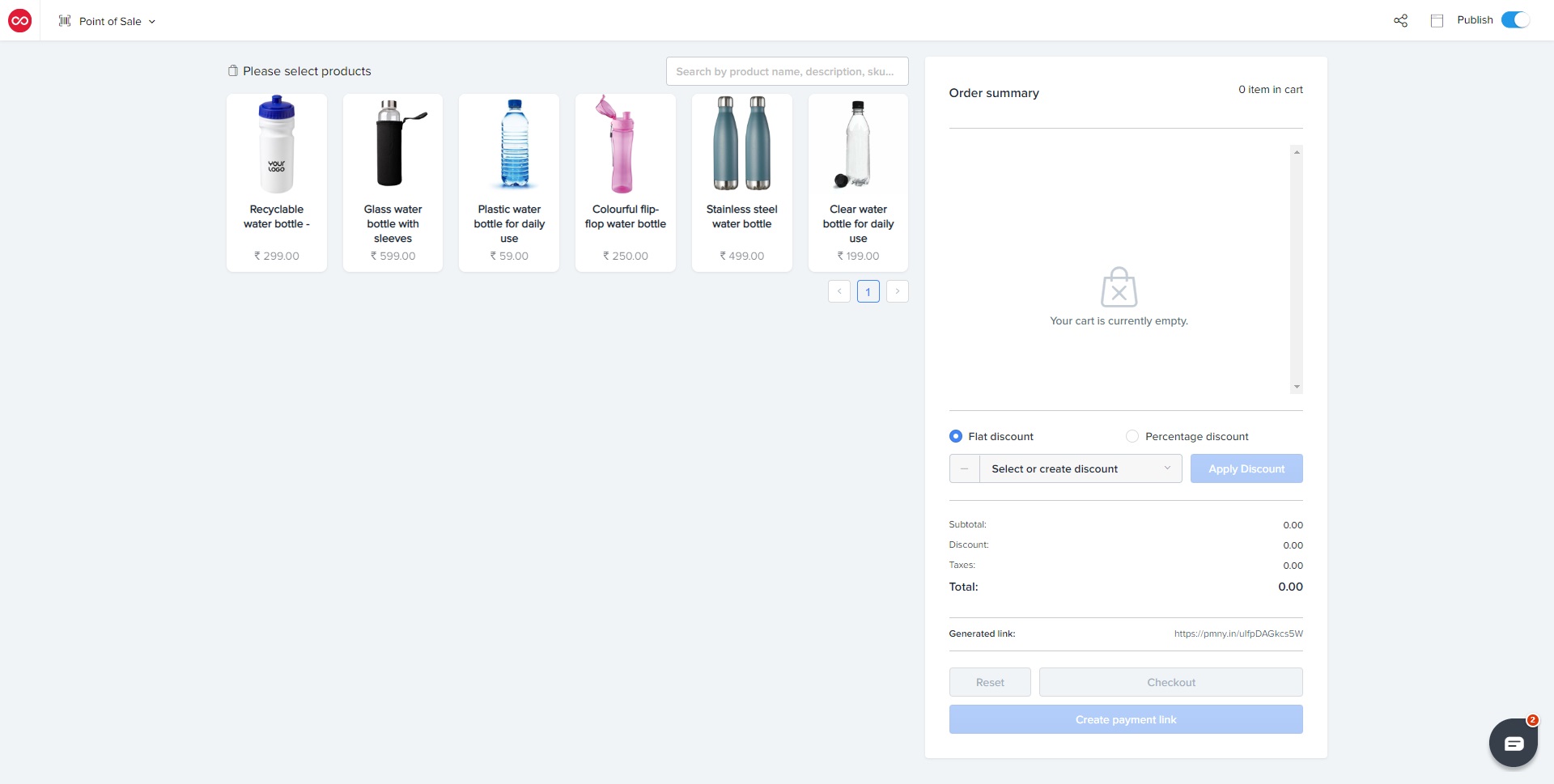
Then choose the quantity (and variant if necessary) and click on “Add” when ready
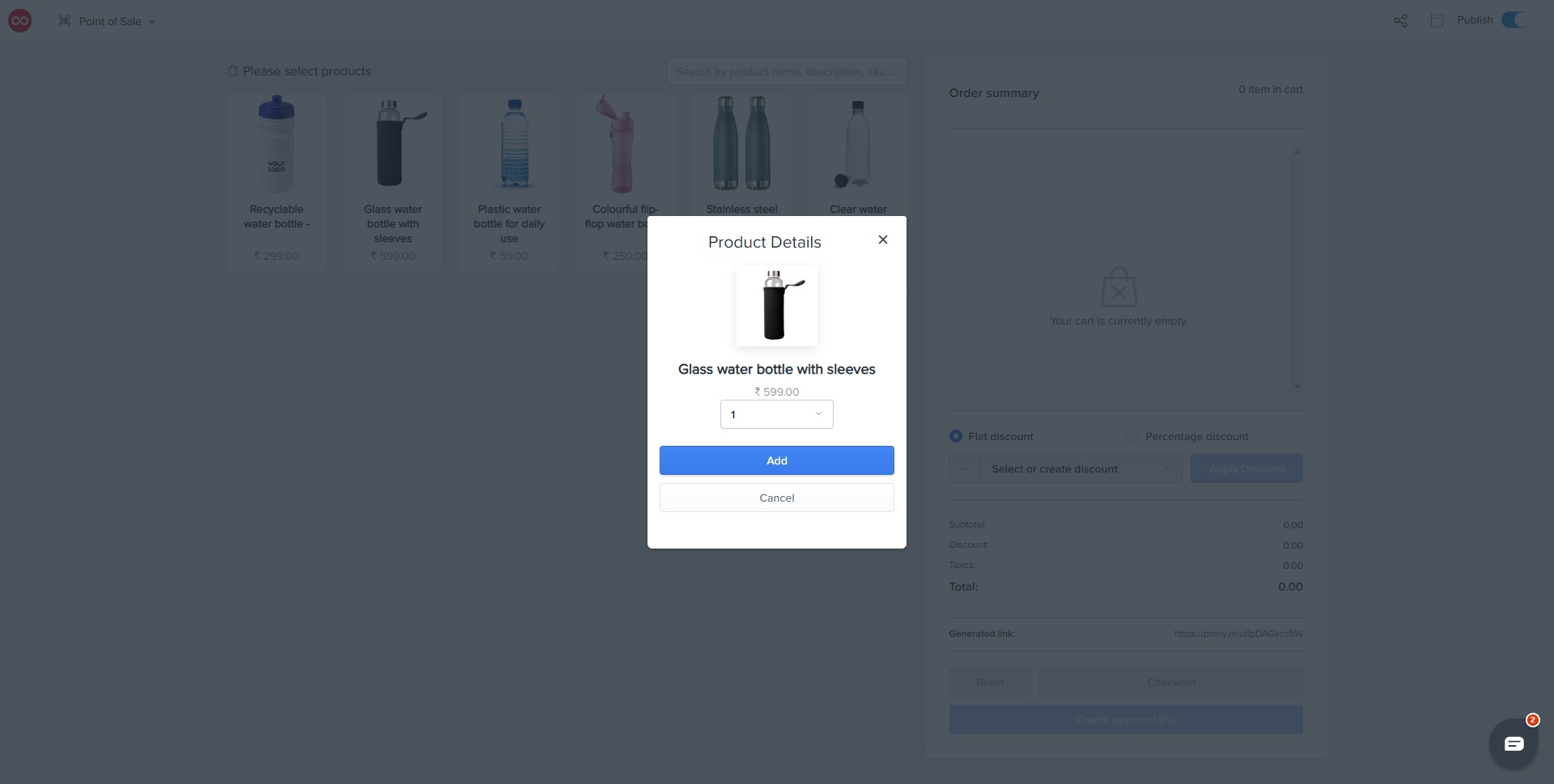 The shopping cart is ready, next, you can either take the optional step below, or jump straight to generate a payment link
The shopping cart is ready, next, you can either take the optional step below, or jump straight to generate a payment link
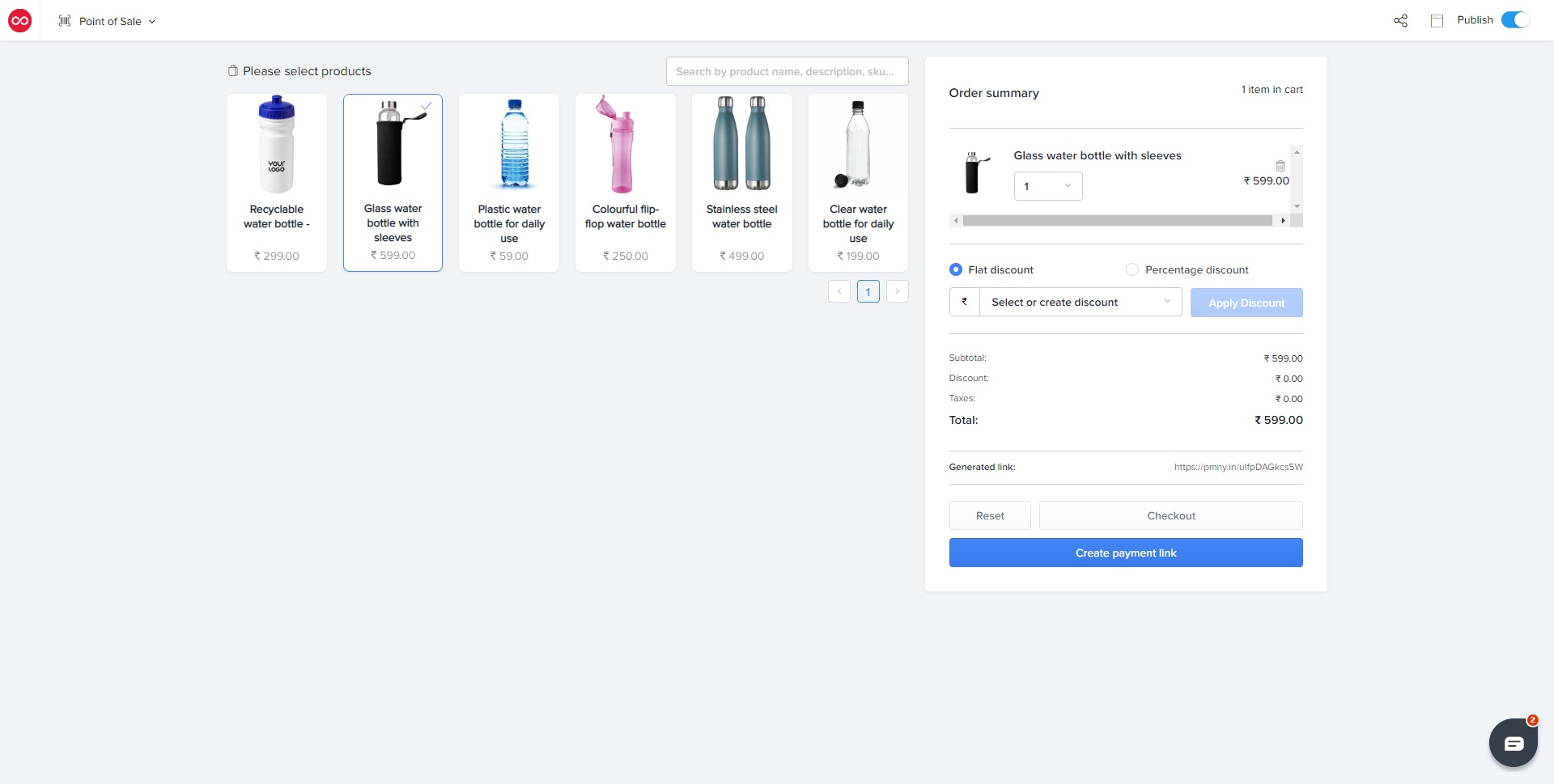
- .
- 4. (Optional) Add a Discount
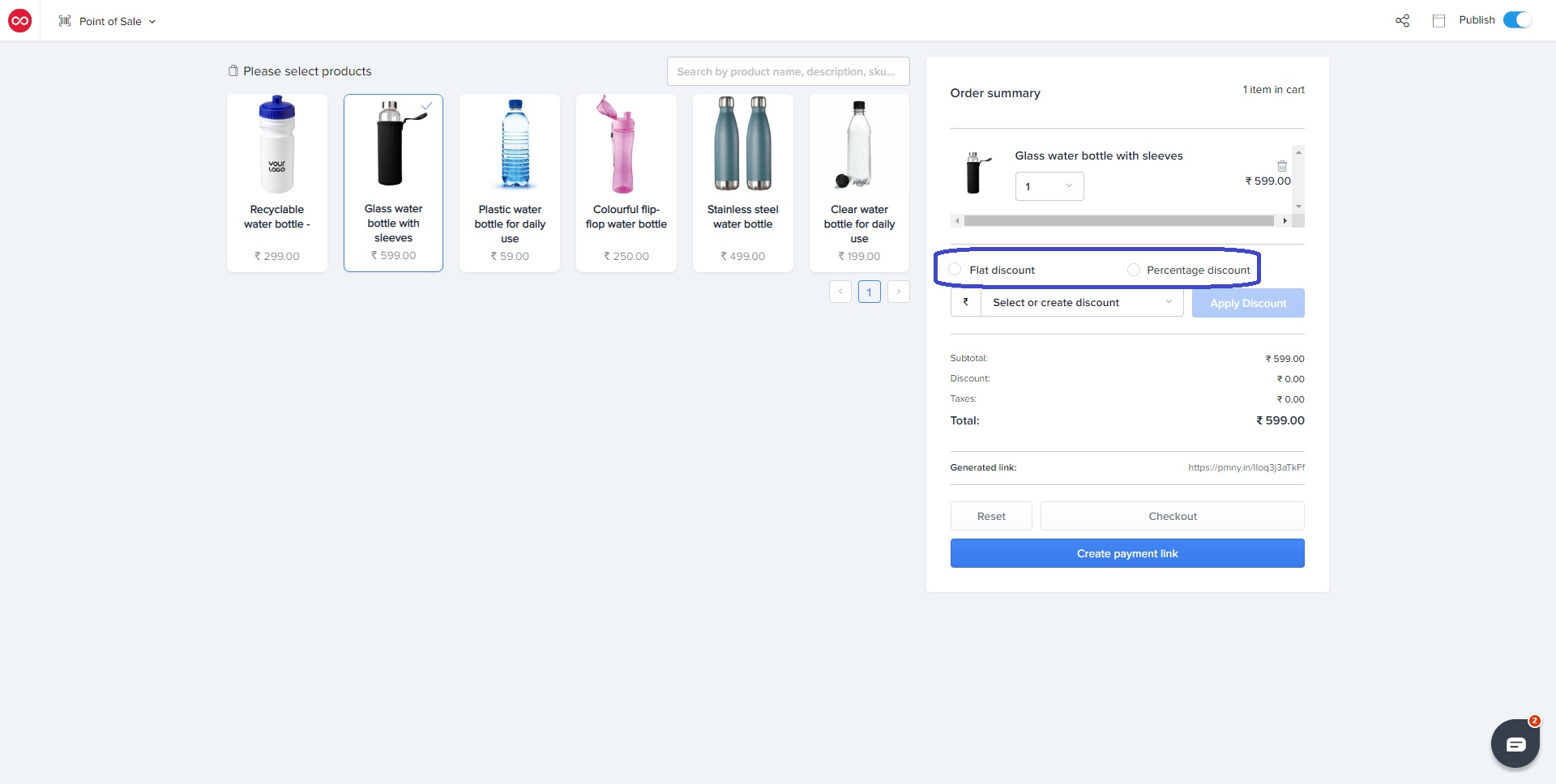 There are two options available, choose either a Flat discount or a Percentage discount. Enter the value or percentage, and click on Apply Discount.
There are two options available, choose either a Flat discount or a Percentage discount. Enter the value or percentage, and click on Apply Discount. - .
- 5. Click “Create Payment Link”
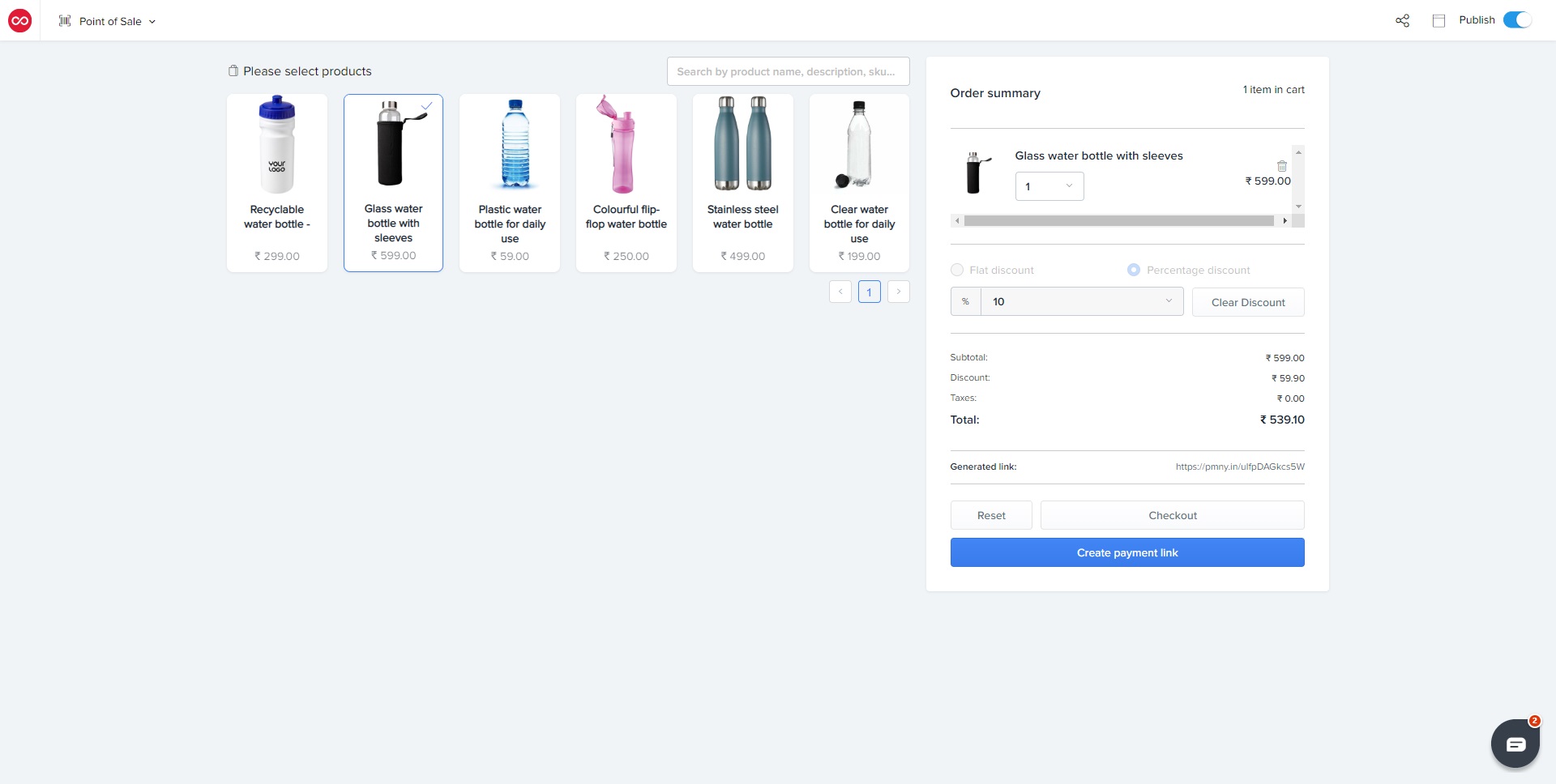
- .
- 6. Add your customer’s phone number
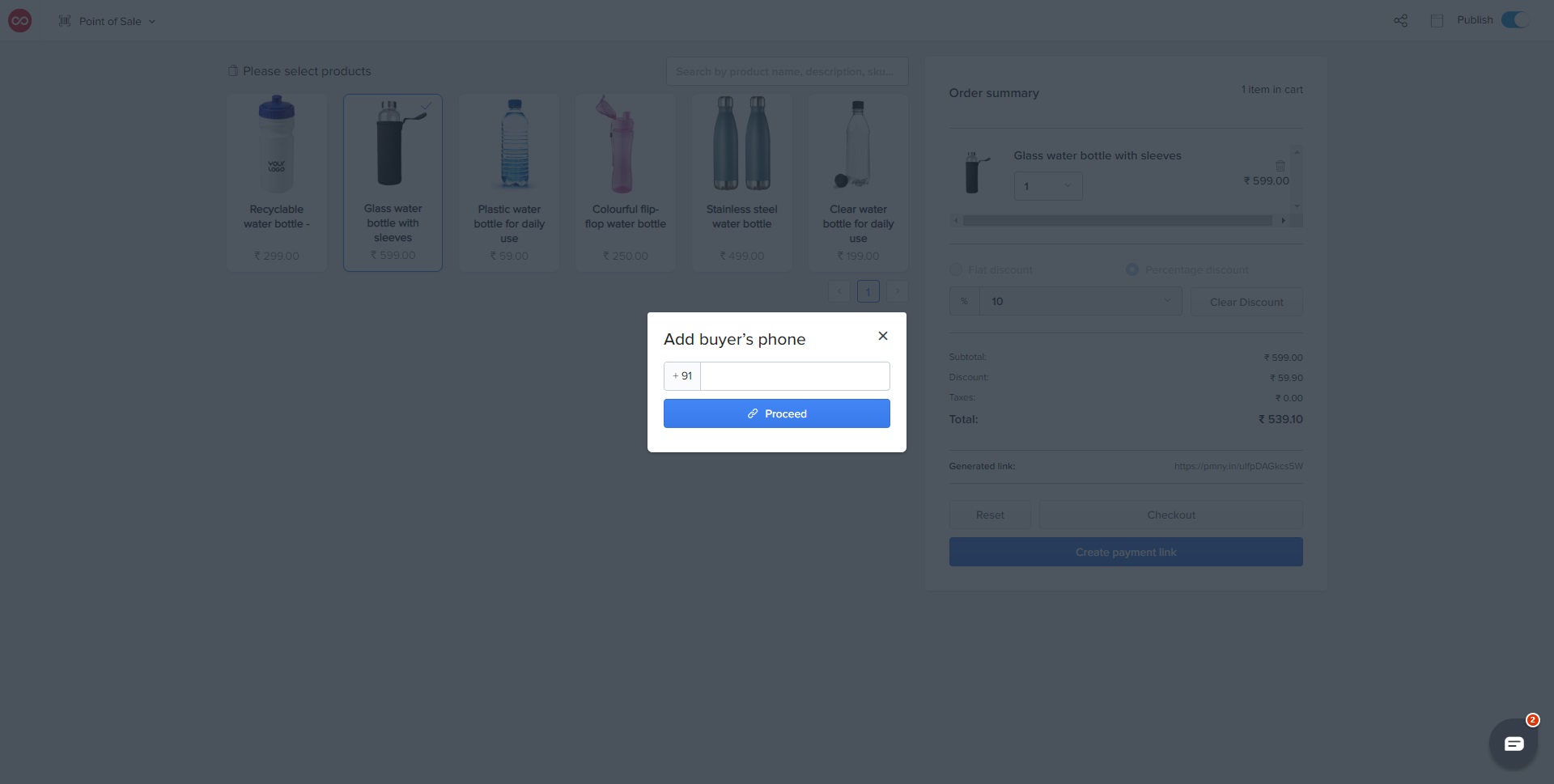 Please remember to have a strong, stable & secure internet connection when generating the payment link. If your connection is good the payment link will be generated in less than 20 seconds. If it is taking a longer time, please try again in 15 minutes.
Please remember to have a strong, stable & secure internet connection when generating the payment link. If your connection is good the payment link will be generated in less than 20 seconds. If it is taking a longer time, please try again in 15 minutes.
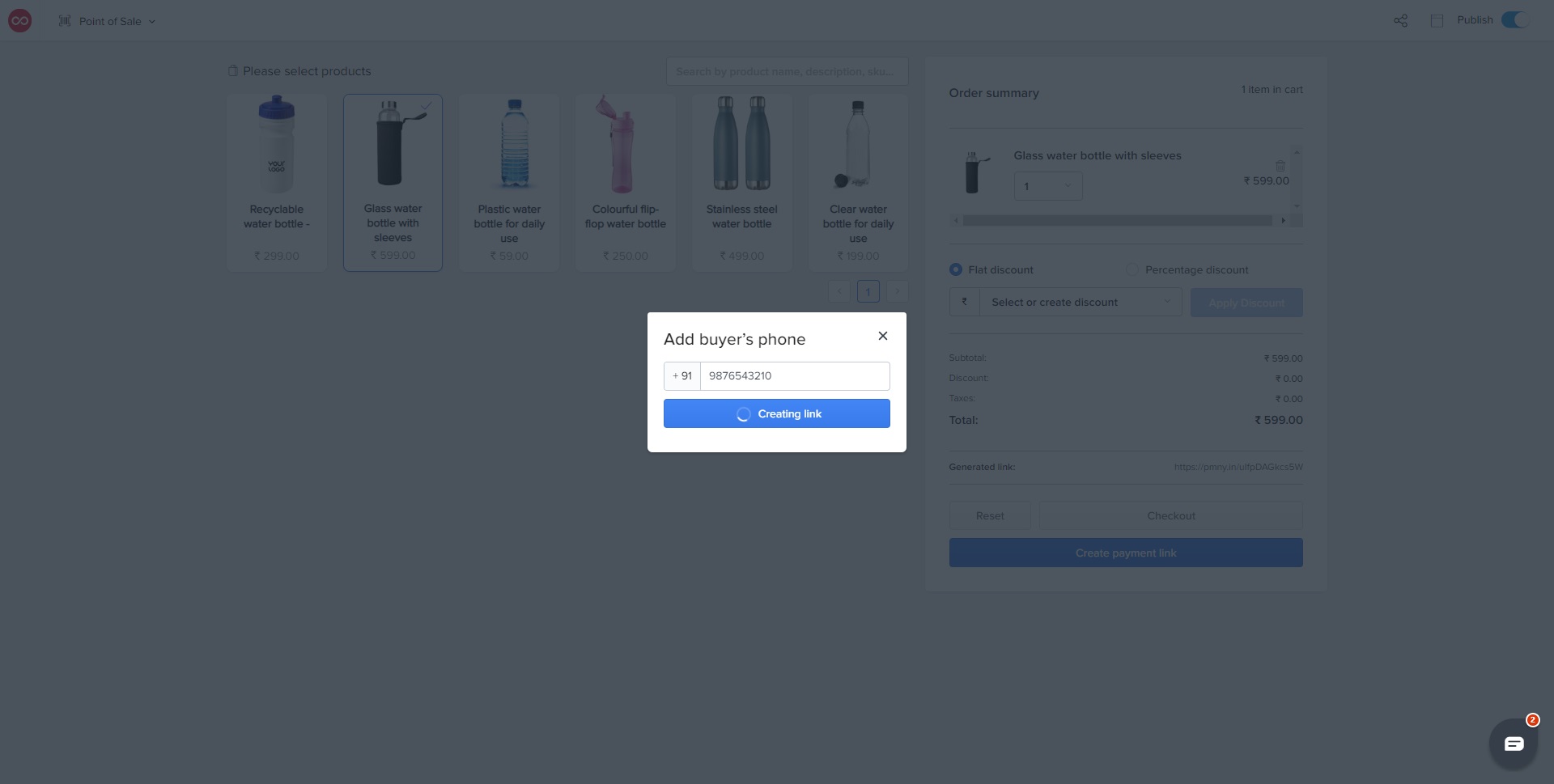
- .
- 7. Three icons will appear under your Payment Link:
i. The first icon automatically copies the Payment Link so that you can ‘Paste’ it on any messaging tool
ii. The second icon shares the Payment Link directly via WhatsApp
iii. The third icon allows you to share the payment link via email
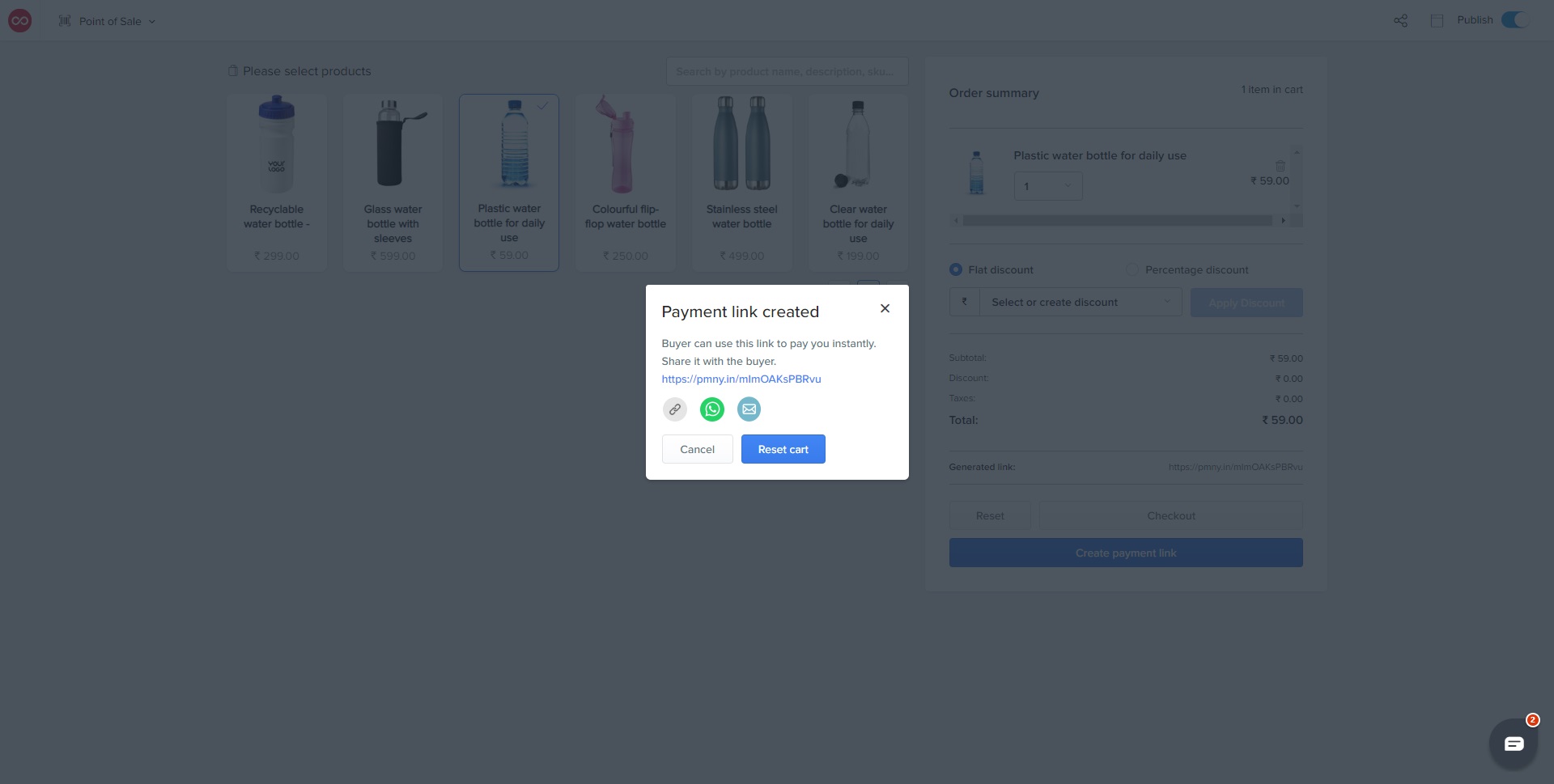
- .
- 8. Done!
From the Shopmatic Mobile App:
- 1. Please download the latest version of our Shopmatic Mobile App
- .
- 2. Please make sure you have enabled PayU on your Shopmatic account and fully completed activating the PayU account
- .
- 3. Login to your Shopmatic Mobile App:
From either the Home page click on “Create Order” or Click go to the Settings page, and click on “Create an Instant Order”
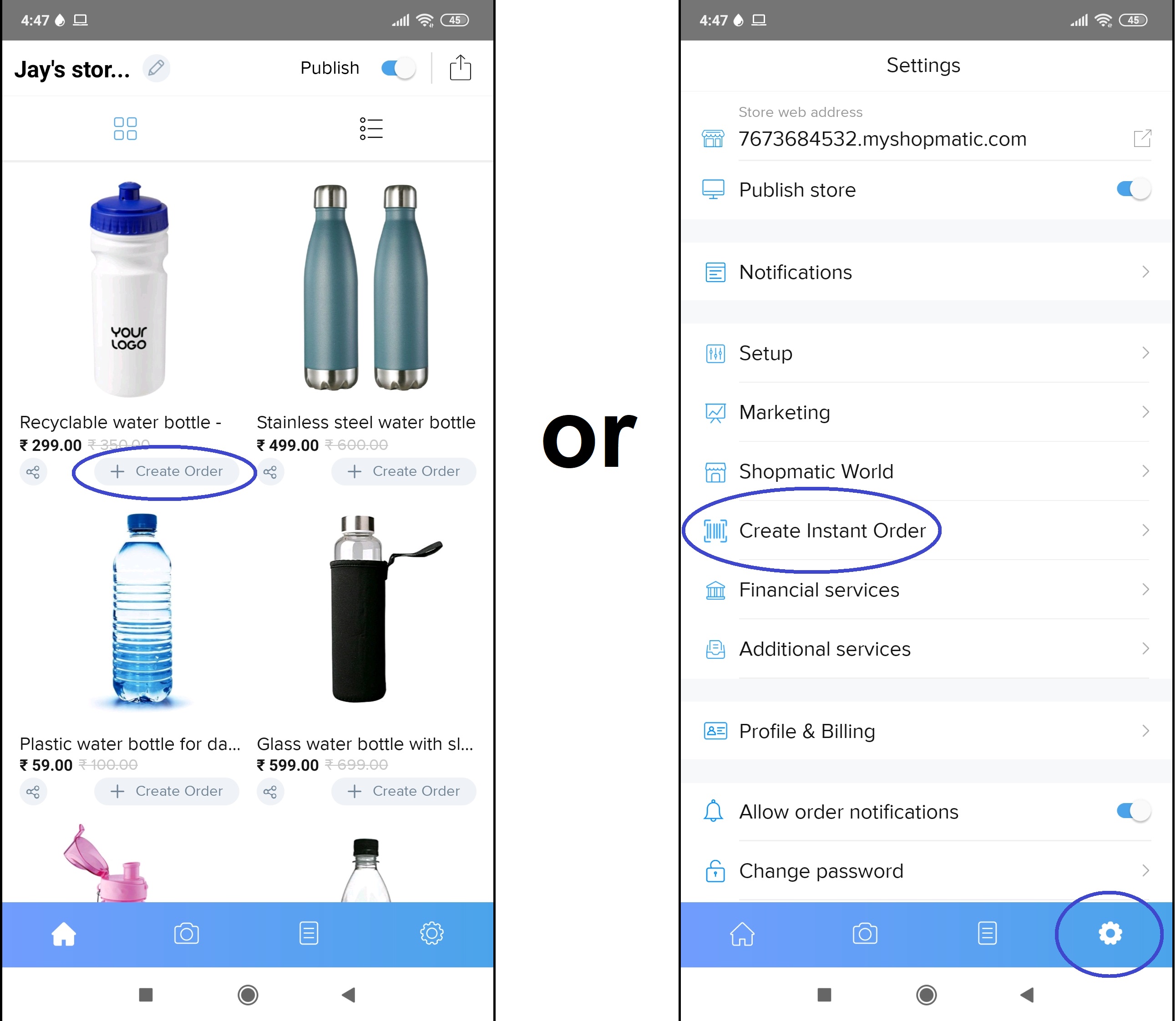
- .
- 4. From the Create Instant Order page, select the products to add to the customer/buyer shopping cart
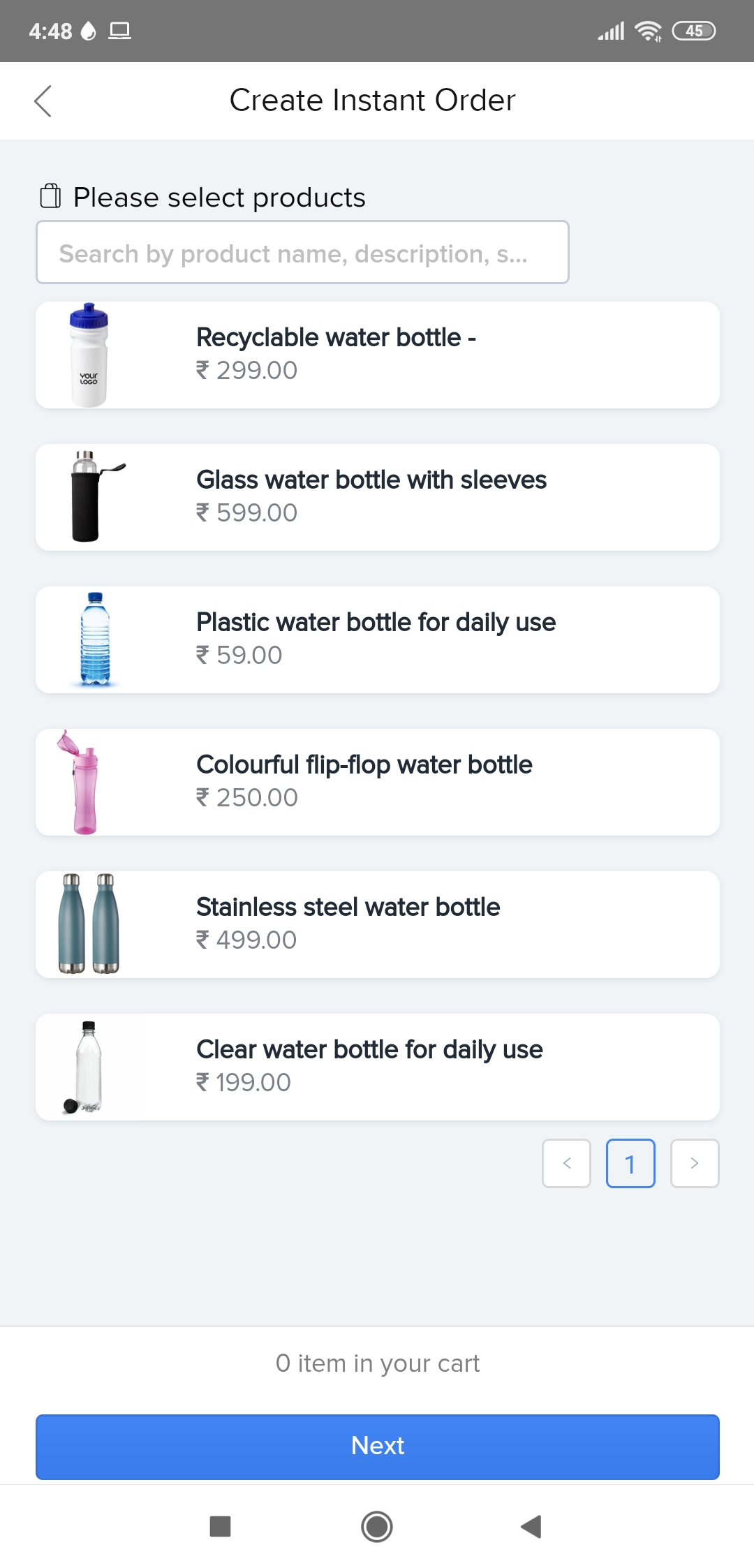 Next, select the quantity (and variant if necessary) and click on “Add”
Next, select the quantity (and variant if necessary) and click on “Add”
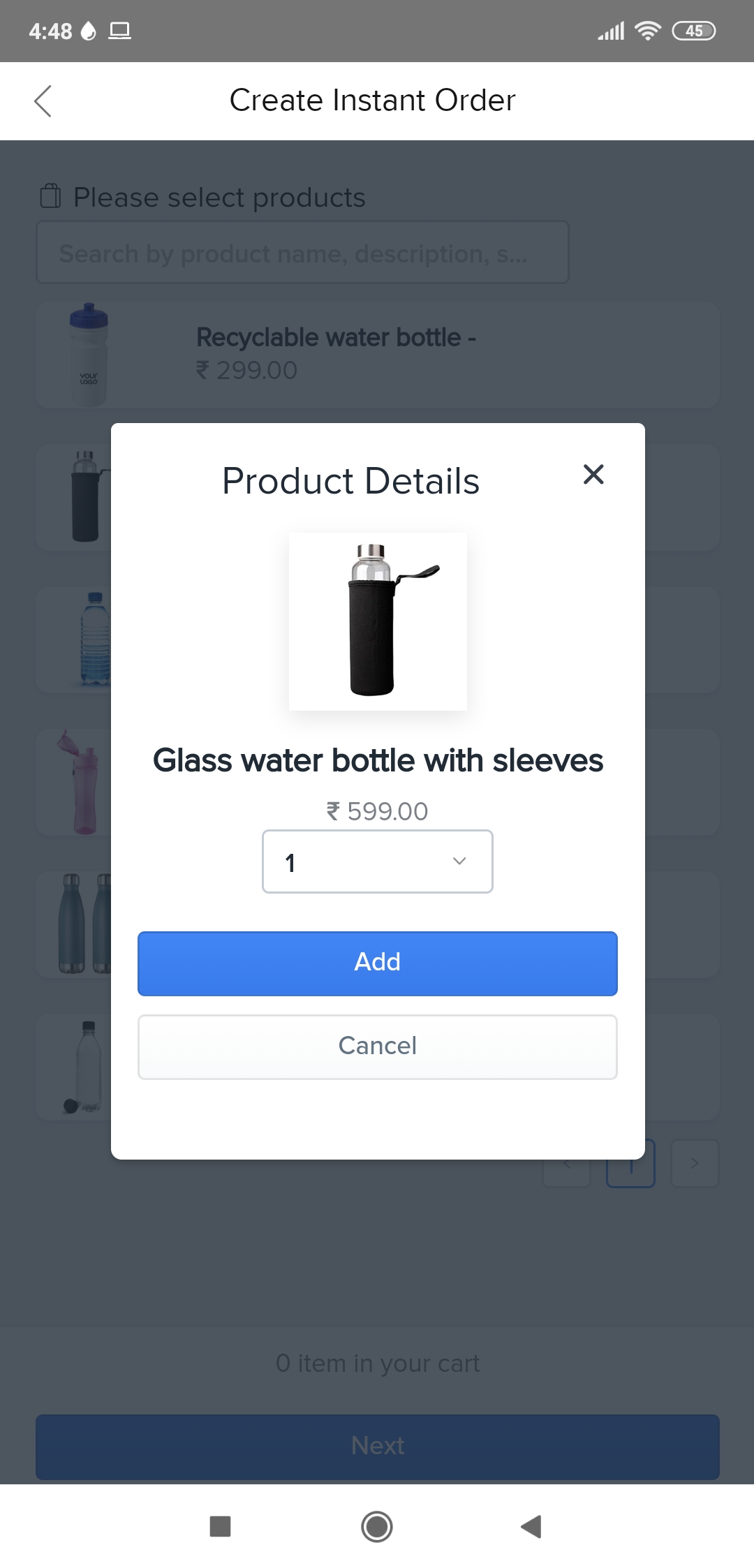 When done adding all desired products to the cart, click on “Next” at the bottom of the page
When done adding all desired products to the cart, click on “Next” at the bottom of the page
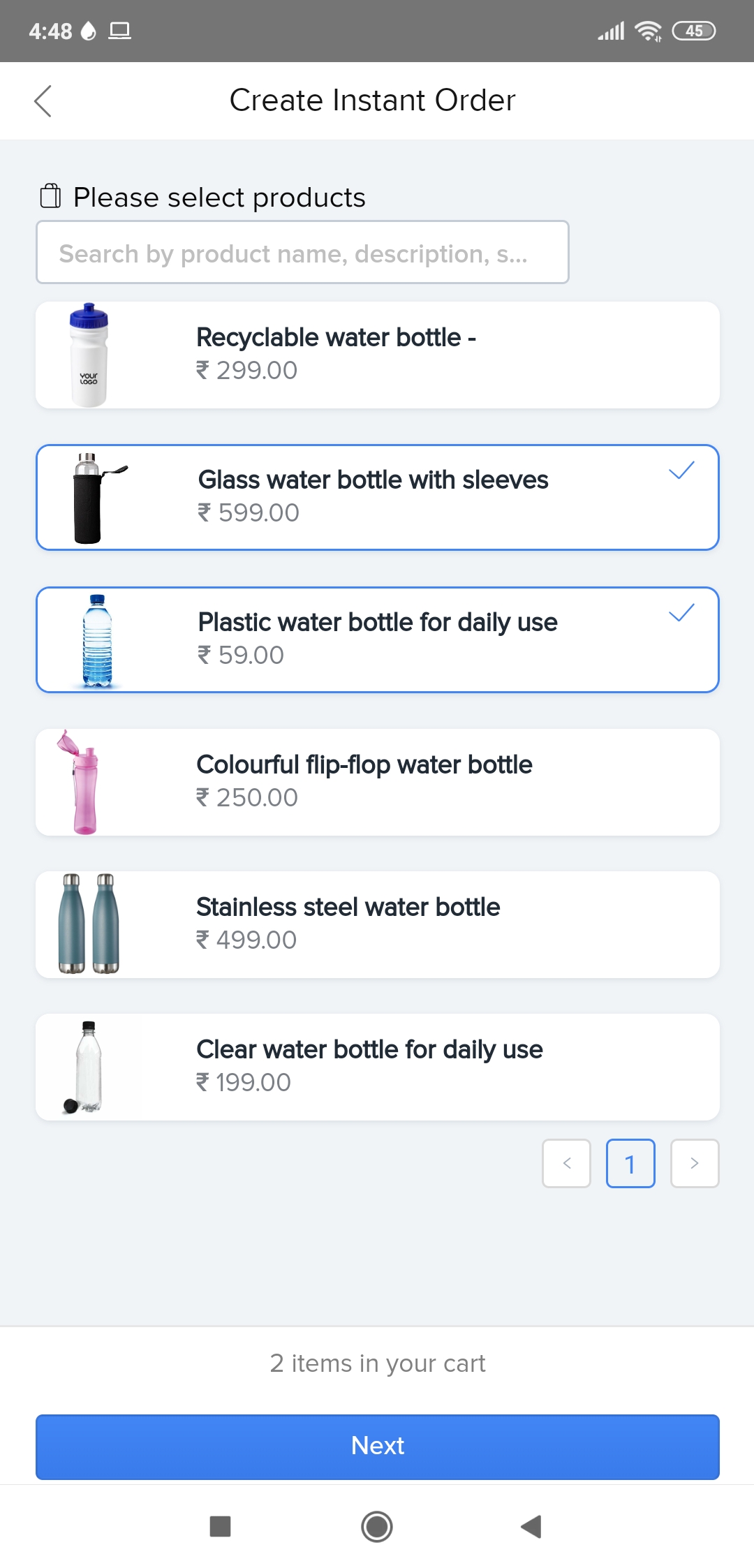 The shopping cart is ready, next, you can either take the optional step below (to add a discount) or jump straight to “Create a payment link”
The shopping cart is ready, next, you can either take the optional step below (to add a discount) or jump straight to “Create a payment link” - .
- 5. (Optional) Add a Discount
There are two options available, choose either a Flat discount or a Percentage discount. Enter the value or percentage, and click on Apply Discount.
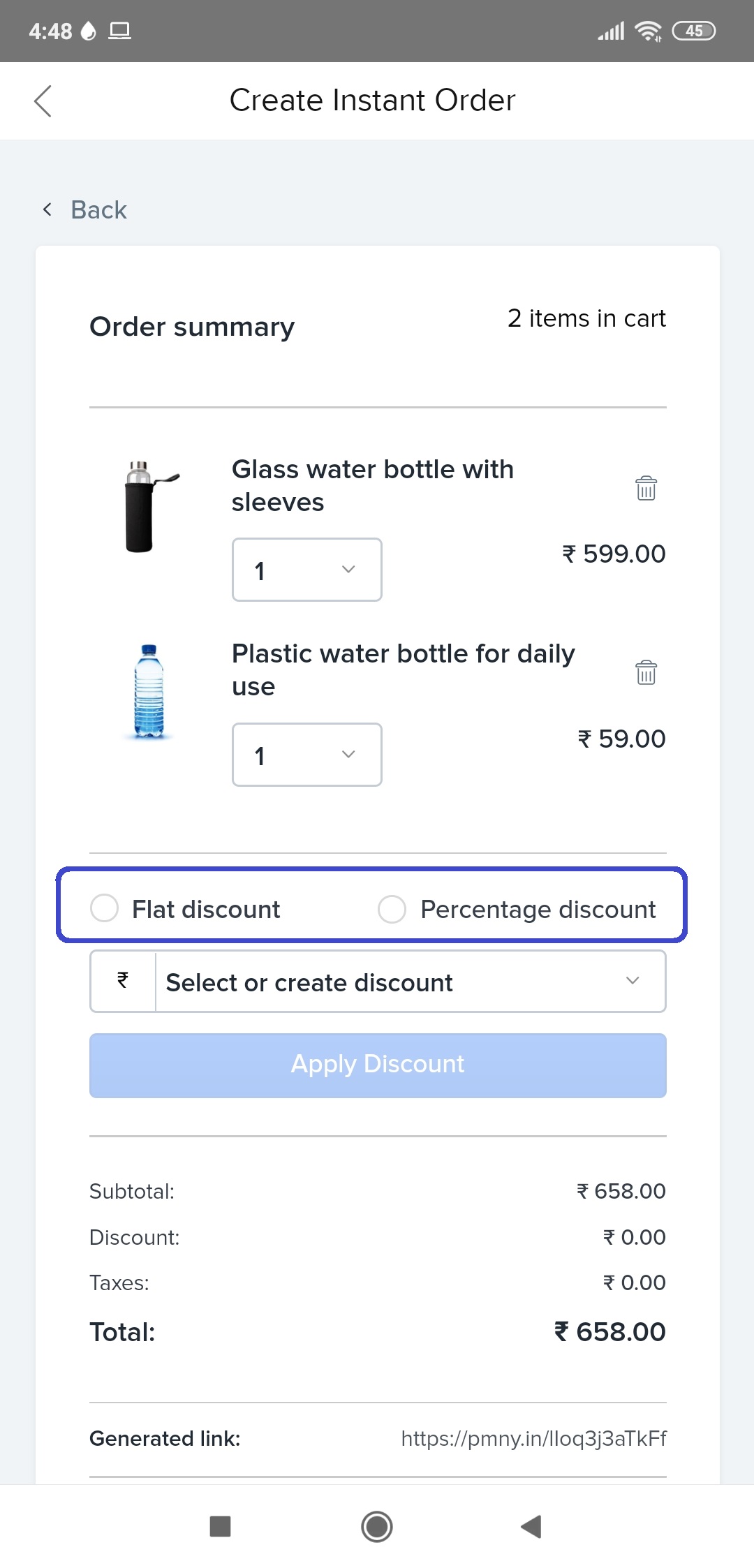
- .
- 6. Click on “Create Payment Link”
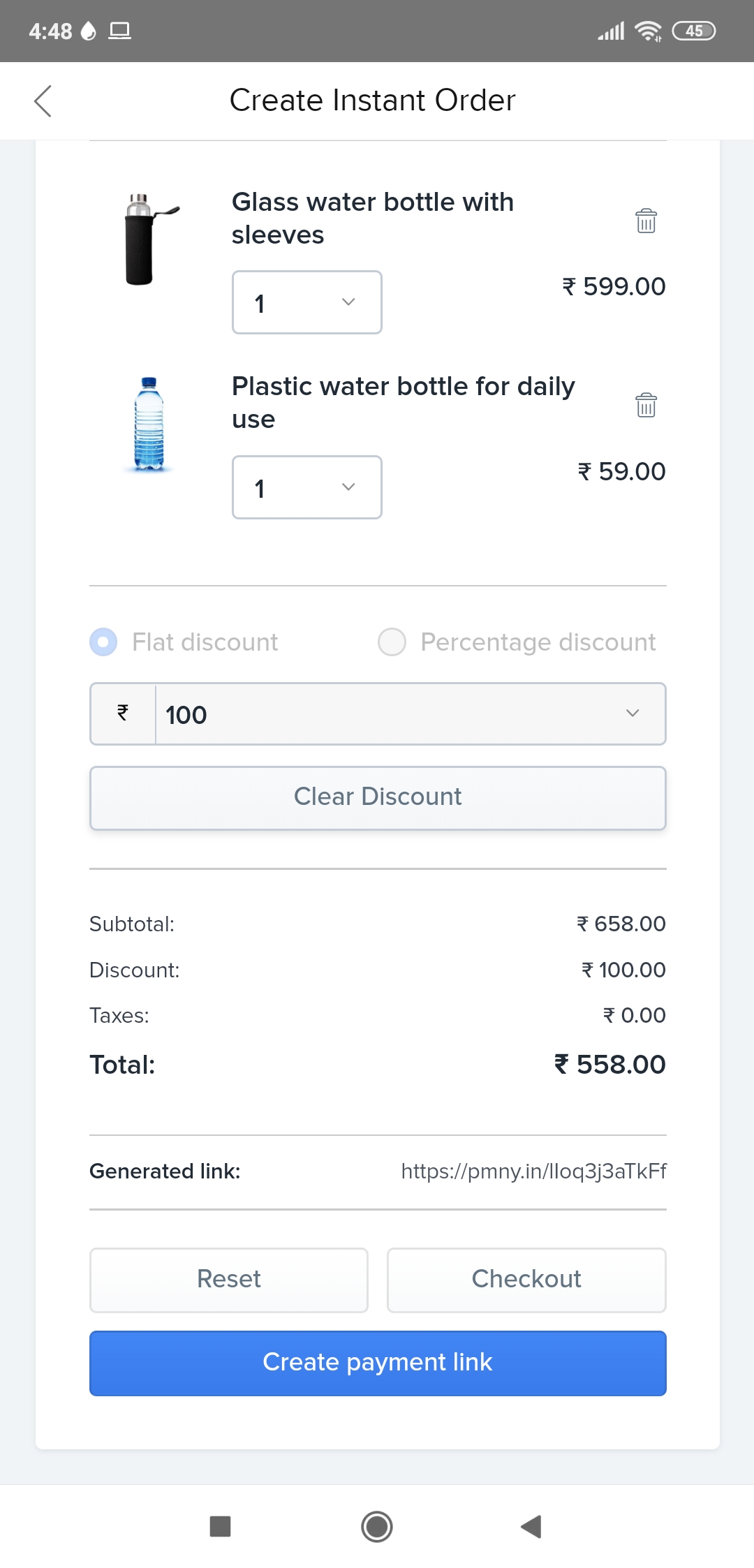
- .
- 7. Add your customer’s phone number
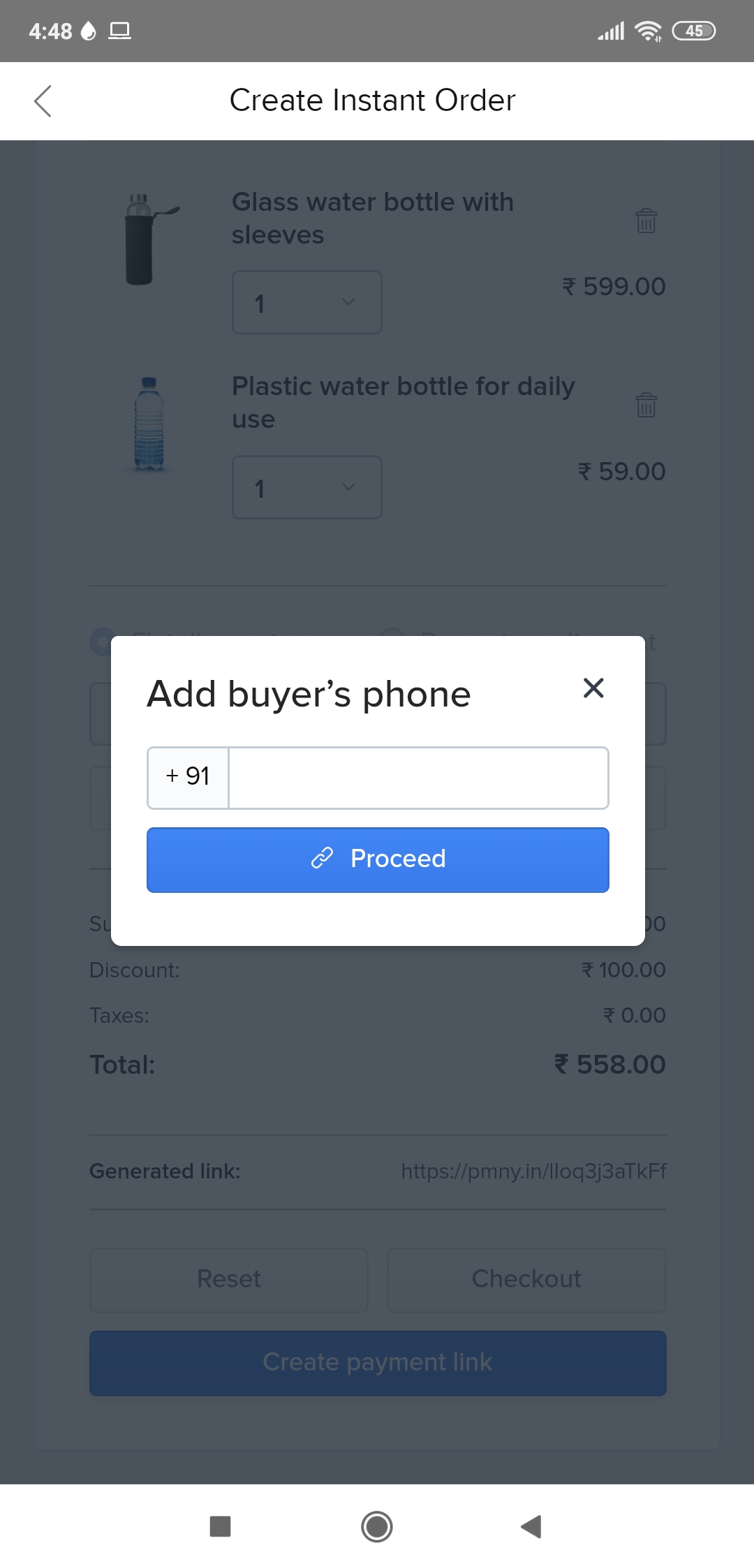 Please remember to have a strong, stable & secure internet connection when generating the payment link. If your connection is good the payment link will be generated in less than 20 seconds. If it is taking a longer time, please try again in 15 minutes.
Please remember to have a strong, stable & secure internet connection when generating the payment link. If your connection is good the payment link will be generated in less than 20 seconds. If it is taking a longer time, please try again in 15 minutes.
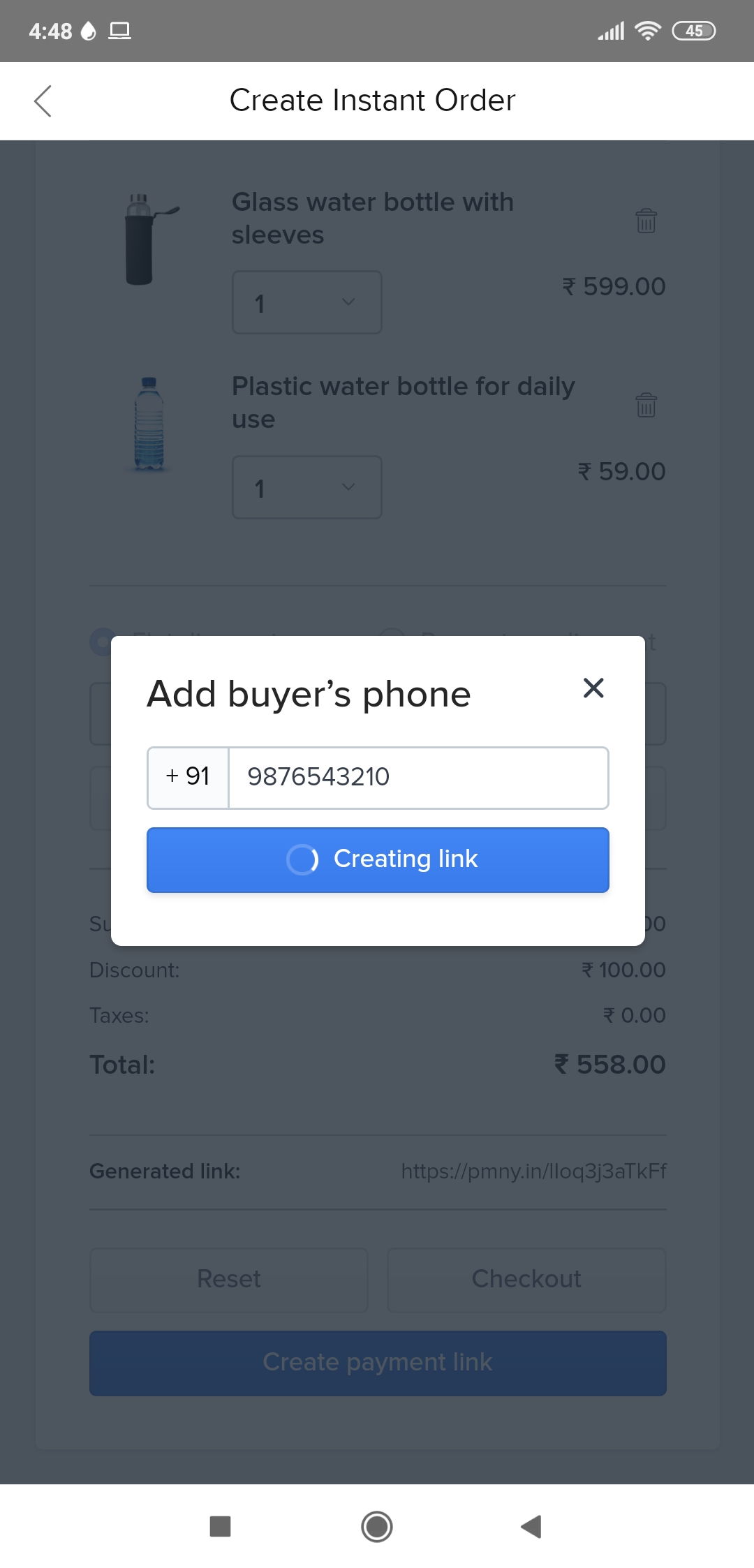
- .
- 8. Three icons will appear under your Payment Link:
i. The first icon automatically copies the Payment Link so that you can ‘Paste’ it on any messaging tool
ii. The second icon shares the Payment Link directly via WhatsApp
iii. The third icon allows you to share the payment link via email
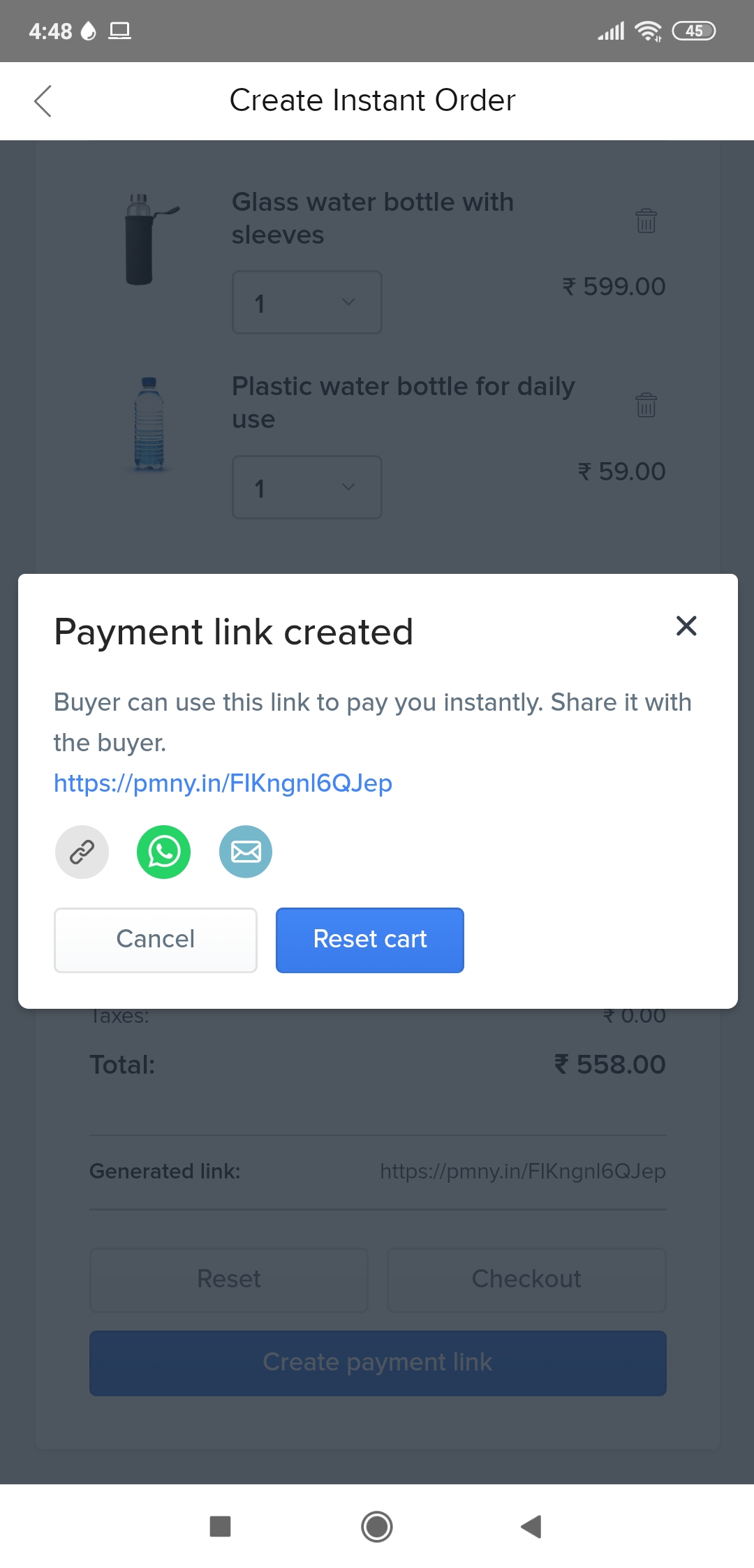
- .
- 9. Done!
What will my customers/buyers see after clicking on the payment link?
There is a slightly different experience between a desktop user and a mobile user.
If your customer/buyer is using a desktop, they will see this:
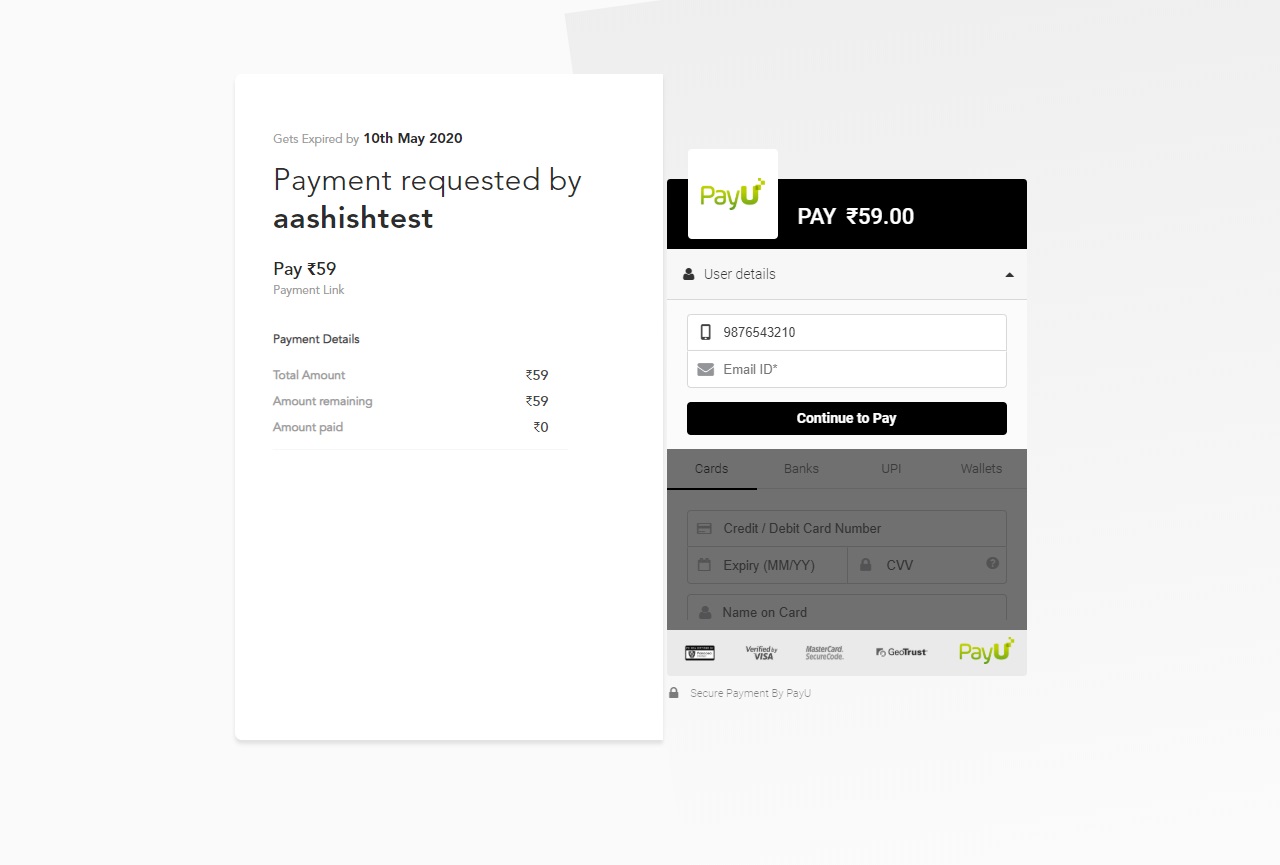
If your customer/buyer is using a mobile, they will see this: