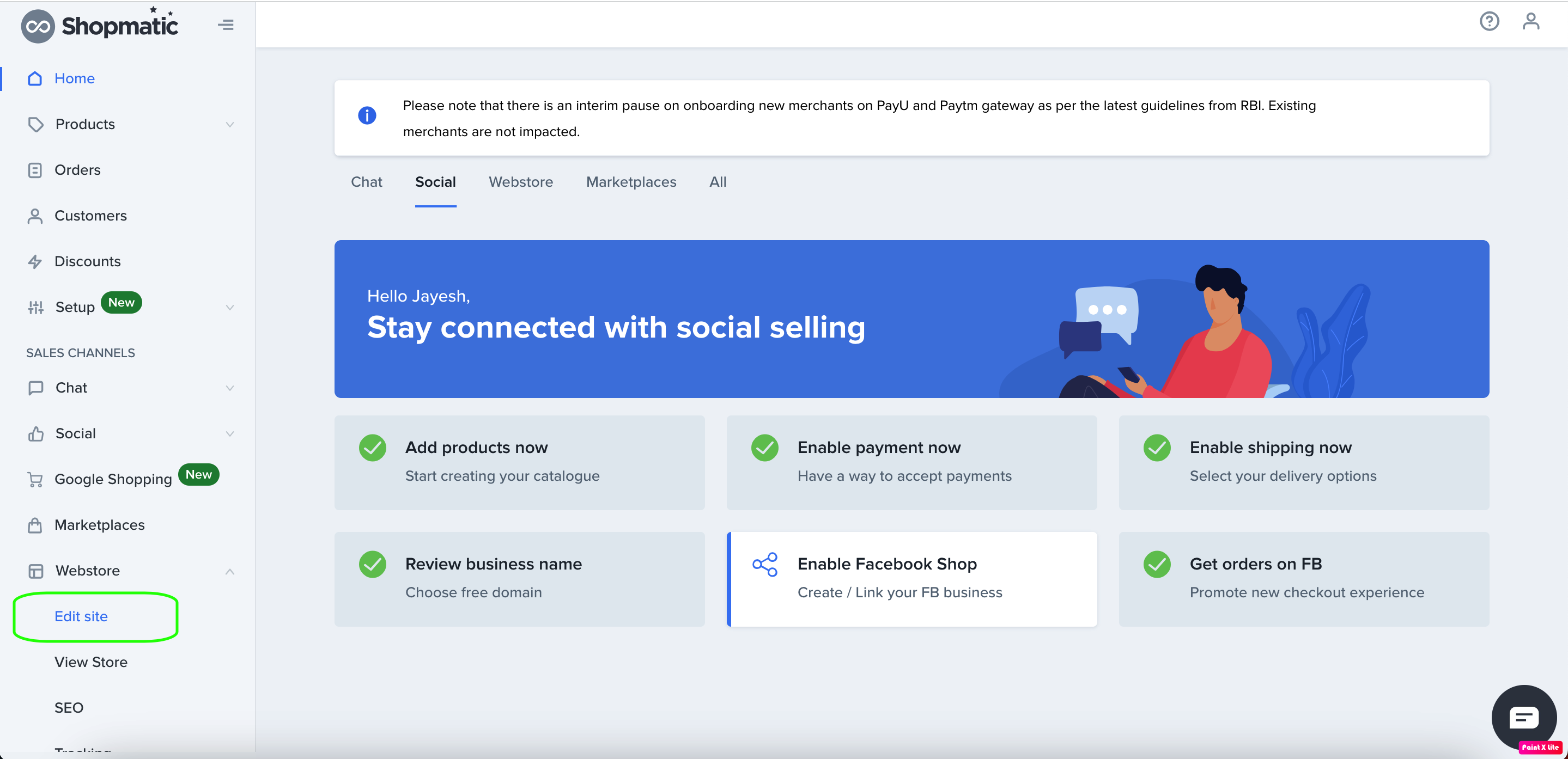-
-
- 2. Click on the Page drop down menu
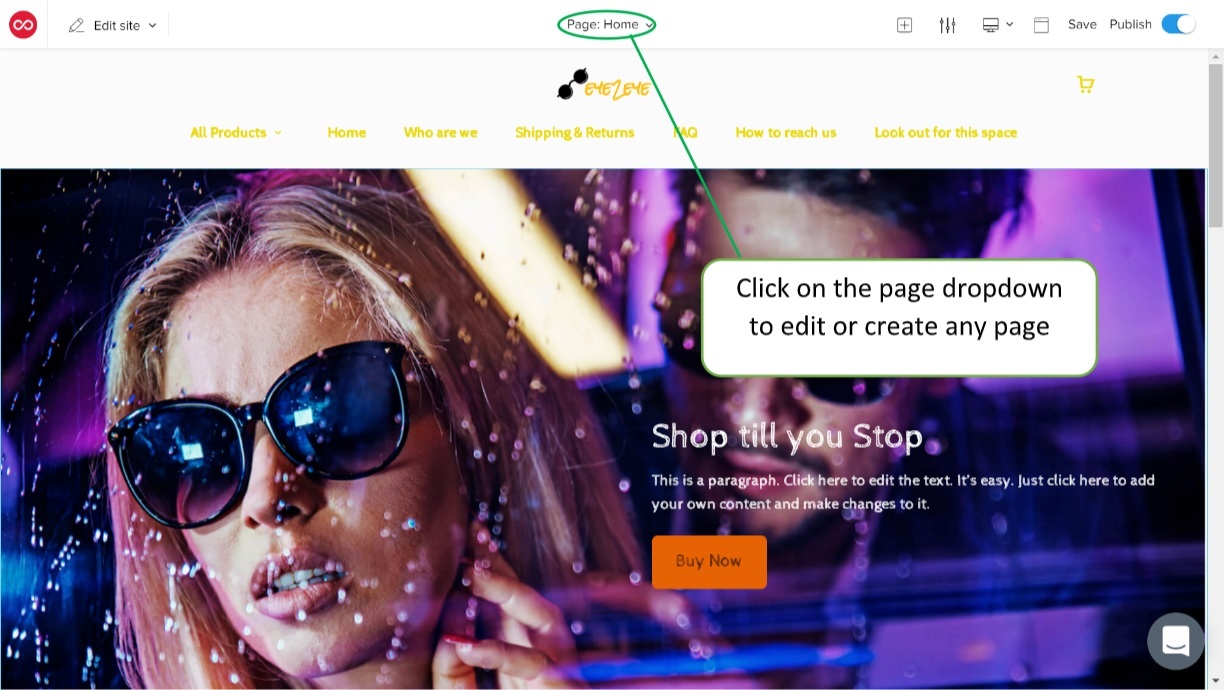
- 2. Click on the Page drop down menu
-
- 3. From the Page drop down menu you can rename, hide or delete an existing page
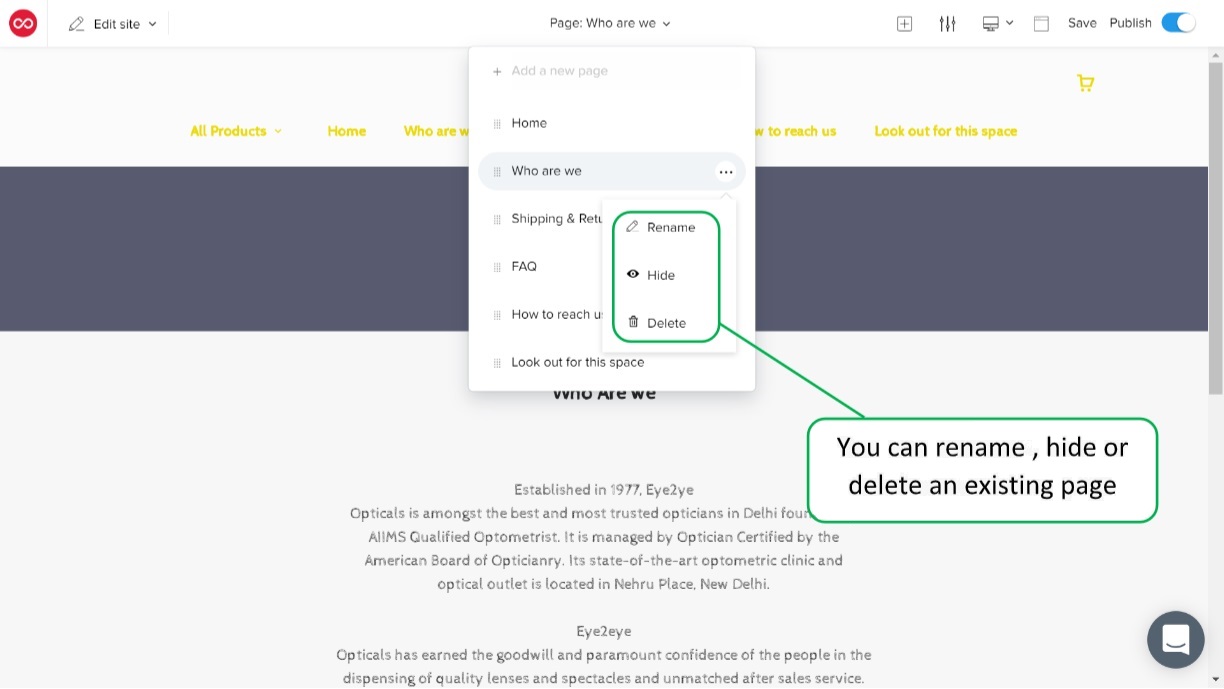
- 3. From the Page drop down menu you can rename, hide or delete an existing page
-
- 4. Click on the Plus icon on the right top corner of your screen to access the Sections drop down menu.
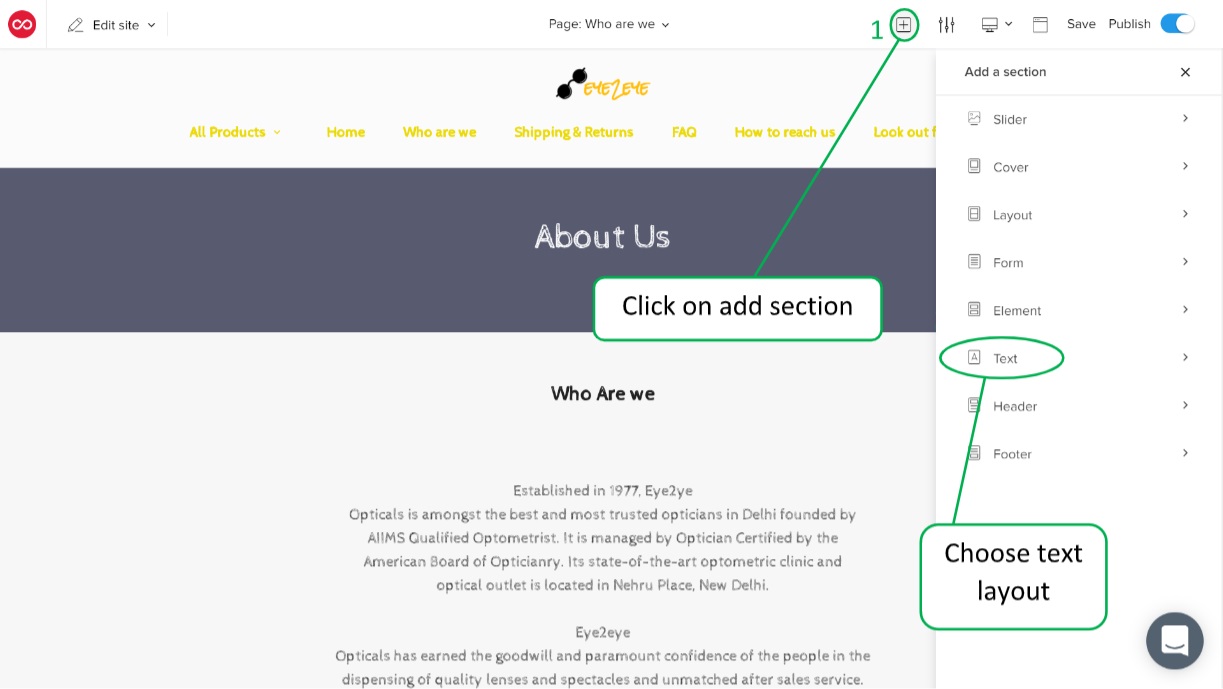
- 4. Click on the Plus icon on the right top corner of your screen to access the Sections drop down menu.
- 5. From there click on any section to add it the section to your page
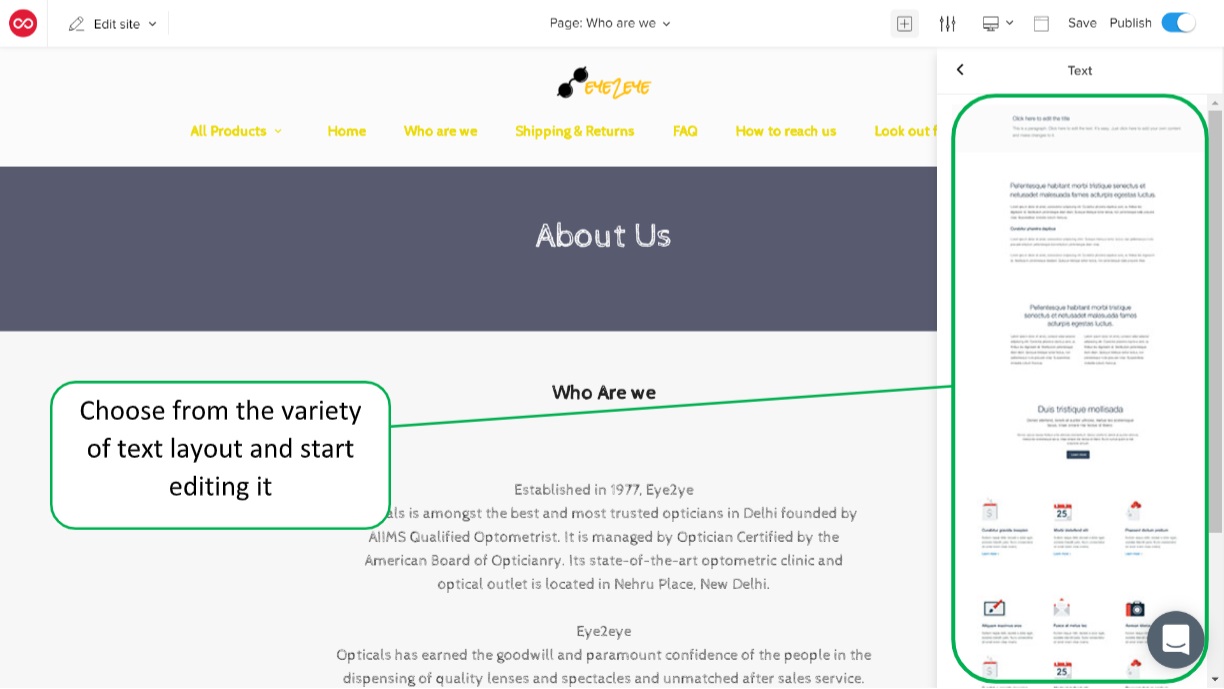
- Home
- Shopmatic Webstore
- Creating an About Us page
- Home
- Get started
- Creating an About Us page
-
Products
Features Overview Features List Pricing Shopmatic World Download App -
Solutions
Sell On Instagram Sell On Facebook Retail Store Small And Medium Enterprise Commercial Association Ecosystem Kirana Store -
Customers
Productivity Solutions Grant Expert Services Webinars Business Dictionary Support Sign Up Login -
Company
About Us Contact Us Blog Press & Media Investor Relations -
Corporate
Partners Strategic Partnerships Careers Terms Of Service Privacy Policy