Note: When enabling Ninja Van for your online store you are establishing a relationship directly with them and are subject to their terms & conditions. All shipping fees & charges quoted are generated by Ninja Van and are payable directly to them. Any transactional and operational queries that happen on the Ninja Van platform should be referred to Ninja Van directly. Any queries about Ninja Van on the Shopmatic platform will be resolved by your dedicated Ecommerce Consultant.
Onboarding and Account Creation:
I’m a new Ninja Van user, how do I enable Ninja Van?
- 1) From the main Shopmatic drop-down menu, click on Setup > Shipping where a new page will load, under the Ninja Van section, click on Enable
- 2) Next, click on “Create a new Ninja Van Account”
- 3) You will be redirected to a Google form
- 4) After you fill out the Google form, a Ninja Van representative will connect with you & help you create your Ninja Van account
I’m an existing Ninja Van user, how do I enable Ninja Van?
To link your existing Ninja Van account to your Shopmatic store simply do the following;
- 1) “Enable” Ninja Van
- 2) Fetch the API, Client ID, and Client Key from your Ninja Van account dashboard
- 3) Enter them into your Shopmatic account
Once you have saved your API keys, it takes around 24-48 hours for your account to be activated by the Ninja Van team & then you can happily schedule your shipping with us.
- 4) Subscribe to the webhook statuses in Ninja Van to get your order status in the Shopmatic Panel
The following are the steps to subscribe to Ninja Van webhook:
i) Login to your Ninja Van account & click on Settings
ii) Go to IT Settings & Click on + Add Webhook
iii) Save each of the 5 webhooks below
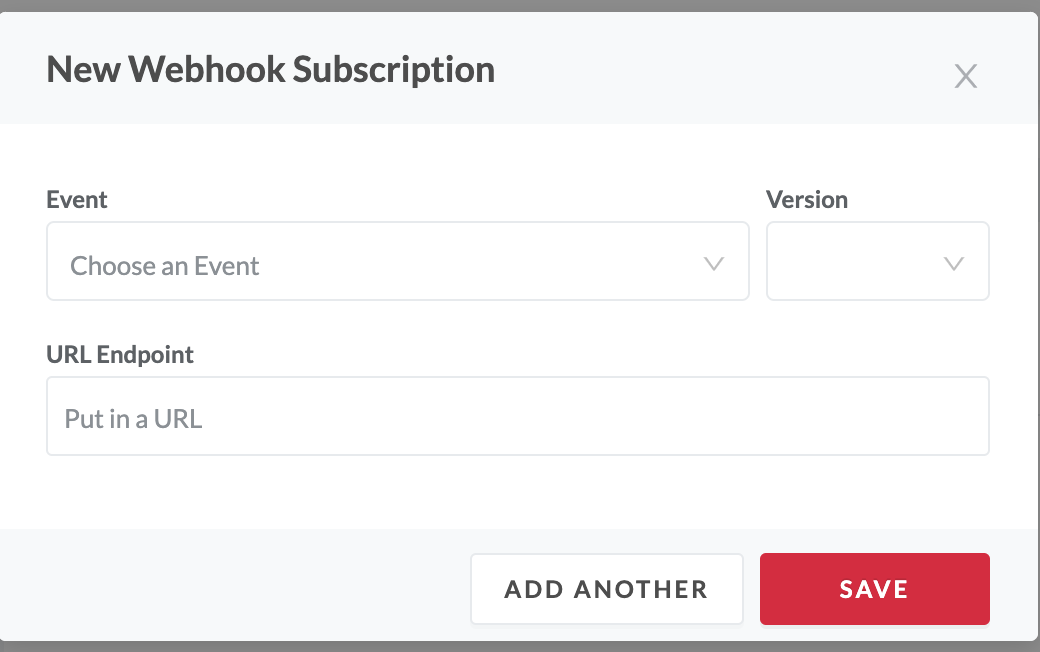
- Webhook 1:
Event: Pending Pickup
Version: 1.1
URL Endpoint: https://shopmatic.pro/ninjavan/order_tracking - .
- Webhook 2:
Event: Successful Pickup
Version: 1.1
URL Endpoint: https://shopmatic.pro/ninjavan/order_tracking - .
- Webhook 3:
Event: Successful Delivery
Version: 1.1
URL Endpoint: https://shopmatic.pro/ninjavan/order_tracking - .
- Webhook 4:
Event: Completed
Version: 1.1
URL Endpoint: https://shopmatic.pro/ninjavan/order_tracking - .
- Webhook 5:
Event: Cancelled
Version: 1.1
URL Endpoint: https://shopmatic.pro/ninjavan/order_tracking
I do not want to use Ninja Van anymore, how do I disable my account?
Just click Disable Ninja Van in the Shipping module on your Shopmatic dashboard.
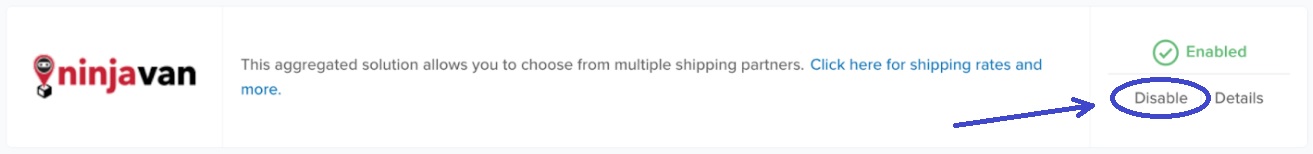
I want to use another Ninja Van account, can I do so?
Yes.
- 1) First click “Disable” Ninja Van which disconnects your current Ninja Van account
- 2) Then click “Enable”
- 3) Enter the API, Client ID, and Client Key of your other Ninja Van account
Managing Orders:
- 1) I received an order, how do I arrange for Shipping?
- Manage the shipping process in the orders module. Start by selecting the “Actions” button, and click on “Schedule Shipping via Ninja Van”.
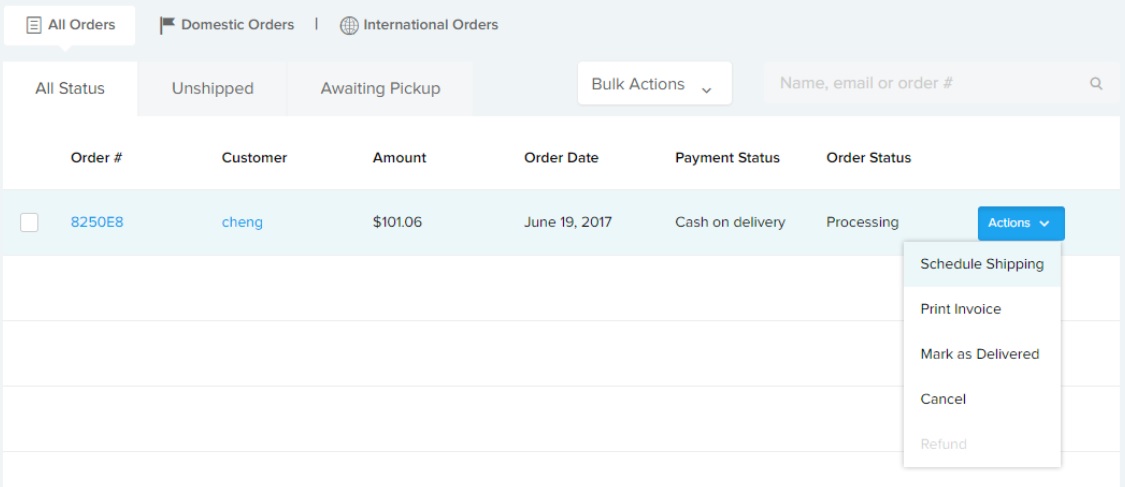
- 2) How do I print the Shipping Label?
- Manage the shipping process in the orders module. Start by selecting the “Actions” button and click on “Shipping Label”
Note: You can print your shipping only after you have scheduled the shipping for the order - 3) How do I get a tracking ID for a shipped package?
- The tracking ID will be automatically sent from Shopmatic to your buyer via email. You can also access it on the Shopmatic orders page, under Shipping Label, or also directly from the Ninja Van dashboard
- 4) How do I cancel a pickup?
- Cancellation of the pick-up schedule can be made on the Ninja Van dashboard. Contact Ninja Van support or the courier company if the cancellations are at short notice
-
Ninja Van Special Rates for Shopmatic merchants:
Rate: RM4.90 per first KG, RM0.80 for every subsequent KG
Duration: Only applicable for the first 3 months. After 3 months, standard rates apply
Please Note:
- The rates are only applicable for West Malaysia to West Malaysia deliveries
- For West Malaysia to East Malaysia, standard rates apply (Usually starts at RM13 per KG)
- Special rate offer only applicable for new Ninja Van merchants
- 3-month offer duration starts from the date of the first order completion
- The offer is only valid till the end of 2024



