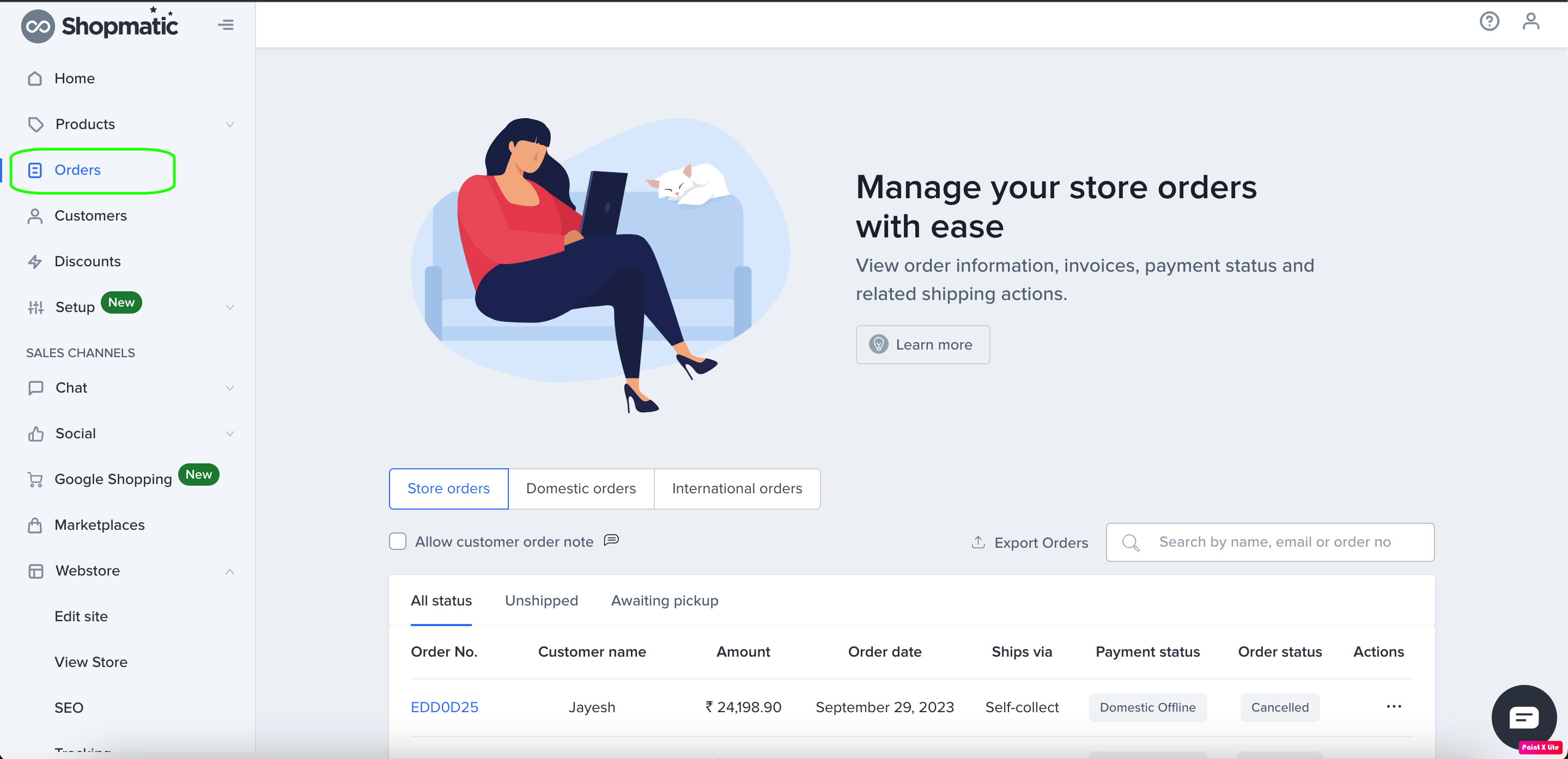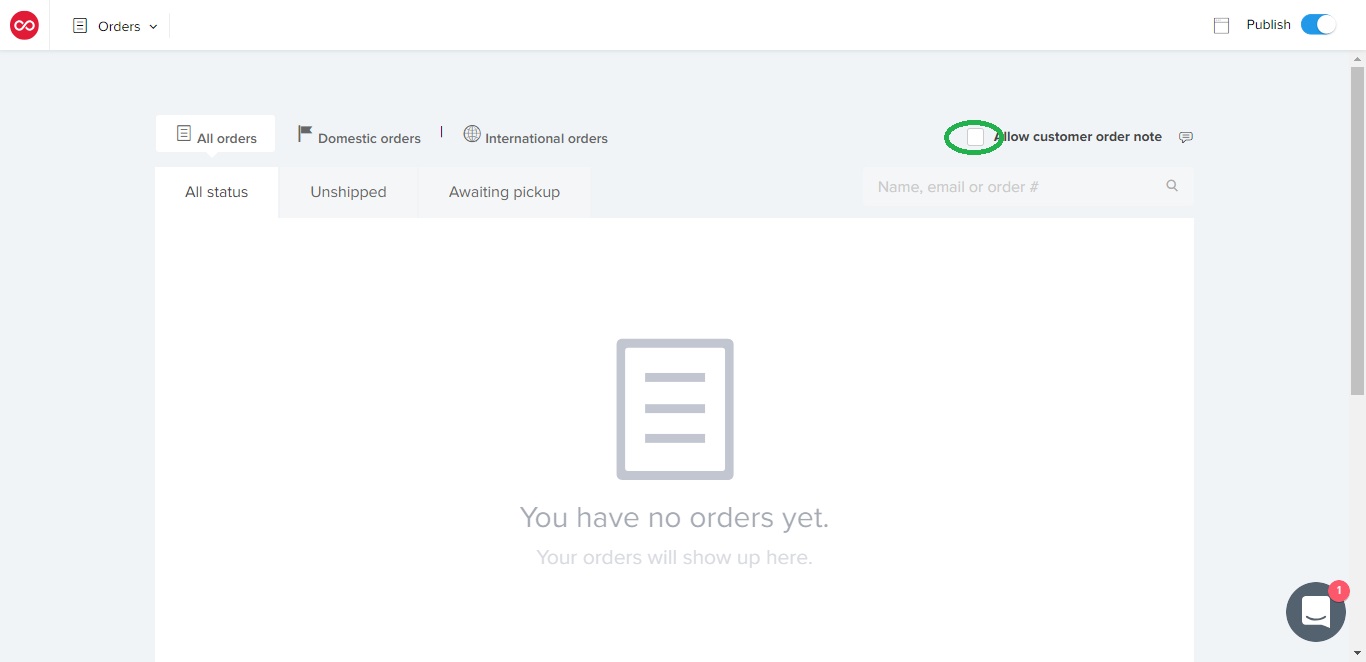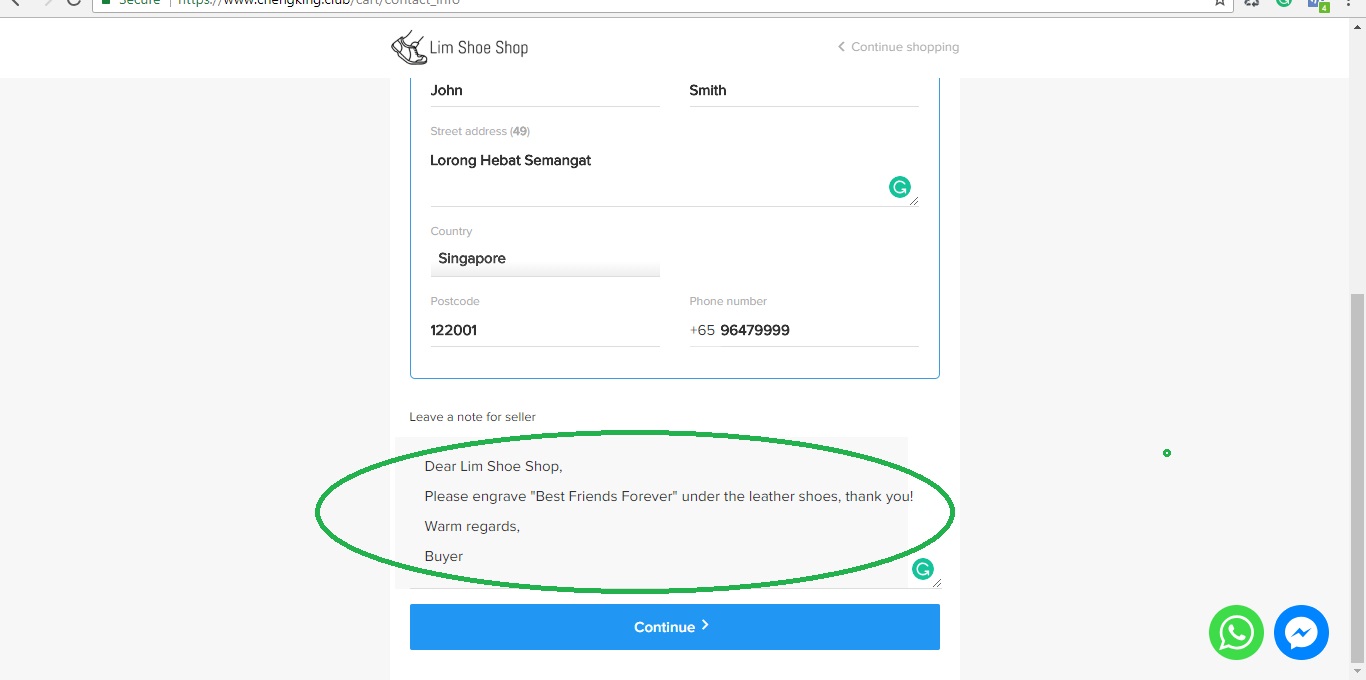As a merchant, you can enable an Order Note for your buyers. An Order Note allows your buyers to leave you a message when they are checking out from your store.
- Home
- Shopmatic Social
- How to enable customer order note
- Home
- Shopmatic Webstore
- How to enable customer order note
- Home
- Interactive dashboard & managing your business
- How to enable customer order note
-
Products
Features Overview Features List Pricing Shopmatic World Download App -
Solutions
Sell On Instagram Sell On Facebook Retail Store Small And Medium Enterprise Commercial Association Ecosystem Kirana Store -
Customers
Productivity Solutions Grant Expert Services Webinars Business Dictionary Support Sign Up Login -
Company
About Us Contact Us Blog Press & Media Investor Relations -
Corporate
Partners Strategic Partnerships Careers Terms Of Service Privacy Policy