What is social checkout link sharing?
As a social seller, you will be able to share a checkout link that contains a single product easily from the Shopmatic app to Whatsapp, Facebook, Instagram, or any other social apps. Multiple buyers can tap and open the checkout link and place orders.
Where can I share my social checkout link?
Share your link anywhere: Facebook, Instagram, Twitter, WhatsApp groups, Emails, or Websites. Your customers can simply click to make an order.
How do I share a social checkout link to my buyers?
1. Open Shopmatic App
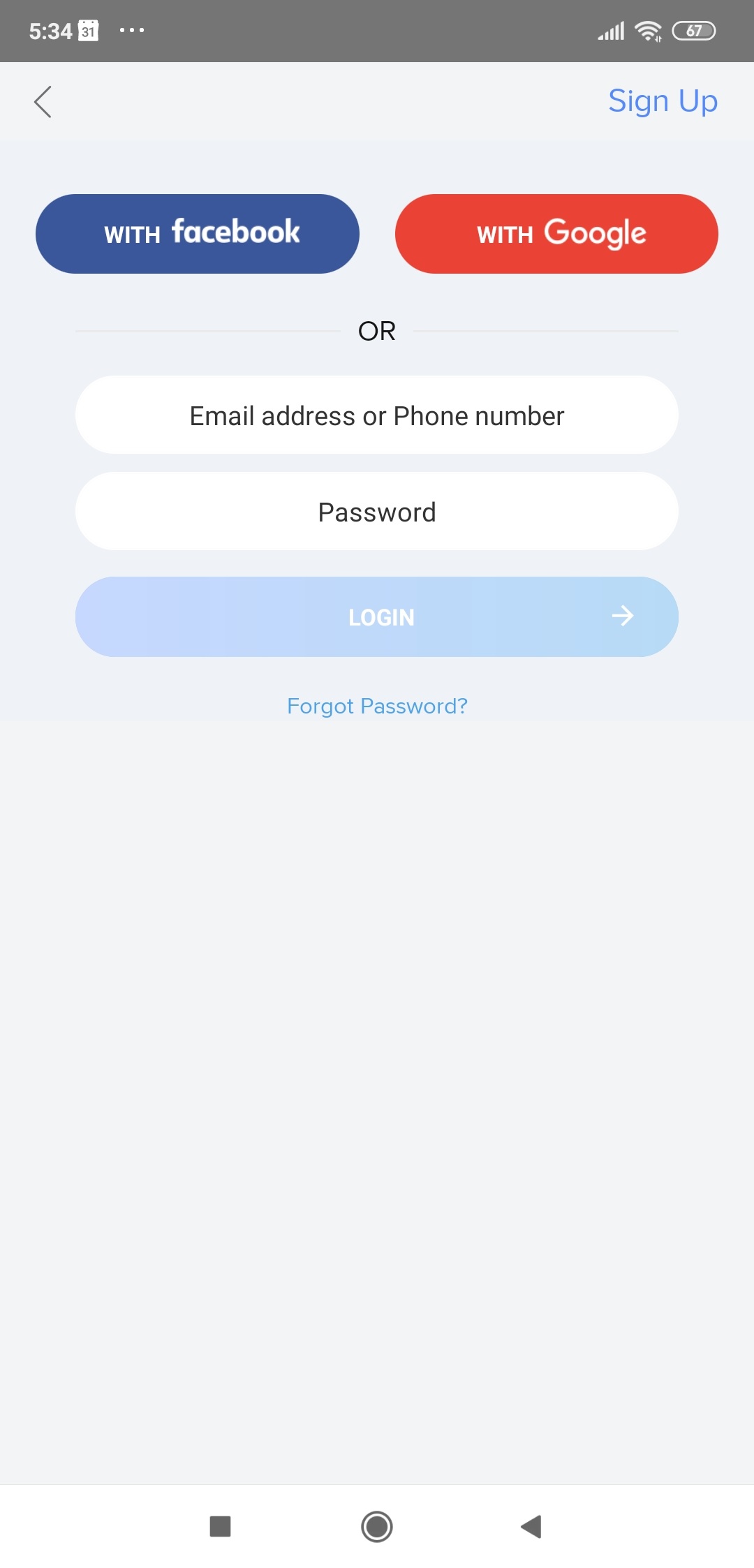
2. Under Products, tap the share icon.
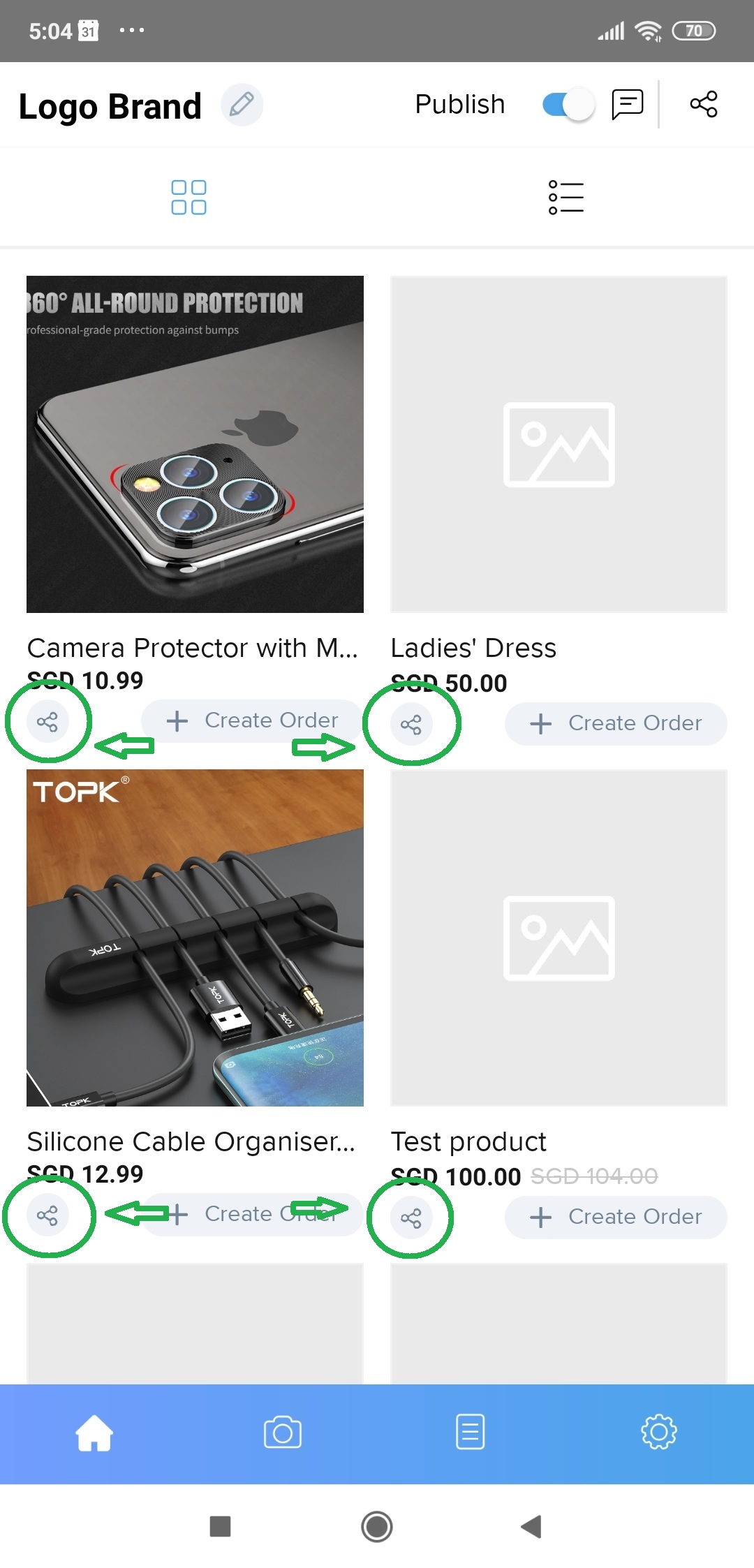
3. Tap Send checkout link
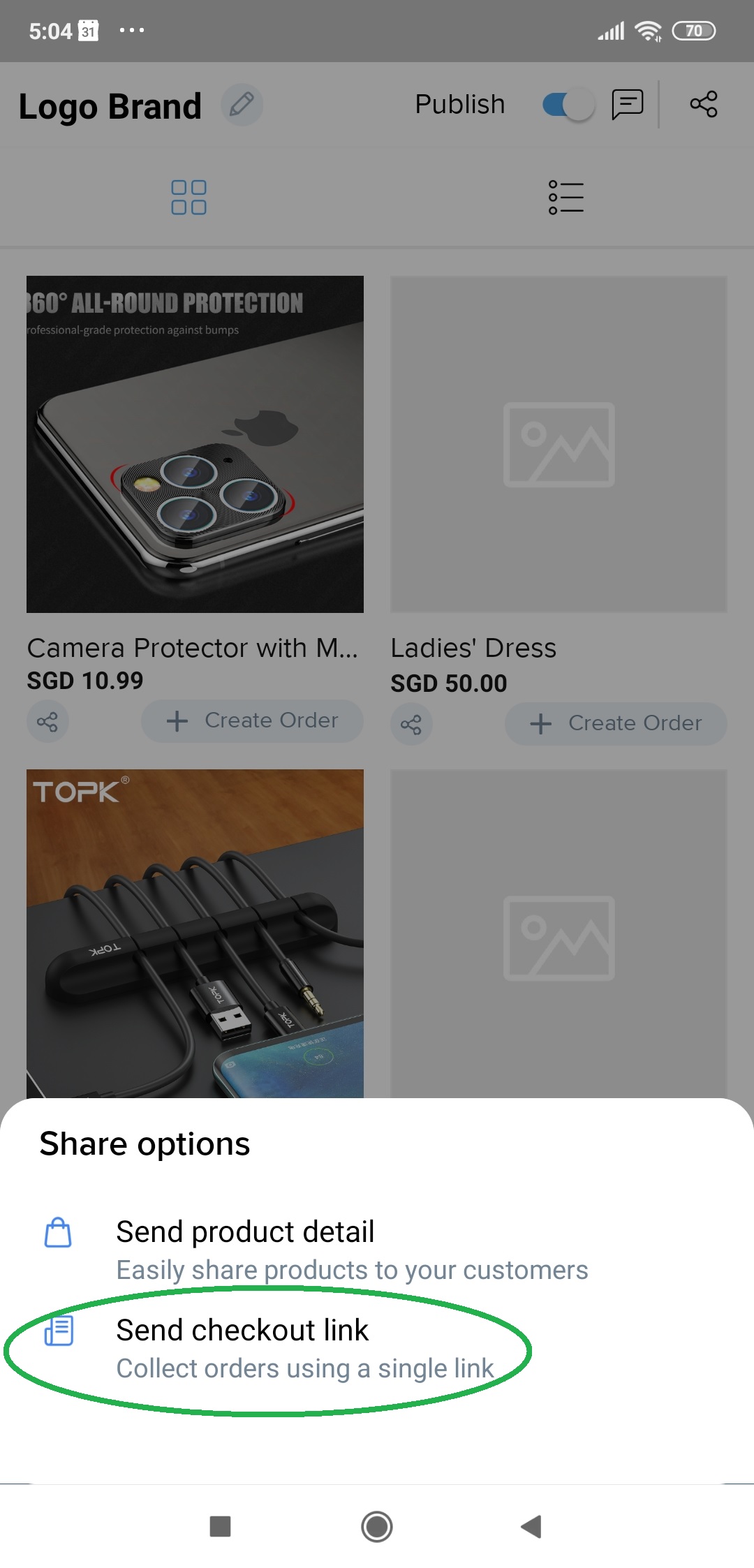
4. Share the checkout link via your favorite social app to your buyers!
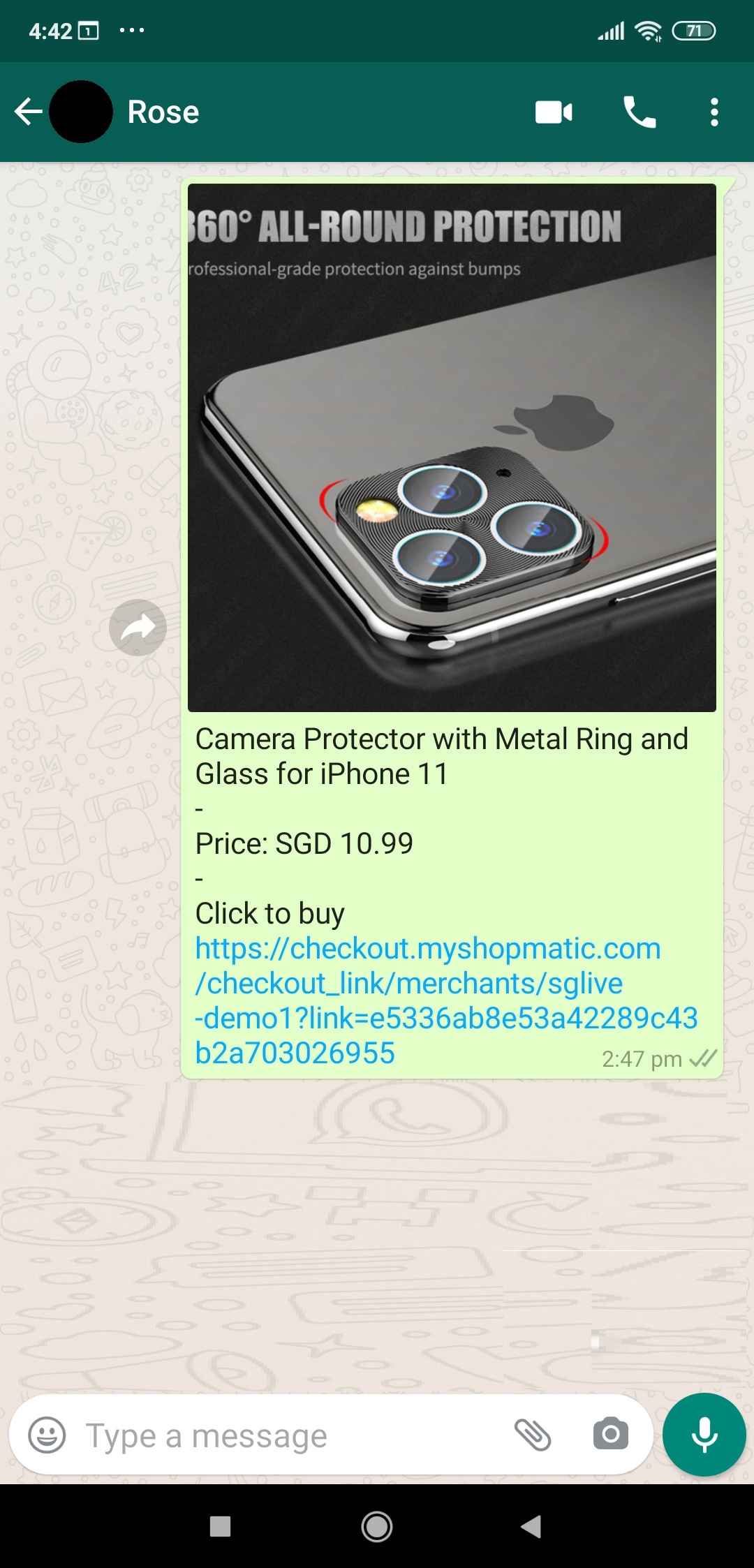
Can multiple buyers place an order via the same link?
Yes.
Is it possible for my buyers to share the link with their friends and family?
Yes.
As a Seller can I add other products in the same checkout link?
No. Social checkout link works only for an individual product.
As a Buyer, can I add multiple quantities of the same product in the checkout link?
Yes. As a Buyer I can select the variant, and quantity of the individual product.
What are the benefits of the Social checkout link?
Use the same link to collect multiple orders, easy customer info collection via form, Less drop off rate, collect payments easily.
