Stripe is a global technology company that provides a platform for businesses to accept payments online, and handle financial transactions securely and efficiently. All payments are being processed via Stripe, powered by Singapore FinTech company MatchMove.
How to enable Stripe for Singapore merchants?
Stripe can be enabled by Shopmatic Pay verified merchants only. Hence, to enable Stripe payment gateway on checkout you first need to onboard to Shopmatic Pay and verify your account.
Stripe onboarding requires basic details and Myinfo verification.
It is to be noted that all merchants will need to create a new connected Stripe Express account through Shopmatic Pay to enable the payment gateway. Existing Stripe accounts cannot be used.
1. To enable Stripe after completing Shopmatic Pay, click on Setup > and then on Payments > and then click on Enable in the Stripe section
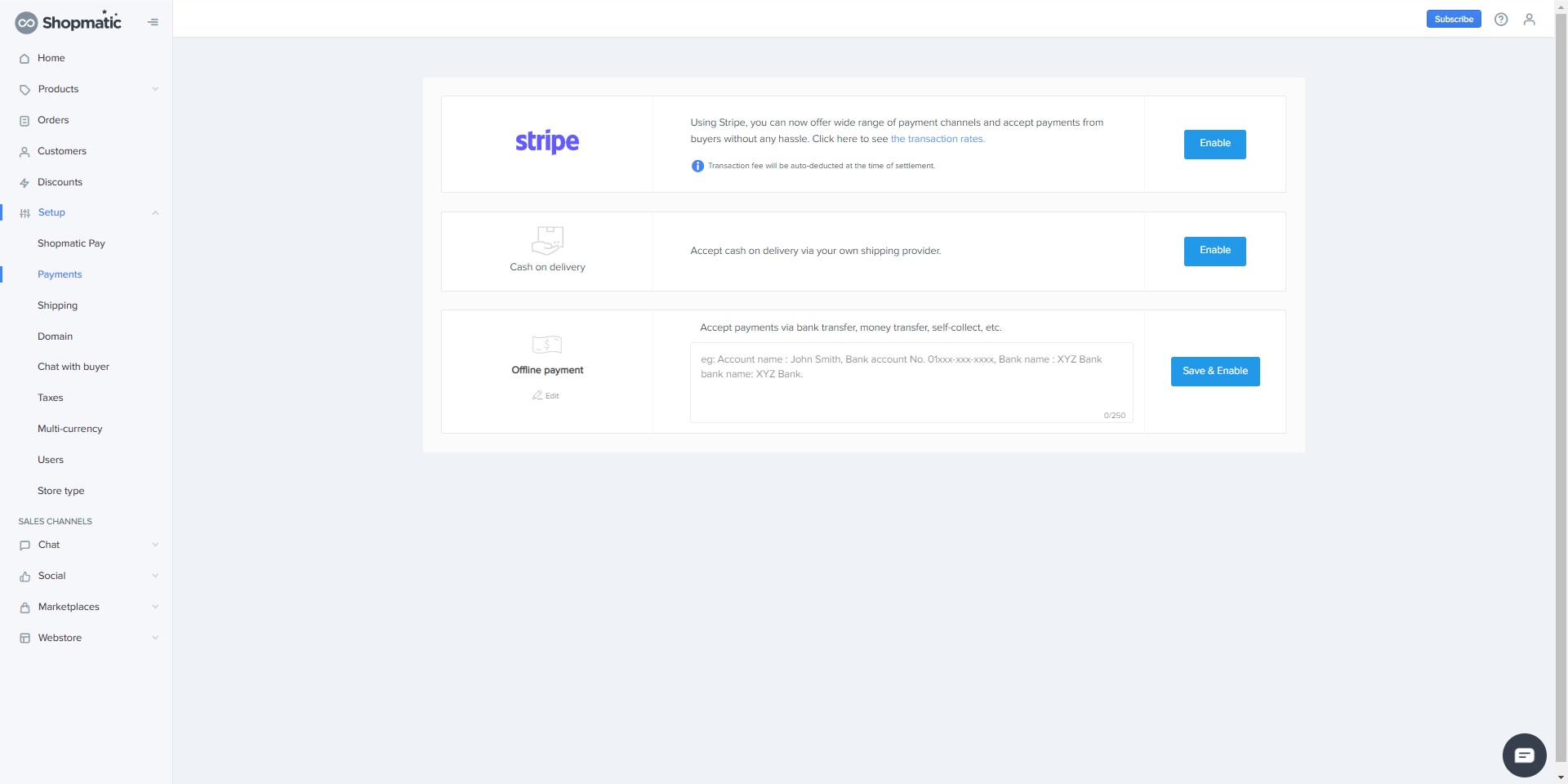
2. The email address will automatically pick up from the Shopmatic account, if you need to change the email address, you can do so, then click on Continue 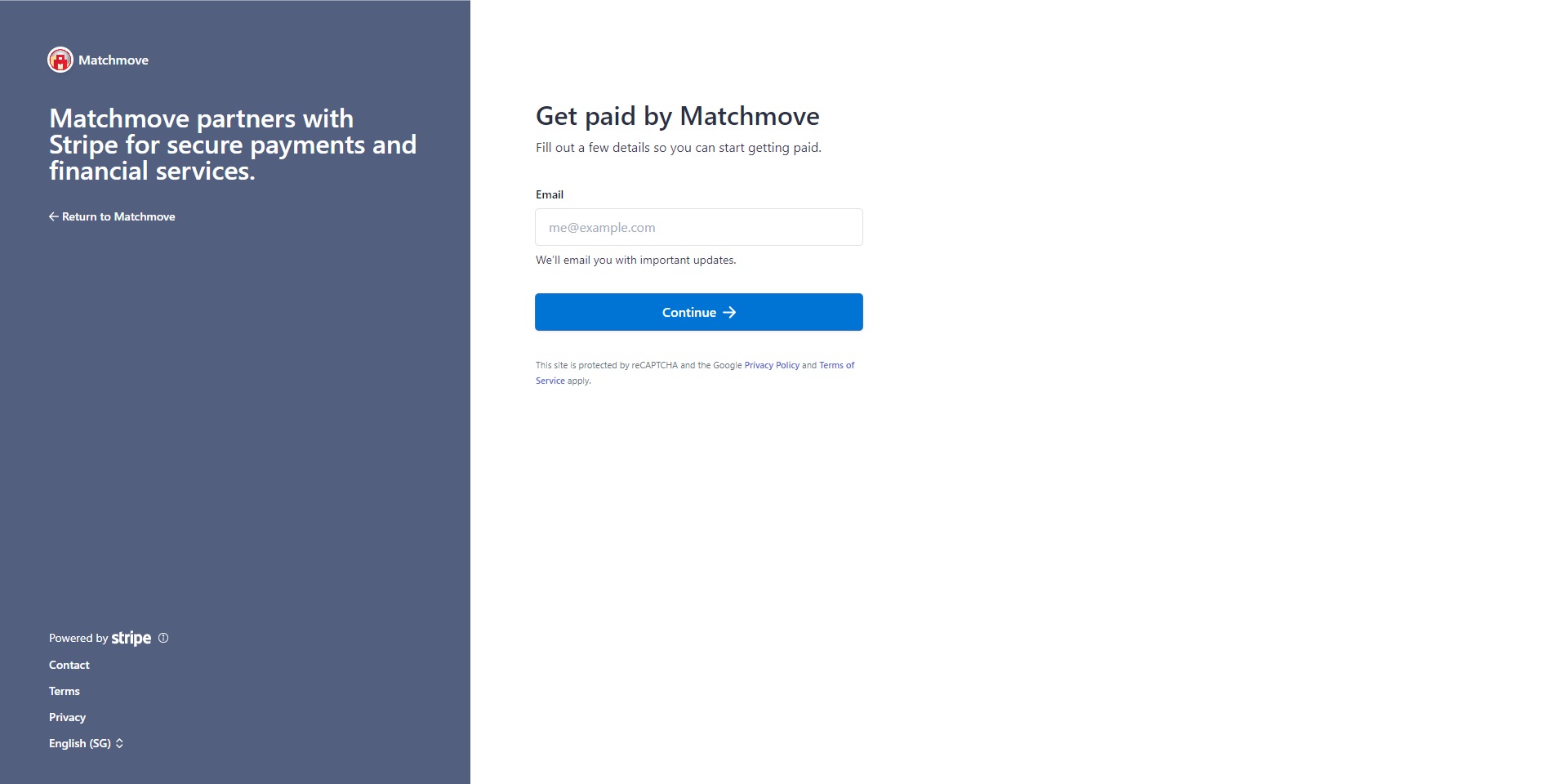
3. Next, enter your mobile number and click on Continue 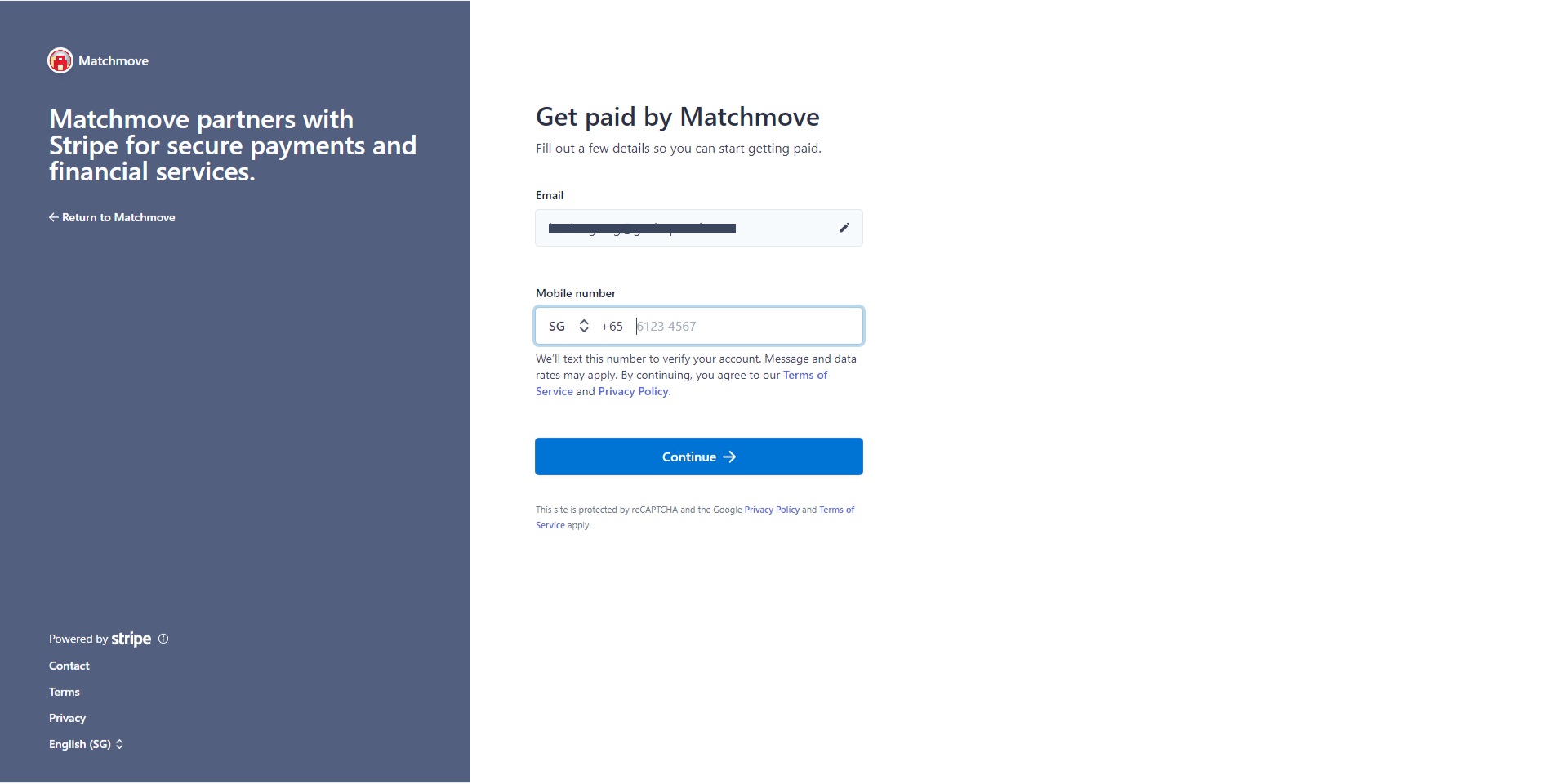
4. You will receive a One Time Password (OTP), kindly enter the 6-digit OTP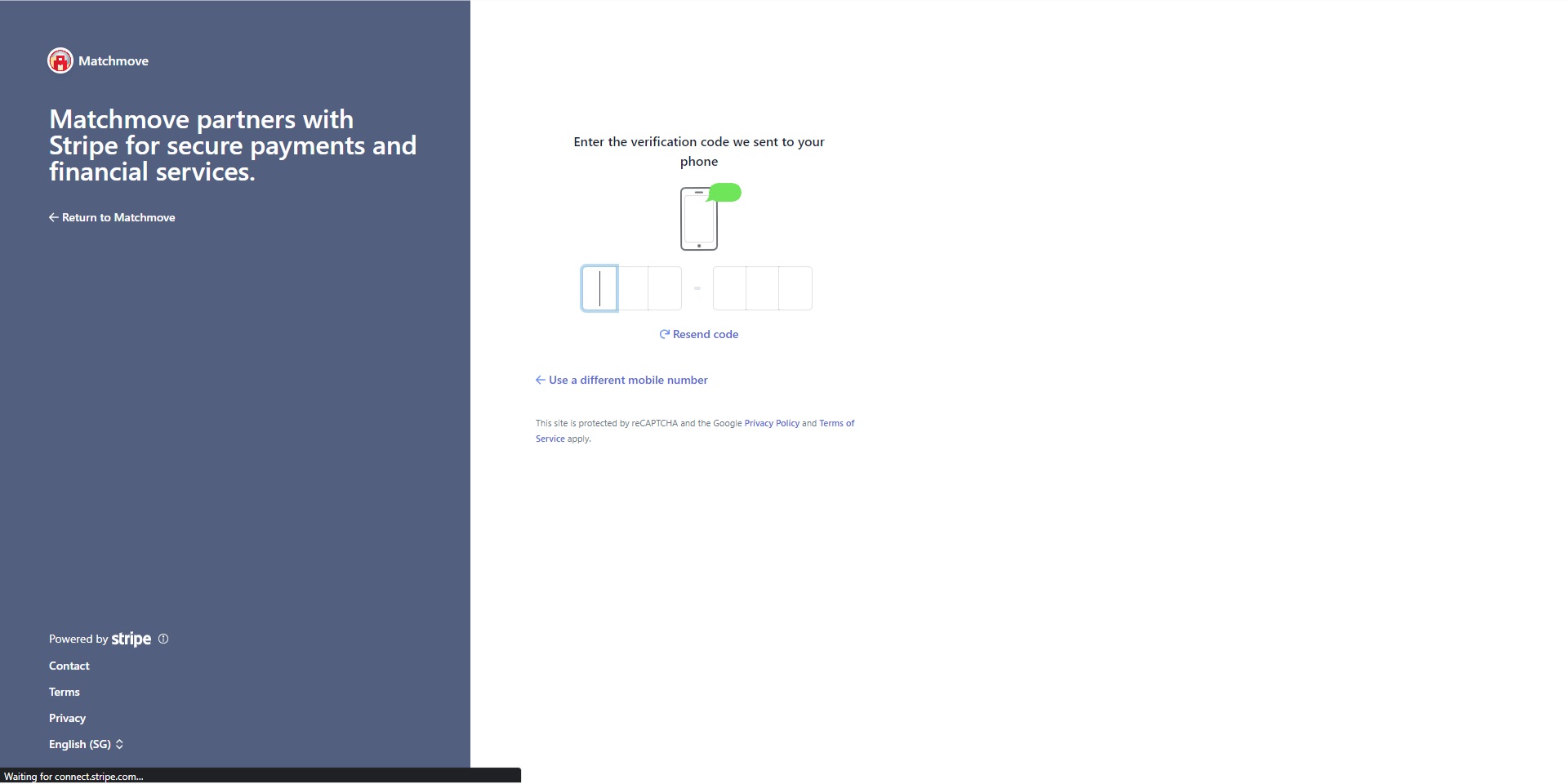
5. You will be able to complete the steps automatically via Singpass or manually enter each detail one by one..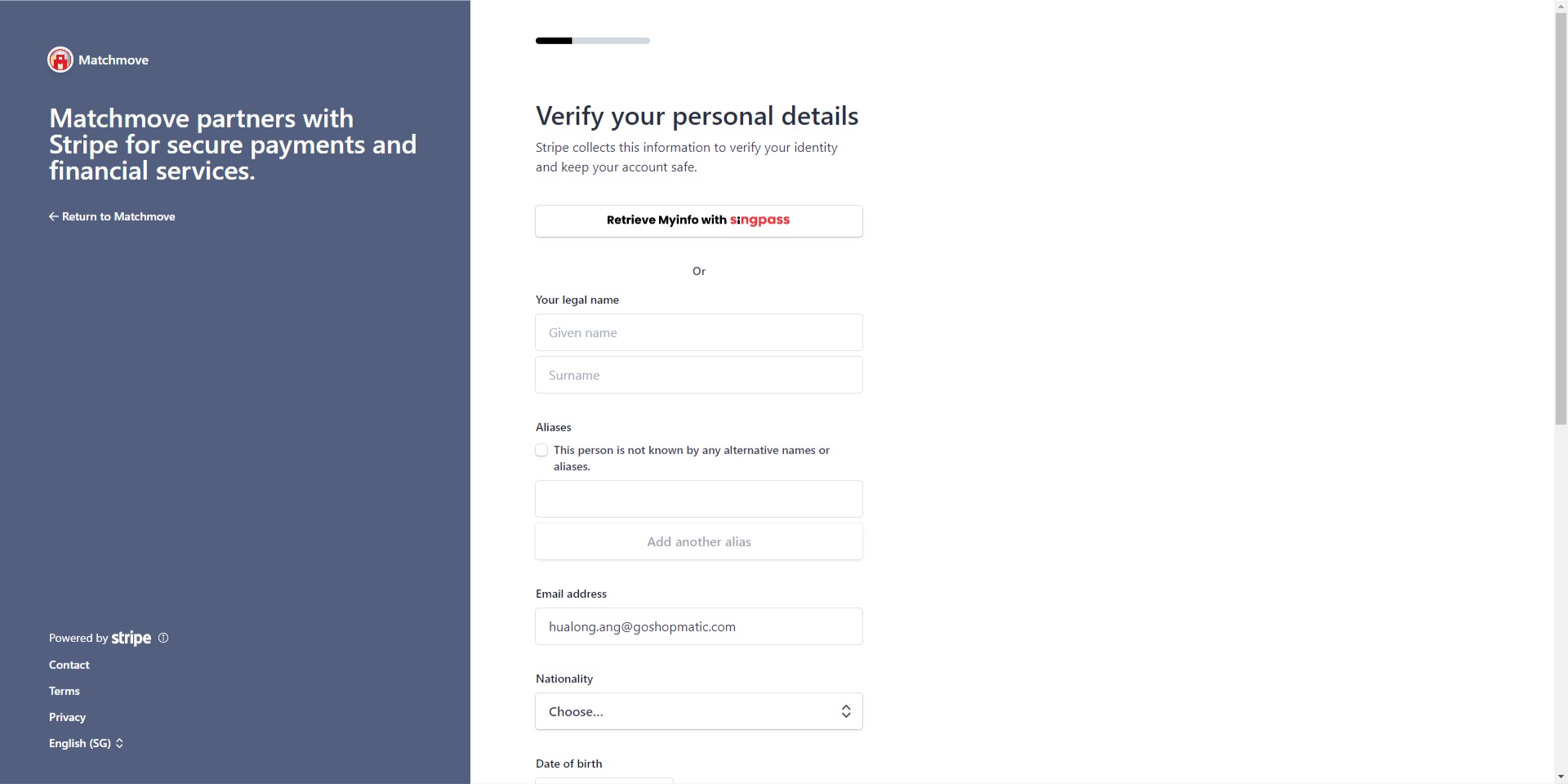
6. Assuming you took the Singpass route, this screen will pop out, kindly scan your own generated QR code using your Singpass App 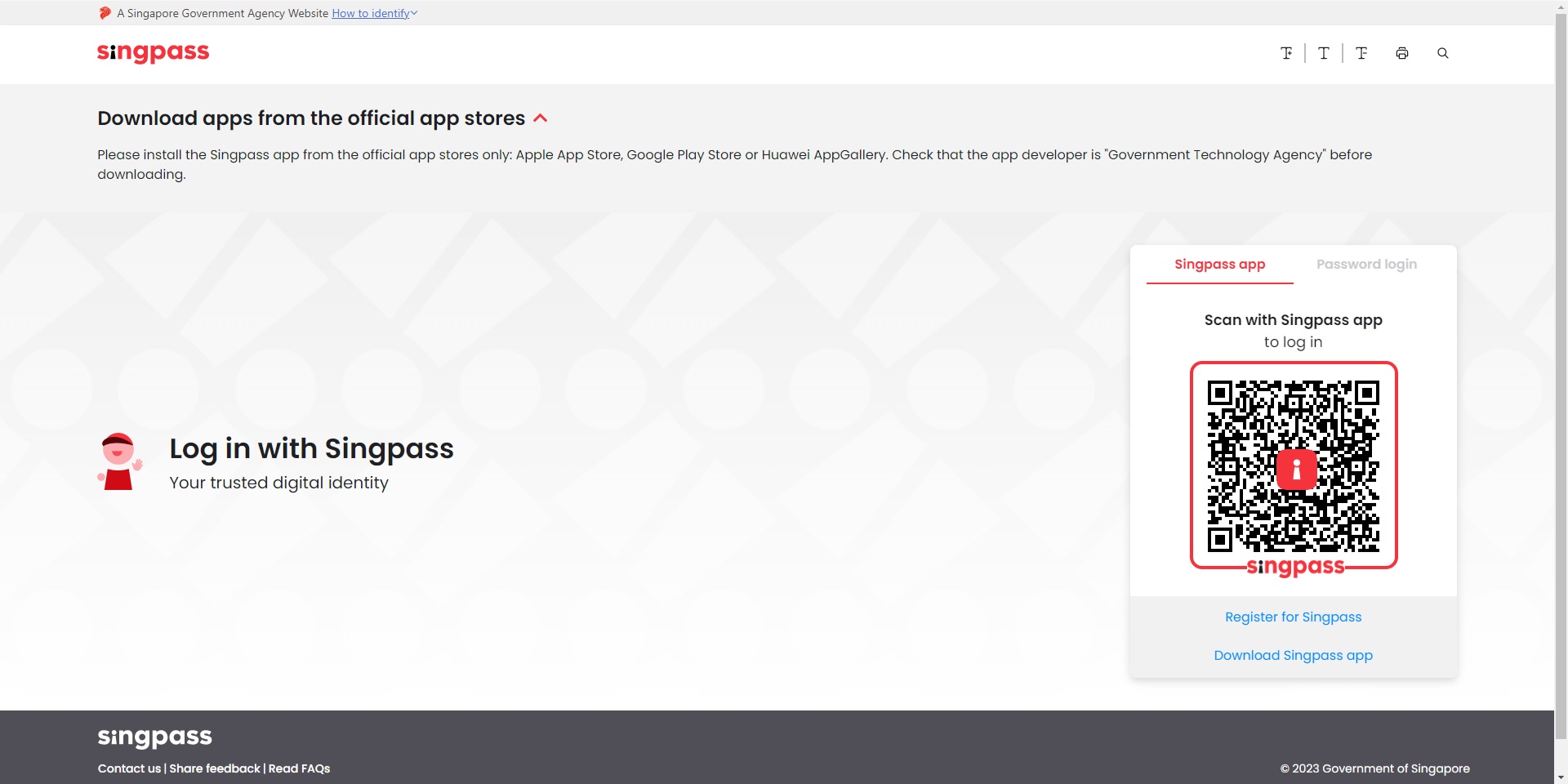
7. Once you have successfully signed in using Singpass, click on I Agree 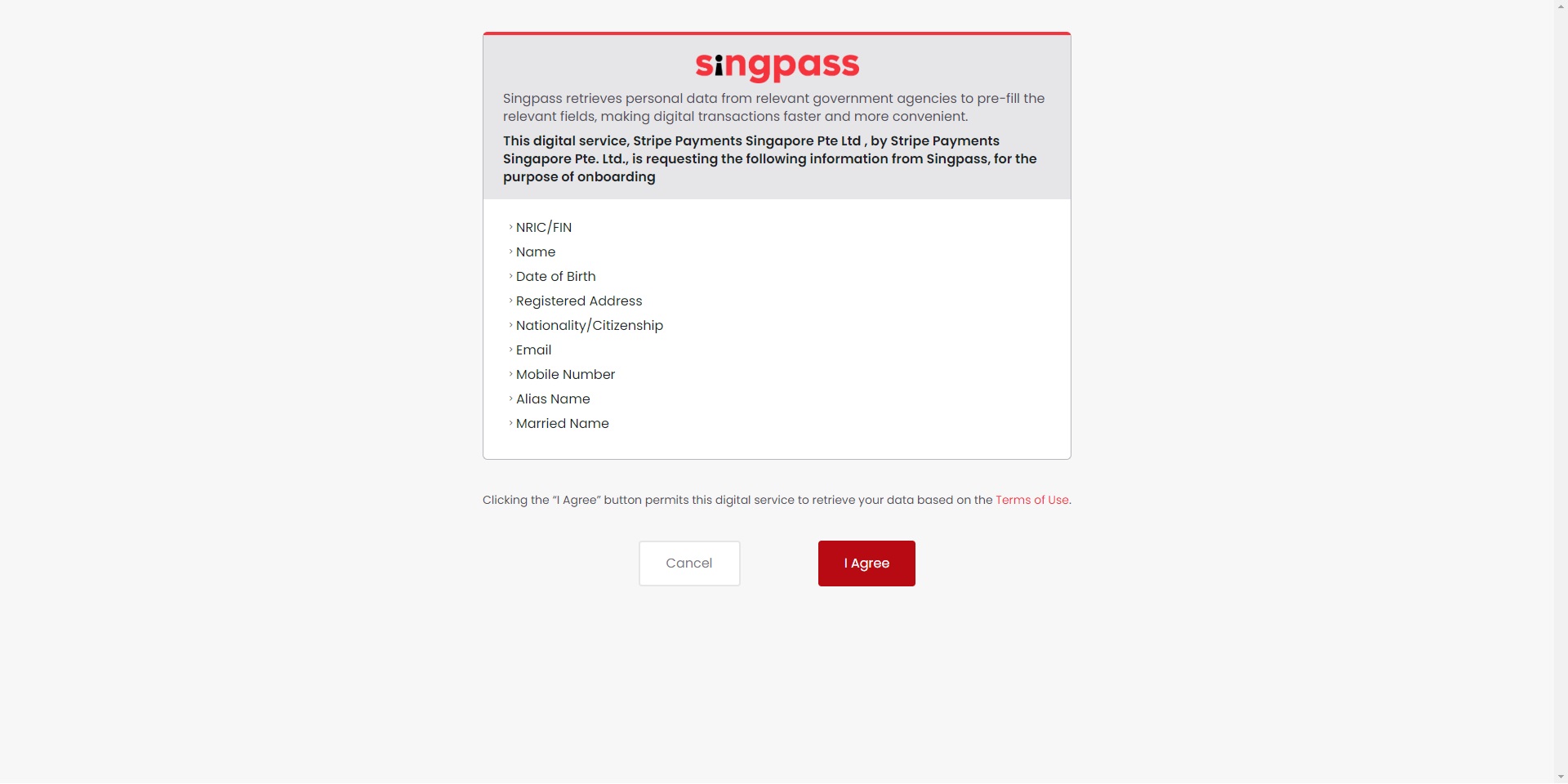
8. Enter your First Name and Surname, and scroll down the page 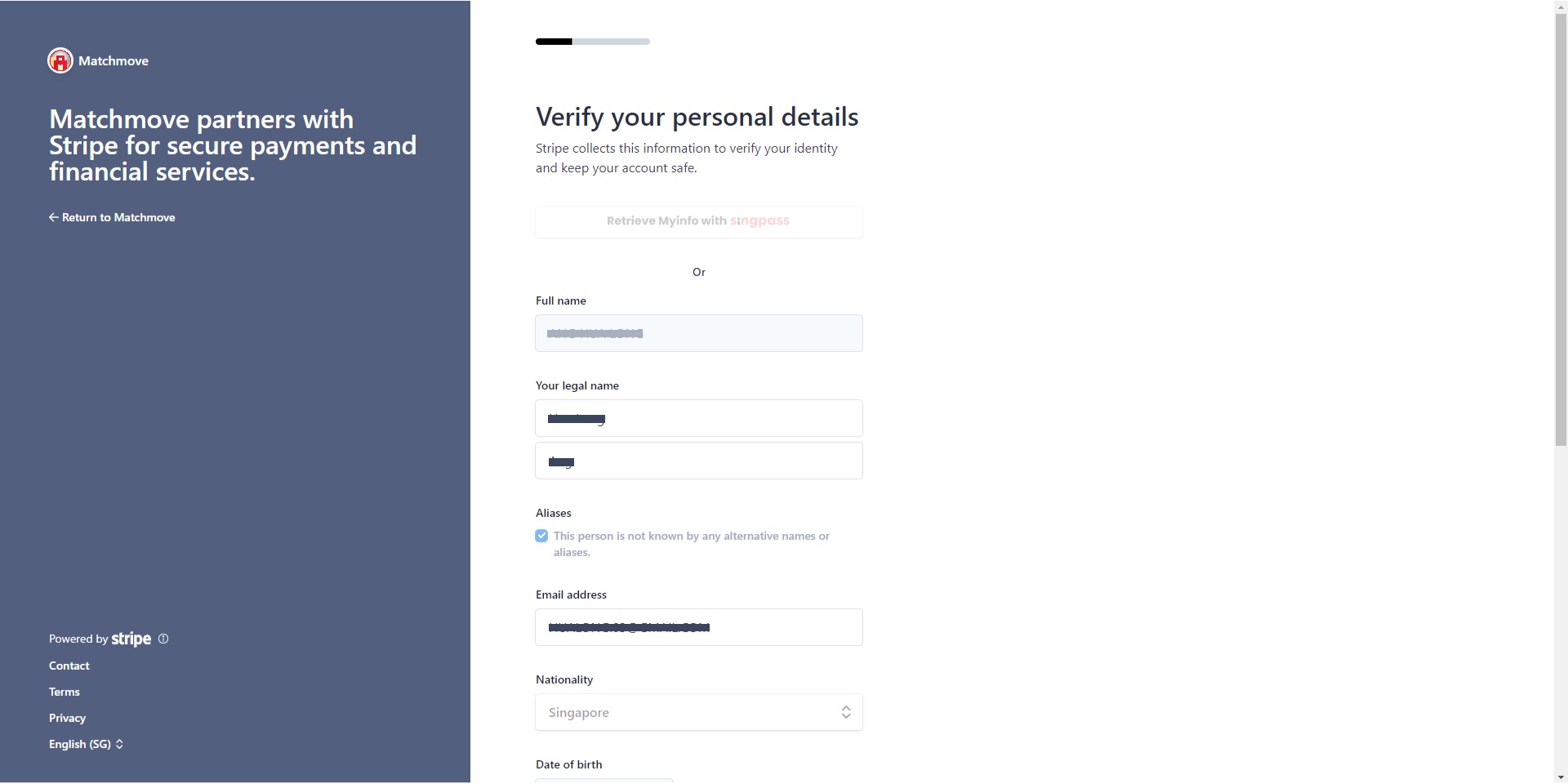
9. Please check that the rest of your particulars are correct, and then click on Continue 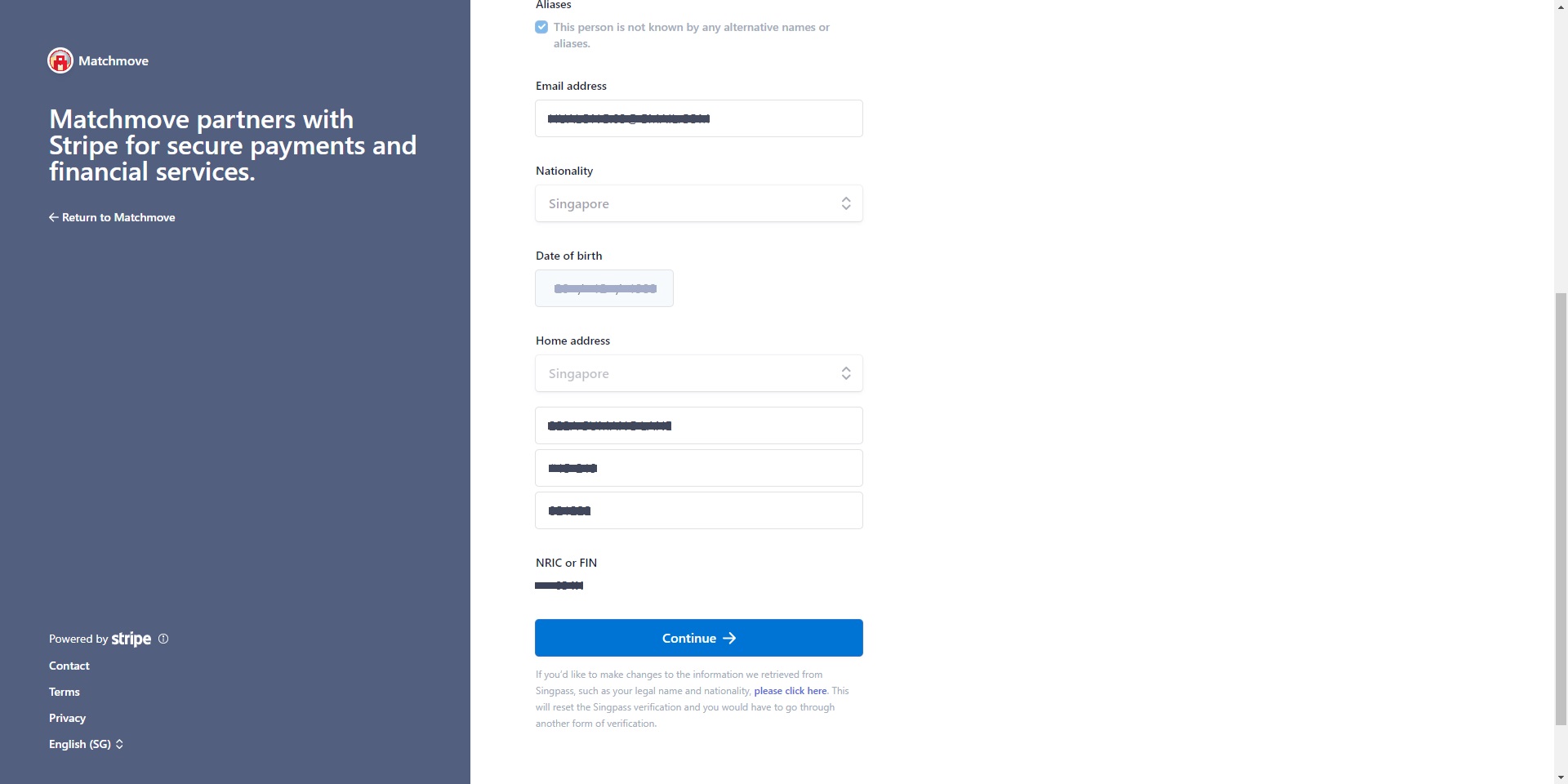
10. Select from the dropdown options your Business category / Industry, and then click on Continue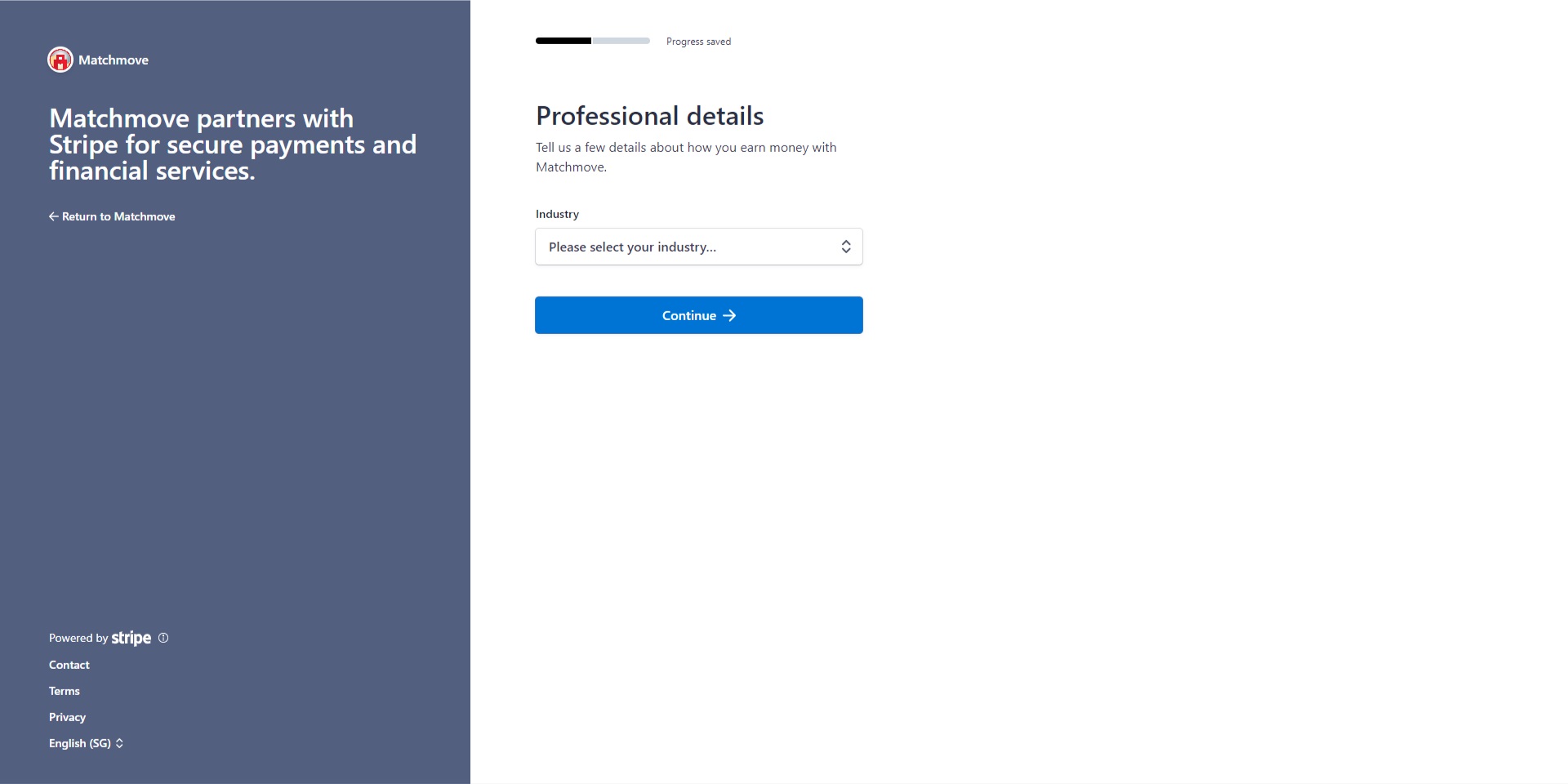
11. Choose where you should receive your settlements..either through a Bank Account or a Debit card, then click on Save 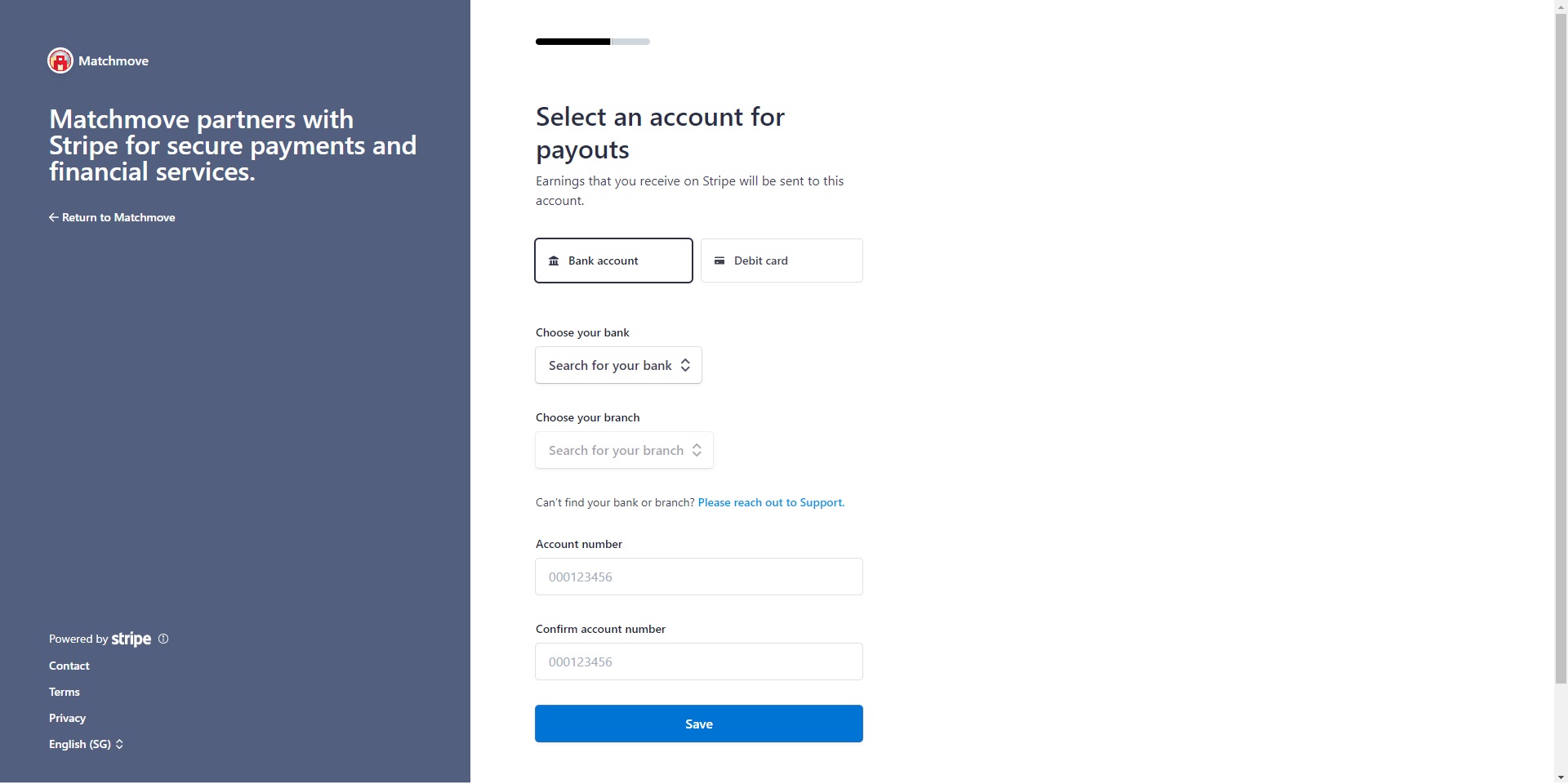
12. Finally review that all particulars are in order, and click on Agree & Submit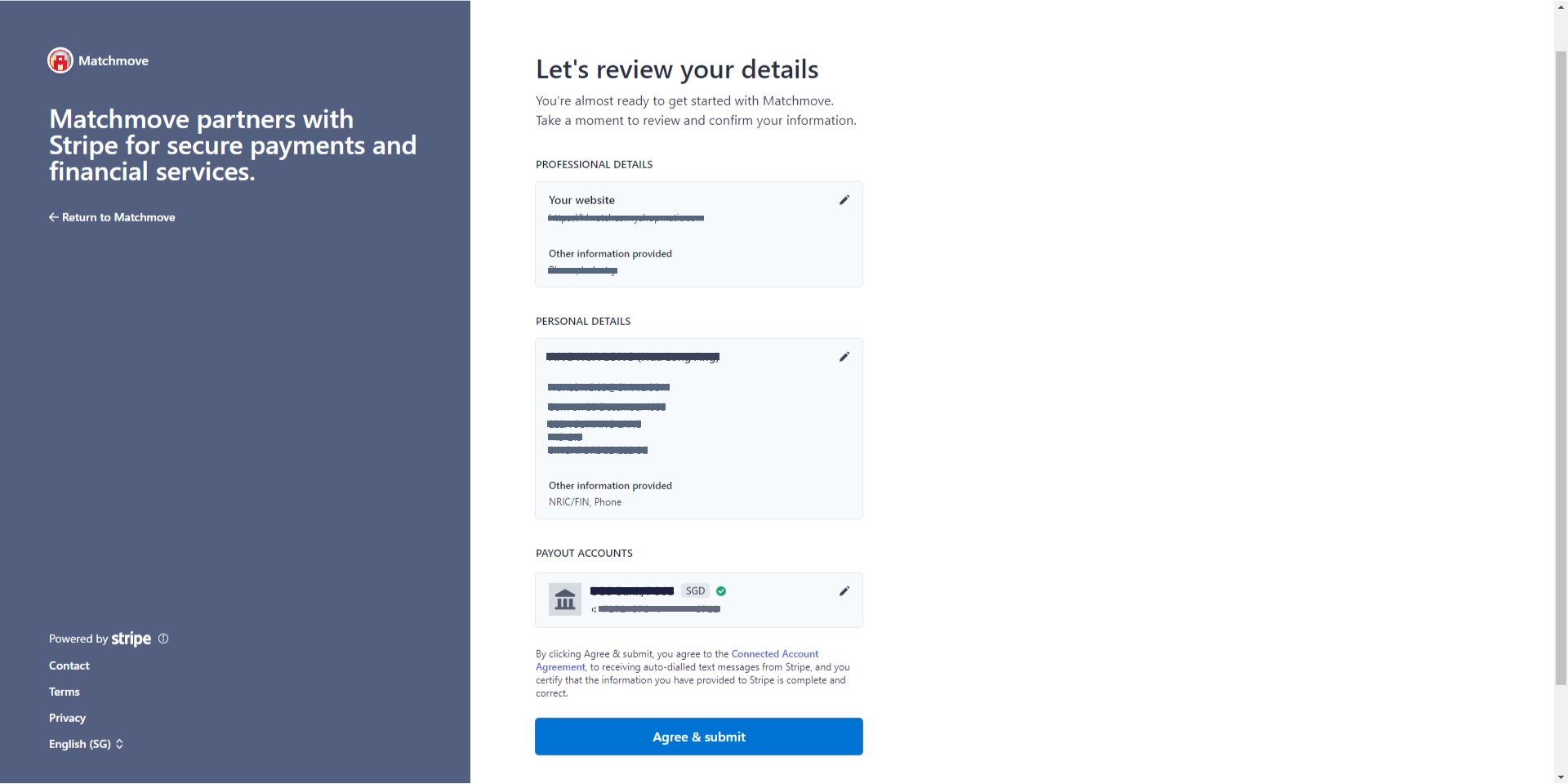
13. Done! You have successfully enabled Stripe for your account. 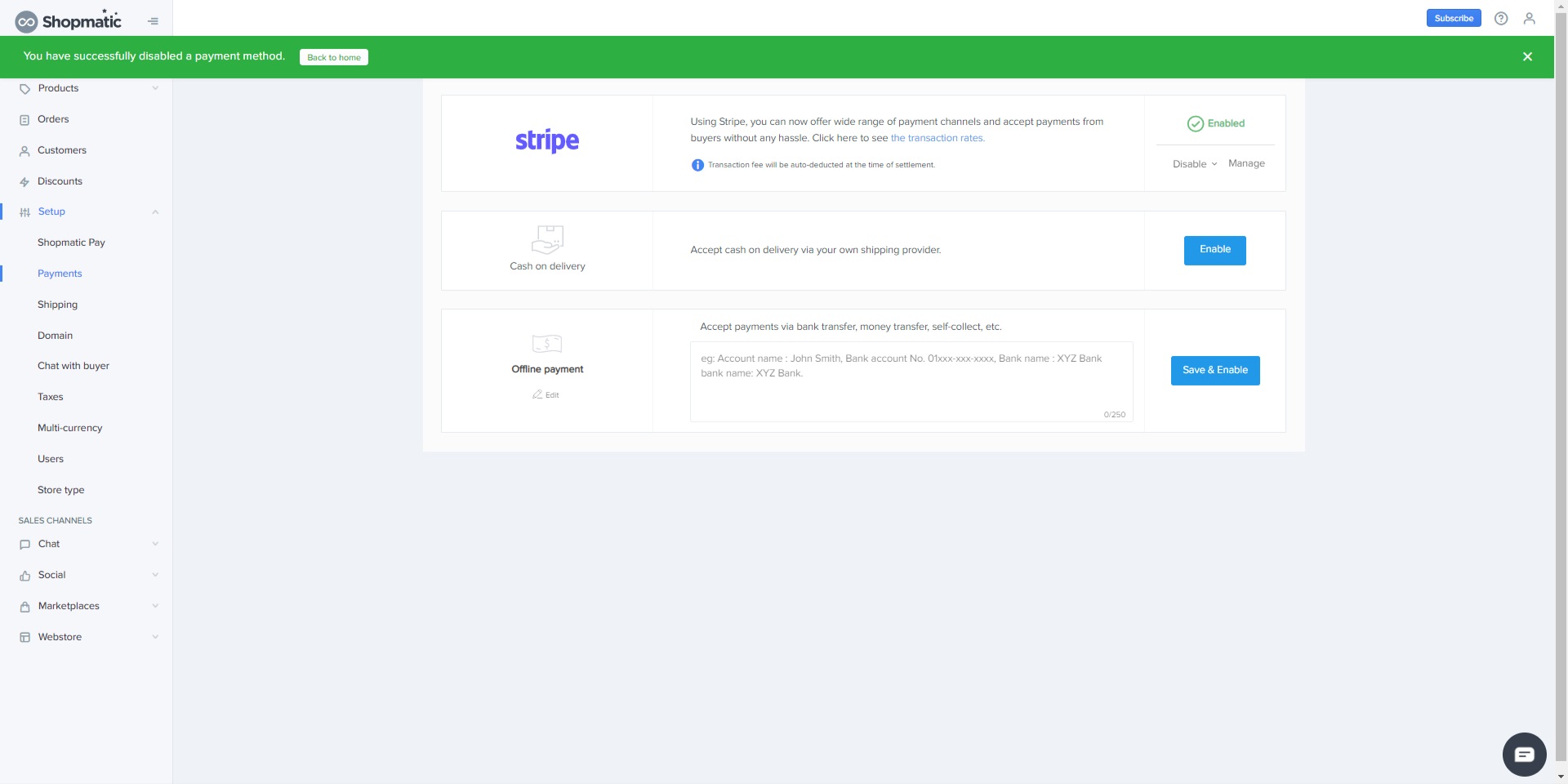
What are the Payment Gateway Charges (MDRs) associated with Stripe?
| Payment Methods | MDR |
| Credit Cards & Debit Cards | 3.80% |
| Apple Pay | 3.80% |
| Google Pay | 3.80% |
| Fixed Fee | SGD 0.5 |
Note on Google Pay & Apple Pay
1. Stripe will charge the same rate for processing Google Pay and Apple Pay transactions as we do for all other credit and debit card transactions. There is no additional fee from Google and Apple for Google Pay and Apple Pay transactions.
https://support.stripe.com/questions/pricing-for-apple-pay-with-stripe
https://support.stripe.com/questions/pricing-for-google-pay-with-stripe
2. Apple Pay will be available only in the Safari browser. Google Pay can be accessed on both OS
What are the different payment methods available for a buyer through the Stripe payment gateway?
Buyers can pay via Credit Cards and debit Cards that are supported via Mastercard, VISA, American Express, and Union Pay. Furthermore, they can also pay via Apple Pay & Google Pay.
What if I already have a Stripe account?
If you already have an Express account, you will not be able to sign up for a Standard (Stripe.com) account with the same email address at present. As an alternative, you can use an email alias (e.g. bob+stripe@example.com instead of bob@example.com) if you would like to sign up for a Standard account.
However, this rule does not apply in reverse: If you already have a Standard account, you can sign up for an Express account using the same email address.
Some helpful tips:
- A user with an existing Express account may use the same email address to sign up for an Express account with another platform as long as the phone number also matches. If you encounter an error message stating, “An account exists with this email address but with a different phone number. Please use a different email address or enter the phone number ending in…“, this may be due to a mismatch in the email address and phone number used across the multiple Express accounts. For more information about this, please take a look at this article: I’ve lost my phone or changed my number – how can I log in to my account?
- If you sign up for a new Express account with an existing email address (either Standard or Express), your bank/debit card details will be copied over to the new account. Once your account is fully operational, editing the payout details will not affect other accounts linked to the same email address.
https://support.stripe.com/express/questions/am-i-able-to-use-the-email-used-for-my-express-account-to-open-a-standard-account-with-stripe
How to log in to the Stripe dashboard?
Merchants can log in to the Stripe dashboard by going to https://connect.stripe.com/express_login.
If you are facing trouble logging in please refer to the guide here: https://support.stripe.com/express/questions/how-do-i-login-to-my-stripe-express-account
What features are present in the Stripe Express dashboard?
The Express Dashboard can be used to view their available balance, see upcoming payouts, and track their earnings in real-time. For more information, please visit: https://stripe.com/docs/connect/express-dashboard
What is the usual settlement time?
T+2 days, “T” refers to transaction time, meaning the time of initial payment confirmation or capture.
What are the benefits of Stripe over other payment gateways?
- Stripe has one of the best transaction success rates in the industry
- Stripe provides a comprehensive suite of risk assessment features within the payment gateway to take proactive actions to avoid fraud
- Stripe payment gateway is centered around providing a great user experience.
- Stripe doesn’t charge for the initial setup. Onboarding to Stripe is seamless and hassle-free
- Stripe has a great support ecosystem. Authentic issues are addressed in a timely manner
- Stripe is used as an industry standard. A lot of global brands are using Stripe to drive revenue. Having Stripe as a payment gateway increases the credibility of the store
Can I enable Stripe without KYC verification?
A merchant needs to have a verified account on Shopmatic Pay & Stripe to enable the Stripe payment gateway.
What happens to transaction fees associated with orders through the Stripe payment gateway?
Transaction fees associated with orders that are paid via Stripe are automatically collected. And hence, merchants need not pay the transaction fees associated with these orders separately. Note that merchants will continue to pay the weekly invoices related to other payment methods such as Cash on delivery, Offline payments, etc.
Why is my Stripe account being rejected?
Stripe performs multiple evaluations to process your application to start accepting payments. After doing a thorough evaluation, it is possible that Stripe might reject your application. You can always appeal to Stripe by writing to them directly via email.
What is the restricted account status?
A ‘restricted’ or ‘restricted soon’ account status means that Stripe needs additional information from you to keep your account active. Please go to Stripe https://connect.stripe.com/express_login and provide the required details in the profile section at the earliest.
What is the pending account status?
Stripe performs multiple evaluations to process your application to start accepting payments. If your application is in the pending state, that means that their compliance and operations team is evaluating your application at the moment. Please expect a response from Stripe on the final outcome of the evaluation.
